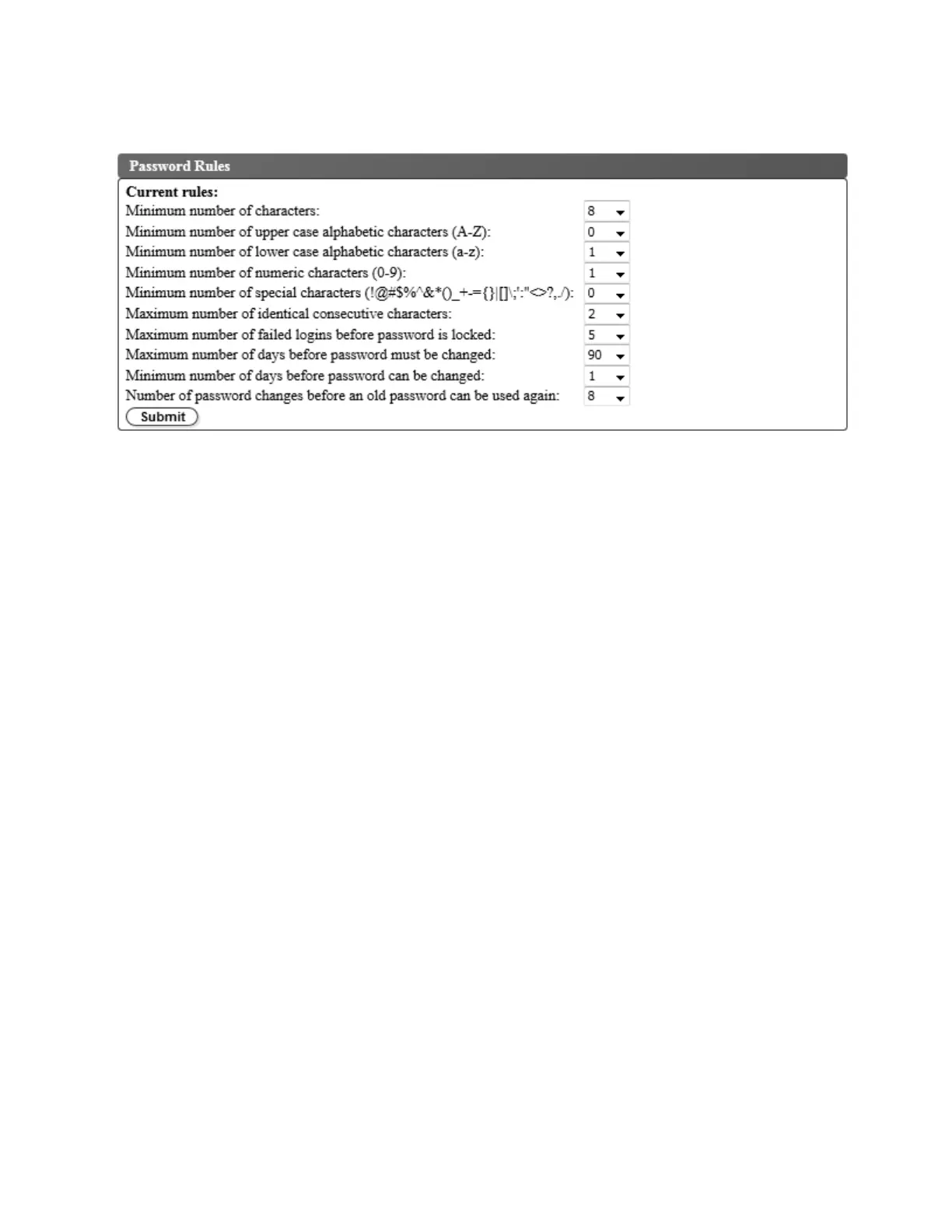Configuring Password Rules Settings
The Password Rules tab displays the rules for user passwords.
v Minimum number of characters - Choose the minimum password length. The factory default value is
8. The maximum password length is 16.
v Minimum number of upper case alphabetic characters (A-Z) - Choose the minimum number of
uppercase alphabetic characters. The factory default value is 1.
v Minimum number of lower case alphabetic characters (a-z) - Choose the minimum number of
lowercase alphabetic characters. The factory default value is 1.
v Minimum number of numeric characters (0-9) - Choose the minimum number of numeric characters.
The factory default value is 1.
v Minimum number of special characters (!@#$%^&*()_+={}|[]\;':"<>?,./) - Choose the minimum
number of special characters. The factory default value is 0.
v Maximum number of identical consecutive characters - Choose the maximum number of identical
consecutive characters. The factory default value is 2. There is no limitation if 0 is selected.
v Maximum number of failed logins before password is locked - Choose the maximum number of
failed logins before the password is locked. The factory default value is 5. Possible range for this
configuration option is 0 - 10. There is no limitation if 0 is selected.
v Maximum number of days before password must be changed - Choose the maximum number of
days before the password must be changed. There is no limitation if 0 is selected.
v Minimum number of days before password can be changed - Choose the minimum number of days
before the password can be changed. A password can be changed immediately if 0 is selected.
v Number of password changes before an old password can be used again - Choose the number of
password changes that are required before a password can be used again. A password can be reused
immediately if 0 is selected.
Click Submit to save all the information.
Configuring physical and logical library settings
Physical library settings
Select Configure Library > Physical/Logical to configure the physical library settings.
Figure 93. Password Rules screen
Operations 85
|
|
|
|
|
|
|
|
