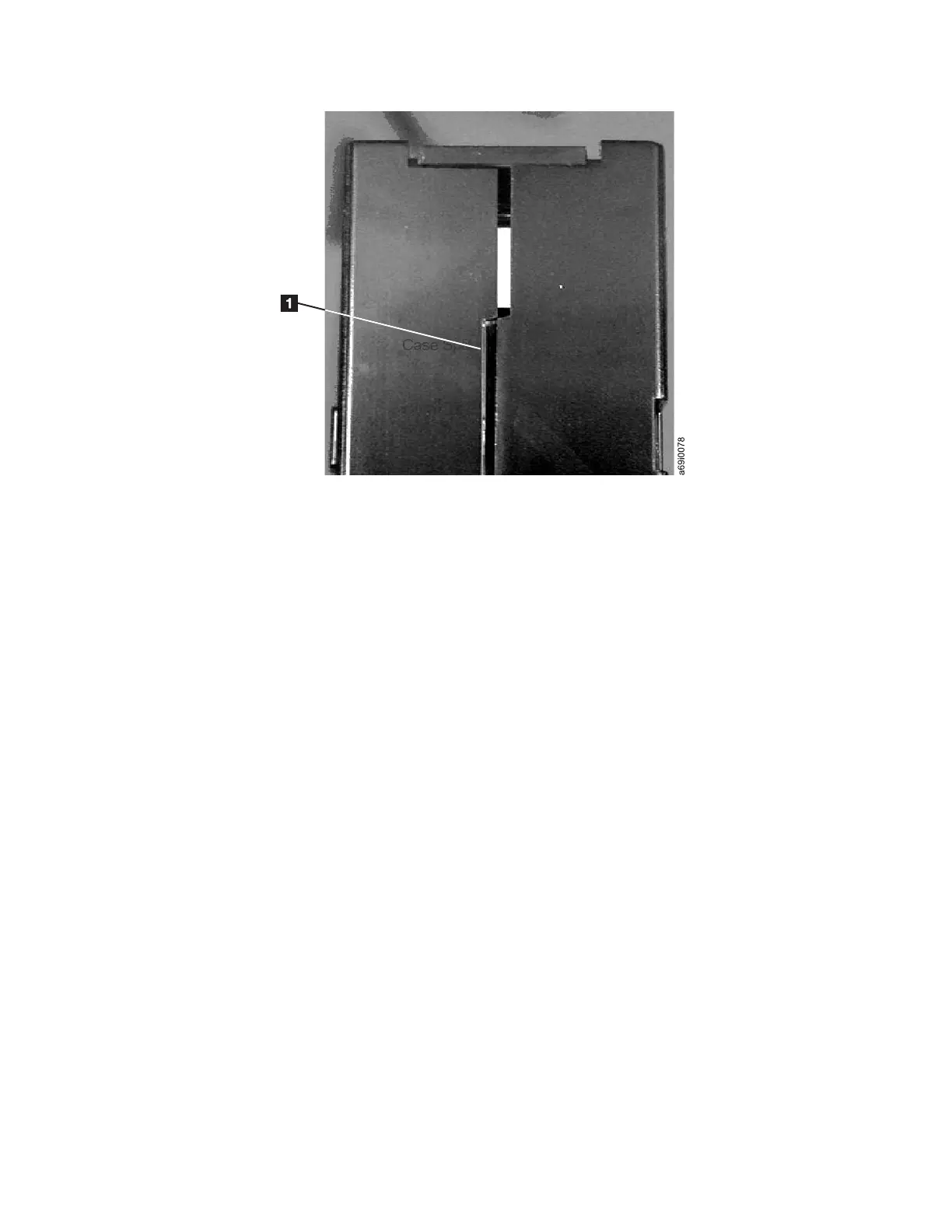v Check that the leader pin is properly seated (see ▌2▐ in Figure 120 on page 119).
v If you suspect that the cartridge was mishandled but it appears usable, copy any data onto a good
cartridge immediately for possible data recovery. Discard the mishandled cartridge.
v Review handling and shipping procedures.
Handle the cartridge carefully
About this task
v Do not drop the cartridge. If the cartridge drops, slide the cartridge door back and ensure that the
leader pin is properly seated in the pin-retaining spring clips (see ▌2▐ in “Repositioning a leader pin”
on page 118). If the leader pin is dislodged, go to “Repositioning or reattaching a leader pin” on page
118.
v Do not handle tape that is outside the cartridge. Handling the tape can damage the tape's surface or
edges, which might interfere with read or write reliability. Pulling on tape that is outside the cartridge
can damage the tape and the brake mechanism in the cartridge.
v Do not stack more than six cartridges.
v Do not degauss a cartridge that you intend to reuse. Degaussing makes the tape unusable.
Examples of cartridge problems
About this task
Example: Split Cartridge Case (see “Perform a thorough inspection” on page 116)
The cartridge's case is damaged. There is a high possibility of media damage and potential loss. Perform
the following steps:
Procedure
1. Look for cartridge mishandling.
2. Use the IBM Leader Pin Reattachment Kit (part number 08L9129) to correctly seat the pin (see
“Repositioning or reattaching a leader pin” on page 118). Then, immediately use data recovery
procedures to minimize chances of data loss.
Figure 119. Checking for gaps in the seams of a cartridge
Media 117