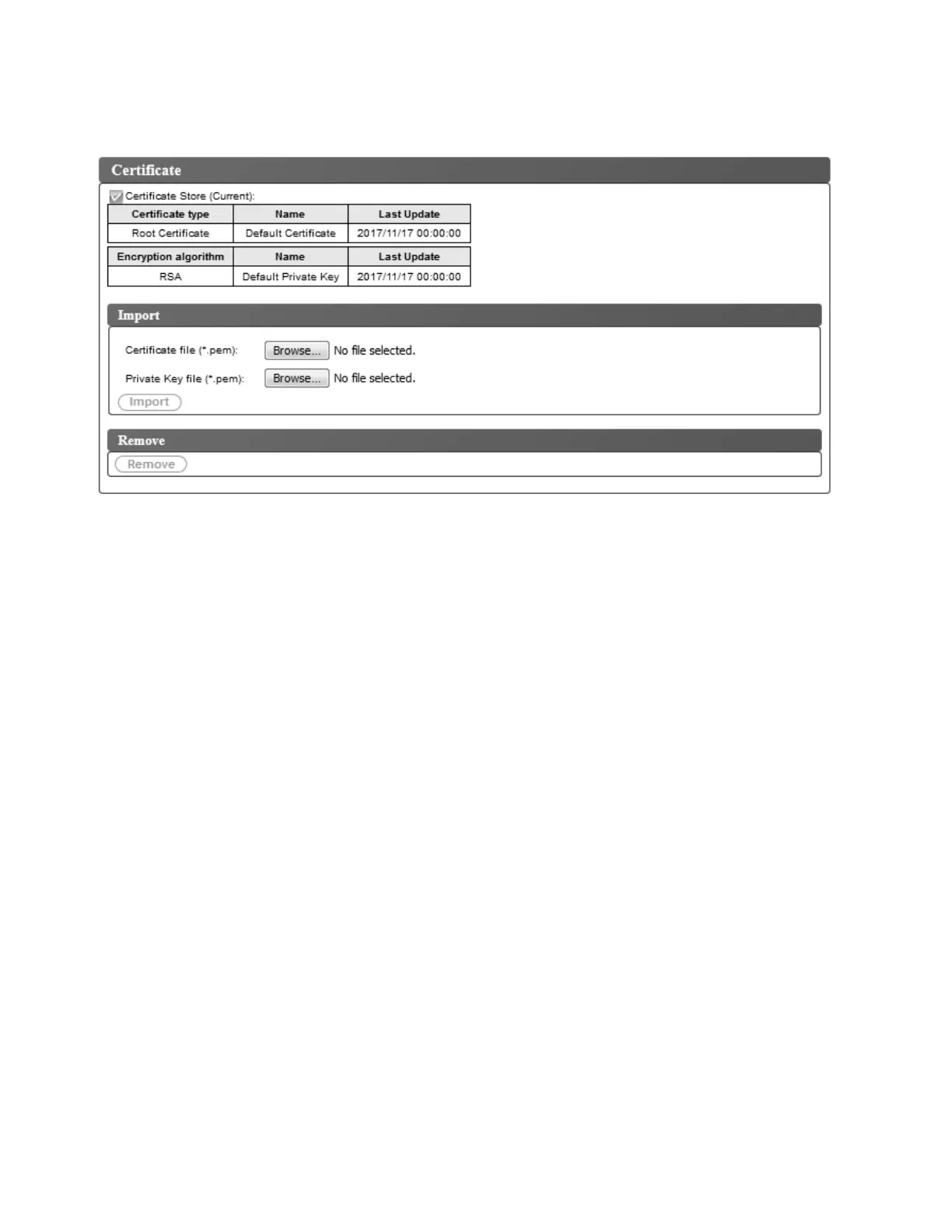Uploading and configuring the SSL certificate
This library takes in certificate content and key content in two separate .pem files. The library requires a
browser restart or library power reset for a certificate change or update.
1. Use Configure Library > Certificate to upload a SSL certificate.
2. In the Import box, click the Browse... buttons to navigate to the Certificate and Private Key files to be
imported.
3. When the Certificate and Private Key files are selected, click Import in the Import box.
4. Click Ok in the message box to start the certificate import.
5. When the import completes, an Import was successful message appears. Click OK.
Where the current SSL session uses the previous certificate as-is, the new SSL session uses the
imported Certificate. Log off, close and restart the browser, and log back in, using the new imported
Certificate.
6. The information for the imported Certificate is shown.
Figure 103. Certificate screen
98 IBM TS2900 Tape Autoloader: Setup, Operator, and Service Guide Machine Type 3572
|
|
|
|
|
|
|
|
|
|
|
|
|
|
