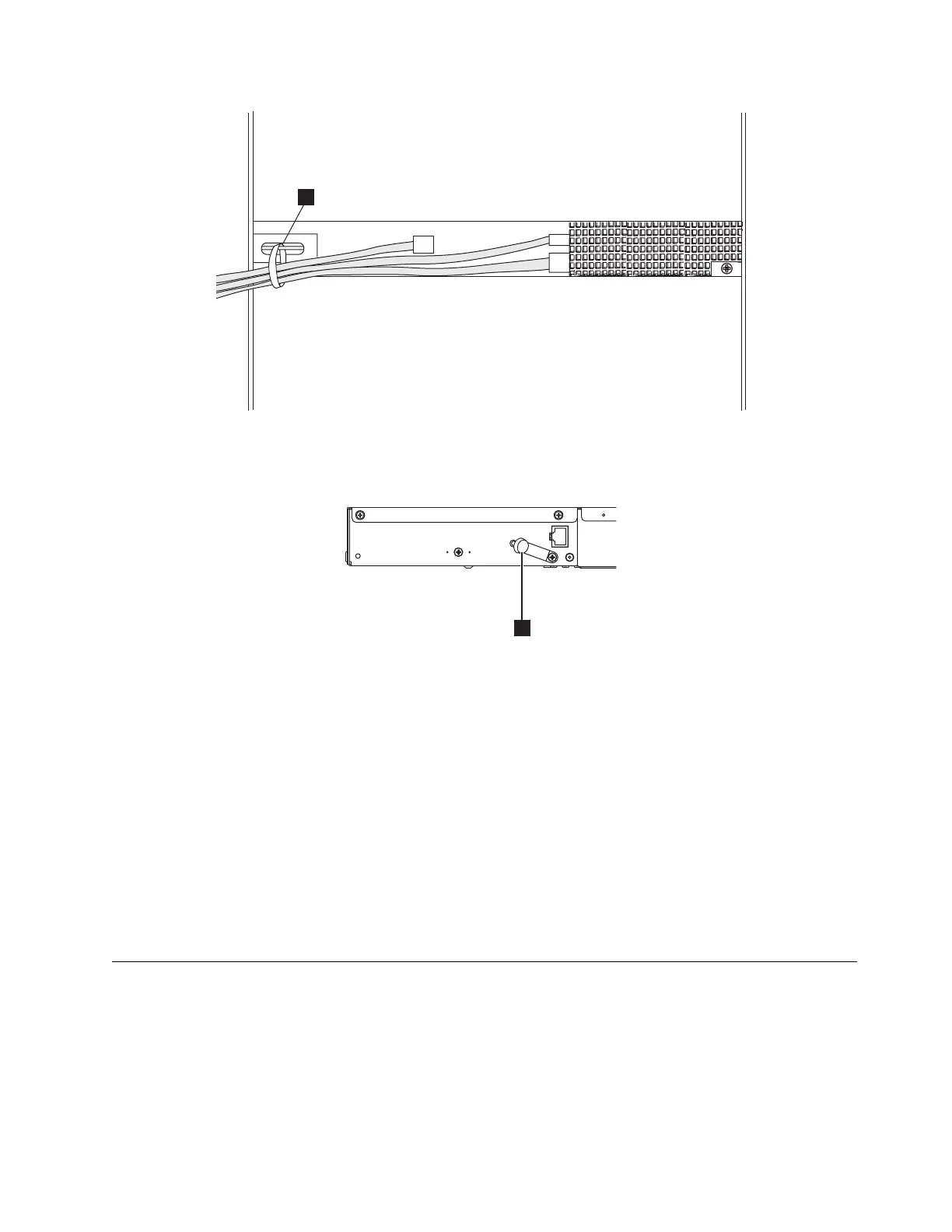9. Remove the accessor locking screw ▌1▐.
10. On the rear panel of the library:
a. Connect the SAS host interface cable.
b. Connect the Ethernet cable.
c. Connect the power cable or rack PDU power cord to the library power supply.
d. Power ON the library by toggling the power supply switch to the ON (|) position.
11. Insert the cartridge magazine if previously removed.
12. Restore the library configuration. See “Saving and restoring configuration settings” on page 99.
13. From the Operator Panel, select Run Library Verify, and press Enter to run library diagnostic
procedures. Follow the on-screen instructions. If an error occurs, see “Troubleshooting” on page 129.
14. Take the library online.
For detailed instructions, see “Installation and configuration” on page 21.
Replacing the library
The entire library, including the drive, is a Customer Replaceable Unit (CRU). At CRU replacement, the
serial number of the new library must be changed to the serial number of the old library to maintain IBM
entitlement to service. If the static IP address of the new library matches the static IP address that is
saved in the cookie, the Web User Interface checks the serial number of the new library against the serial
number that is saved in the cookie. If the new serial number is different from the saved serial number,
the saved data in the cookie can be used to change the serial number of the new library and configure
the new library. If the data inheritance fails or your network configuration uses DHCP, the library serial
Figure 151. The cables at the rear of the library
Figure 152. Removing accessor locking screw
Removal and replacement procedures 153