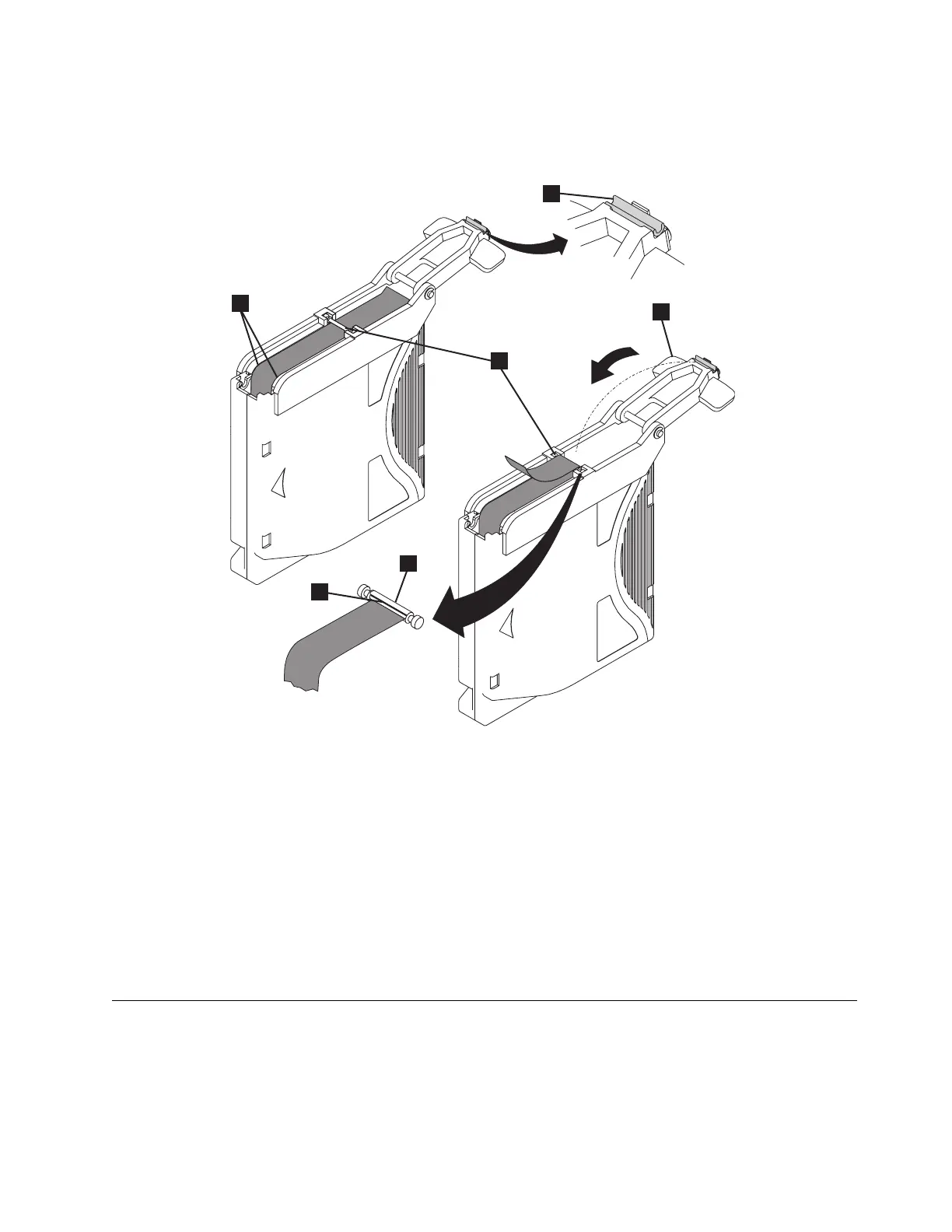Note: Use care to ensure that the tape is centered over the leader pin. Failure to properly center the
tape on the pin causes the repaired cartridge to fail. When the tape is properly centered, a 0.25 mm
(0.01 in.) gap exists on both sides of the pin.
11. Close the pivot arm ▌4▐ of the leader pin attach tool by swinging it over the leader pin so that the
C-clip snaps onto the pin and the tape.
12. Swing the pivot arm open and trim the excess tape ▌5▐ so that it is flush with the reattached leader
pin ▌6▐.
13. Use your fingers to remove the leader pin from the cavity ▌3▐ in the leader pin attach tool.
14. Use the cartridge manual rewind tool to wind the tape back into the cartridge (wind the tape
clockwise). Ensure that the leader pin is latched by the pin-retaining spring clips on each end of the
leader pin.
15. Remove the rewind tool.
16. Remove the leader pin attach tool by lifting up its end and away from the cartridge.
Environmental and shipping specifications for tape cartridges
Before you use a tape cartridge, acclimate it to the operating environment for 24 hours or the time
necessary to prevent condensation in the drive (the time varies, depending on the environmental
extremes to which the cartridge was exposed).
Figure 127. Attaching the leader pin to the tape
Media 123
