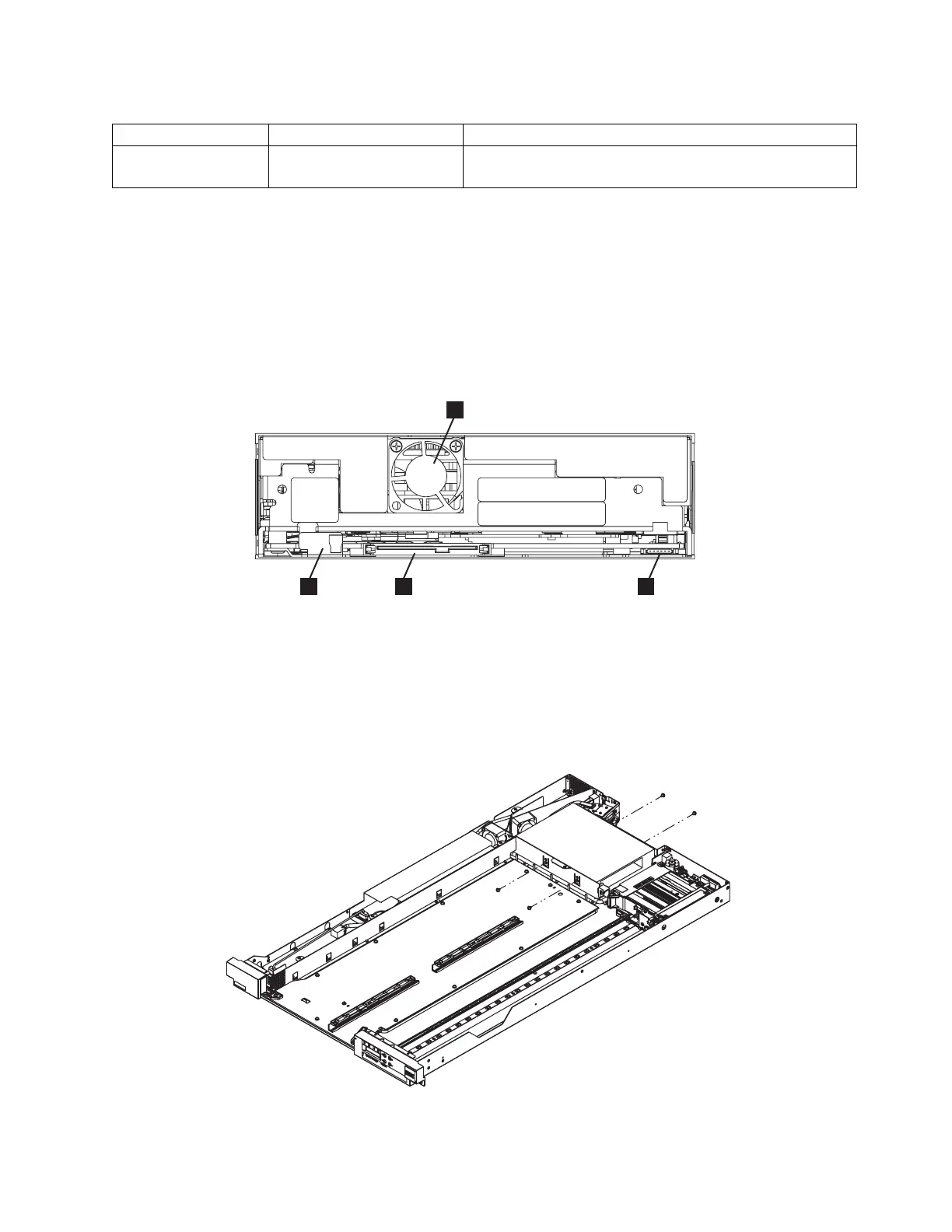Table 31. Internal component descriptions (continued)
Number Component Description
▌5▐ Tape Drive The library supports the Ultrium 3, 4, 5, 6, and 7 half height
tape drive.
Removing the tape drive from the library
To remove the SAS tape drive from the library, complete the following steps:
1. Turn OFF the power to the library.
2. Disconnect all cables from the rear panel of the library.
3. Remove the library cover. See “Removing or reinstalling the library chassis cover” on page 170.
4. Disconnect the internal SAS cable (▌2▐ in Figure 169).
5. If connected, disconnect the internal LDI (RS-422) cable from the LDI (RS-422) connector (▌3▐ in
Figure 169).
6. Remove the cartridge magazine from the library.
7. Remove the drive mounting screws from the sides of the tape drive housing. Two screws are on each
side of the drive (Figure 170).
Figure 169. Rear panel of the SAS Half Height drive
Figure 170. Drive housing screw locations
Appendix A. Information for trained IBM service personnel 175