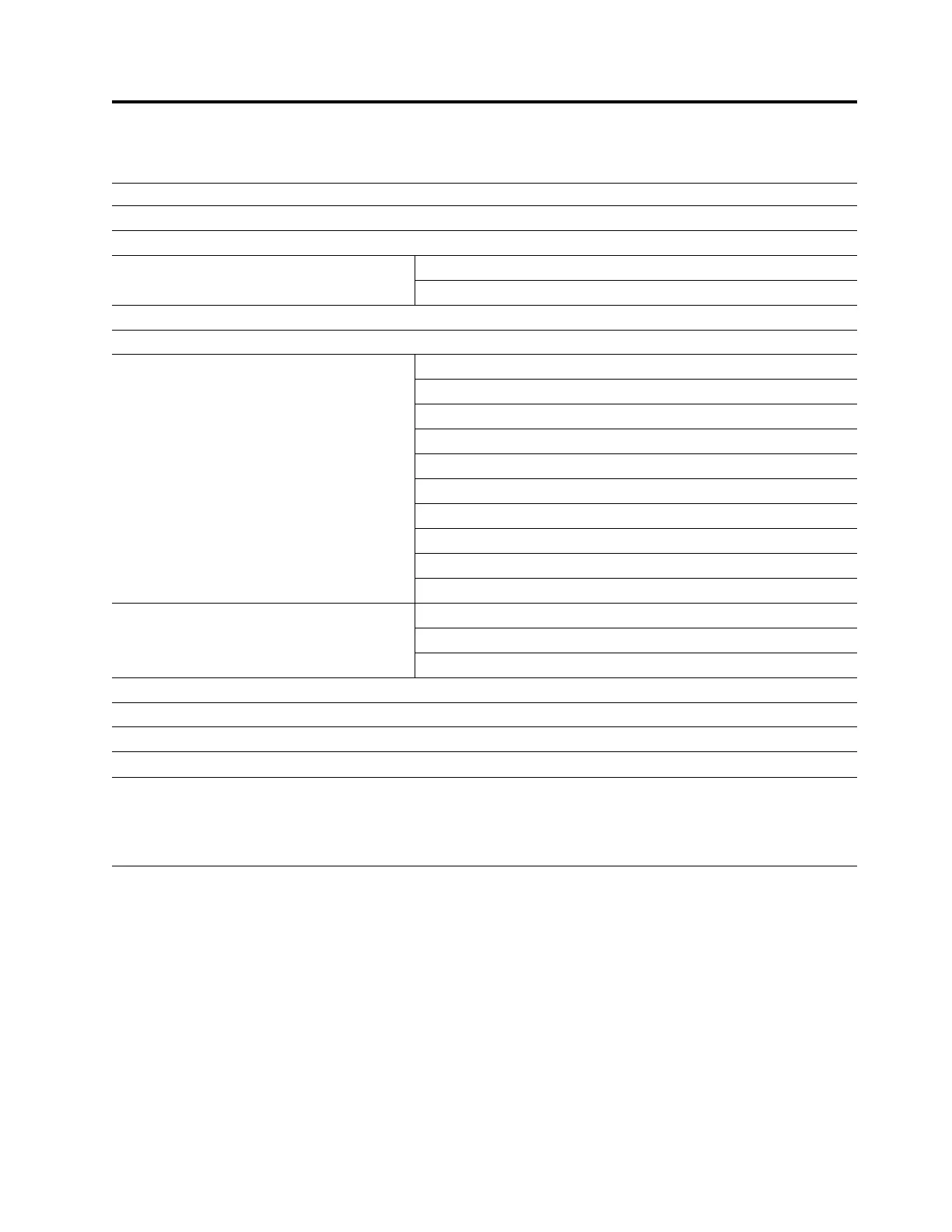Installation and configuration
“Verifying the shipment”
“Choosing a location” on page 22
“Acclimation” on page 22
Installing Your Library “Installing the Deskside Cover” on page 23
“Installing in a rack” on page 26
“Removing the accessor locking screw” on page 33
“Attaching the library to a server” on page 34
“Configuring your library with the Web User
Interface” on page 37
“Logging in to the Web User Interface” on page 38
“Checking firmware level” on page 38
“Configuring library settings” on page 39
“Configuring network settings” on page 41
“Configuring date and time settings” on page 42
“Configuring encryption settings” on page 44
“Configuring email notifications” on page 47
“Configuring trap notifications” on page 48
“Managing user access” on page 50
“Saving the library configuration” on page 53
“Configuring your library with the Operator
Panel” on page 54
“Logging in to the Operator Panel” on page 54
“Configuring network settings” on page 54
“Configuring library settings” on page 55
“Populating the library with cartridges” on page 56
“Verifying library and drive operation” on page 58
“Taking the library online” on page 58
“Registering for support notification” on page 59
To install and configure a desktop or rack-mounted TS2900 Tape Autoloader, complete these procedures
in the order they are presented.
Verifying the shipment
Verify that the following items are included in the library shipment:
v Power cord
v IBM Translated Safety Notices
v Safety notices pointer sheet (pointing to the CD-ROM)
v Quick Reference
v Setup, Operator, and Service Guide CD-ROM
v Warranty information
v Device driver pointer sheet (pointing to the Internet)
v Quality Hotline card
v Rack mount kit or Deskside kit
© Copyright IBM Corp. 2009, 2018 21