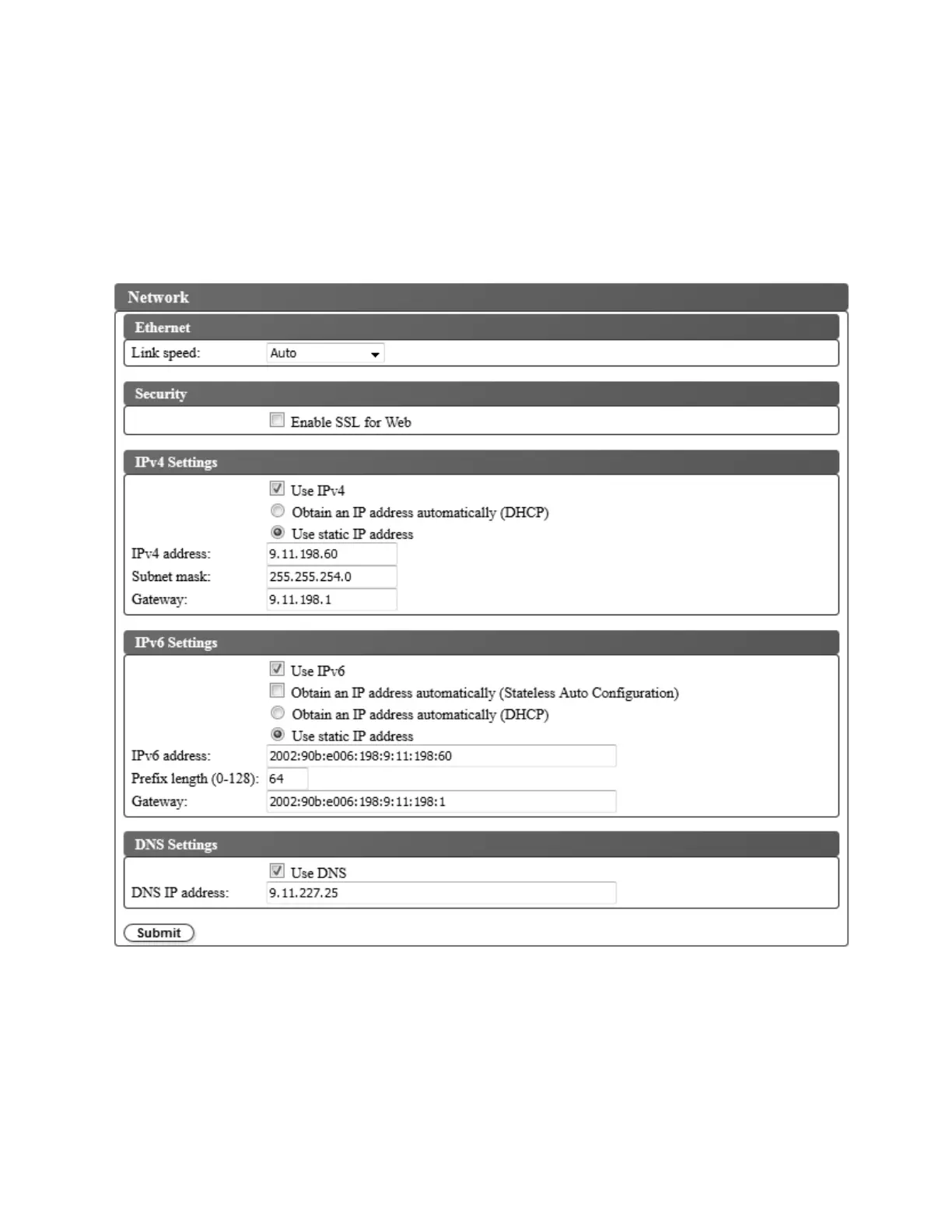Cleaning function can be enabled only if there is at least one inactive position in the magazine. If
Auto Cleaning is enabled, the inactive positions become cleaning cartridge positions.
3. Click Submit to enable the settings.
Configuring network settings
Once the network settings are entered on the Operator Panel, the current network configuration of the
library can be modified with the Web User Interface. The changes that are made to the network settings
take effect after the library is rebooted.
To modify the network settings:
1. In the Configure Library menu in the left navigation pane of the Web User Interface, click Network.
2. Select the Ethernet Link speed (duplex mode).
3. In Security, select Enable SSL for Web to provide secure communications between the web browser
and the tape library.
4. Select the TCP/IP settings. To enable dual IPv4/IPv6 protocol, select both Use IPv4 and Use IPv6 and
enter parameters for both.
Figure 36. Network settings
Installation and configuration 41
|
|
|
|
|
|
|
|
|
|