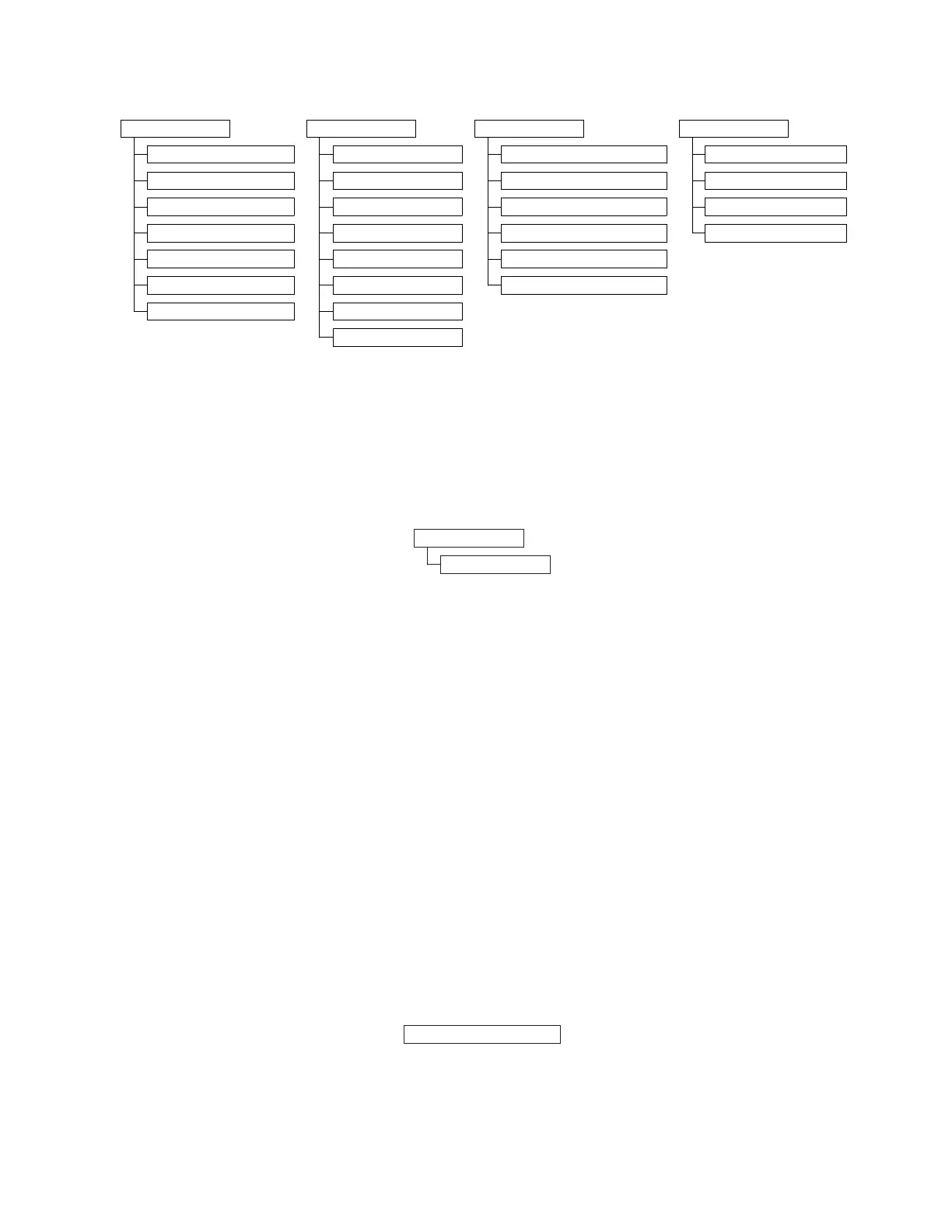Monitoring the library
Configuration settings
Use Configuration > View Settings to display a list of the library configuration settings.
The settings that are displayed include:
v Library settings
– I/O station (On/Off)
– Auto cleaning (On/Off)
– Number of cleaning slots when Auto cleaning is enabled
– Operator Panel back light setting
v Network settings
– Link speed
– IP address protocol
– IPv4 settings (IP address, subnet mask address, gateway address, DHCP)
– IPv6 settings (IP address, gateway address, prefix length, DHCP, stateless Auto configuration)
v Drive settings
– Model number
Current information
Use View Current Information to display the network settings information.
The settings that are displayed include:
Top Level
Commands
Service
Configuration
Unlock I/O Station*
Unlock Magazine
Commands
Configuration
View Current Information
Service
Logout
* If enabled.
Move Cartridge
Unload
Clean Drive
Inventory
Move to Ship Position
Reboot Drive
Reboot Library
Change Library State
Configure Library
Configure Auto Cleaning
Configure Network Settings
Configure Op Panel Settings
View Settings
Set Default
View Error Status
Diagnostics
View Firmware Revision
Telnet Service Port*
* For use by technical
support personnel only.
a29z0064
Figure 51. Operator Panel top menus
Configuration
ViewSettings
Figure 52. Configuration settings
Figure 53. Current information
Operations 63
