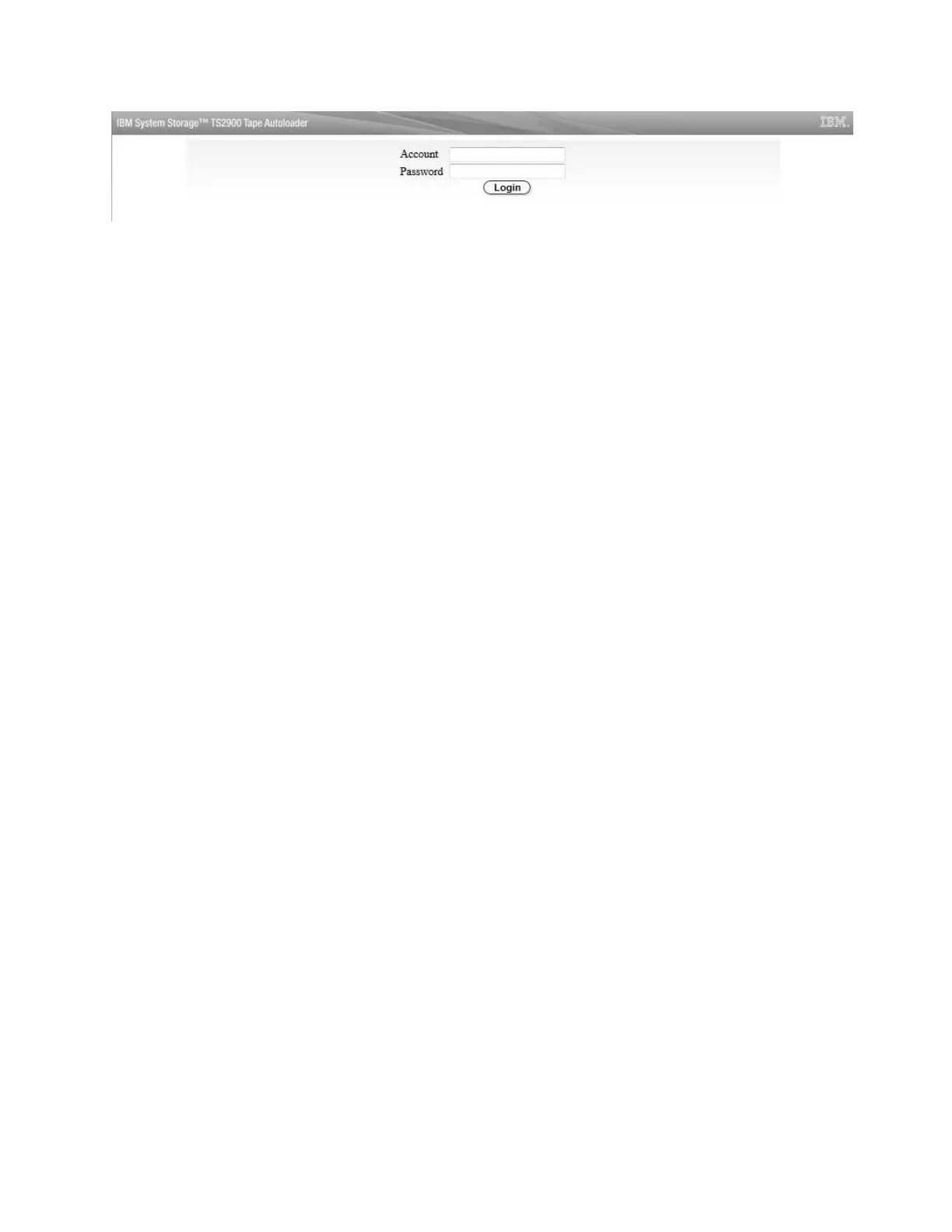The factory default account login and password for an Administrator account is
v Account: admin
v Password: secure
The account name and password are case-sensitive. After your account name and password are entered,
use your mouse to click Login or press Enter.
For information about account privileges, see “User privileges” on page 20.
Common header elements
All Web User Interface windows (except for the Login screen) contain the following common elements in
the header
v Logoff - Click to log out of the Web User Interface.
v Help - Click to read context-sensitive help for the associated page.
Menus available from the Web User Interface
Figure 14 on page 18 shows the Web User Interface window for a User account, Figure 15 on page 19
shows the window for a Superuser account, and Figure 16 on page 20 shows the window for an
Administrator account.
Figure 13. Login page
User interfaces 17
|
|
|
|