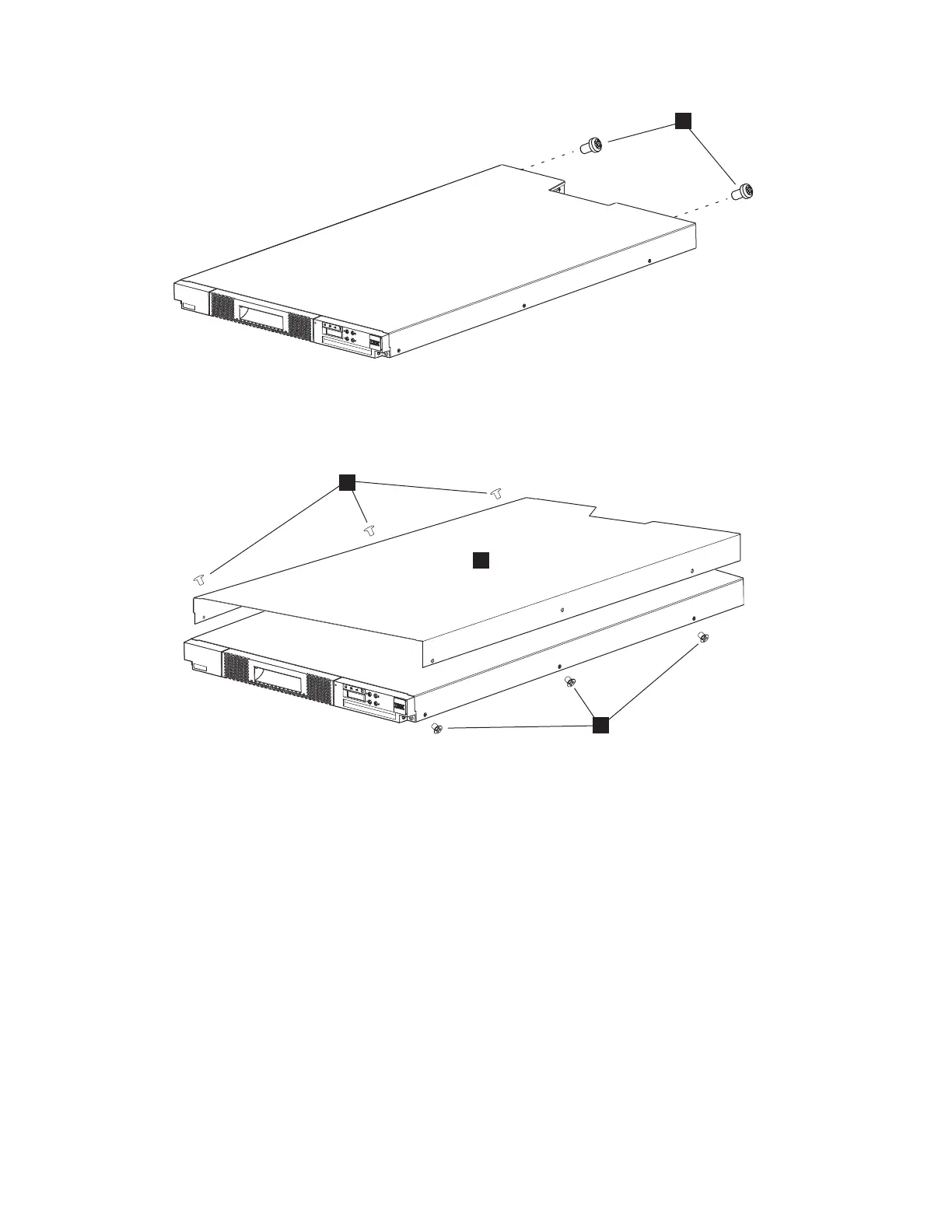10. Remove the flat-head screws ▌6▐ on each side that secures the deskside cover to the library, and
remove the deskside cover ▌2▐ (Figure 142).
11. Turn the library over and remove the feet ▌1▐ from the bottom of the library (Figure 143 on page
149). Return the library to the upright position.
Figure 141. Removing screws from the rear of the library the cover to the library chassis (rear screws)
Figure 142. Removing the cover from the library chassis
148 IBM TS2900 Tape Autoloader: Setup, Operator, and Service Guide Machine Type 3572
