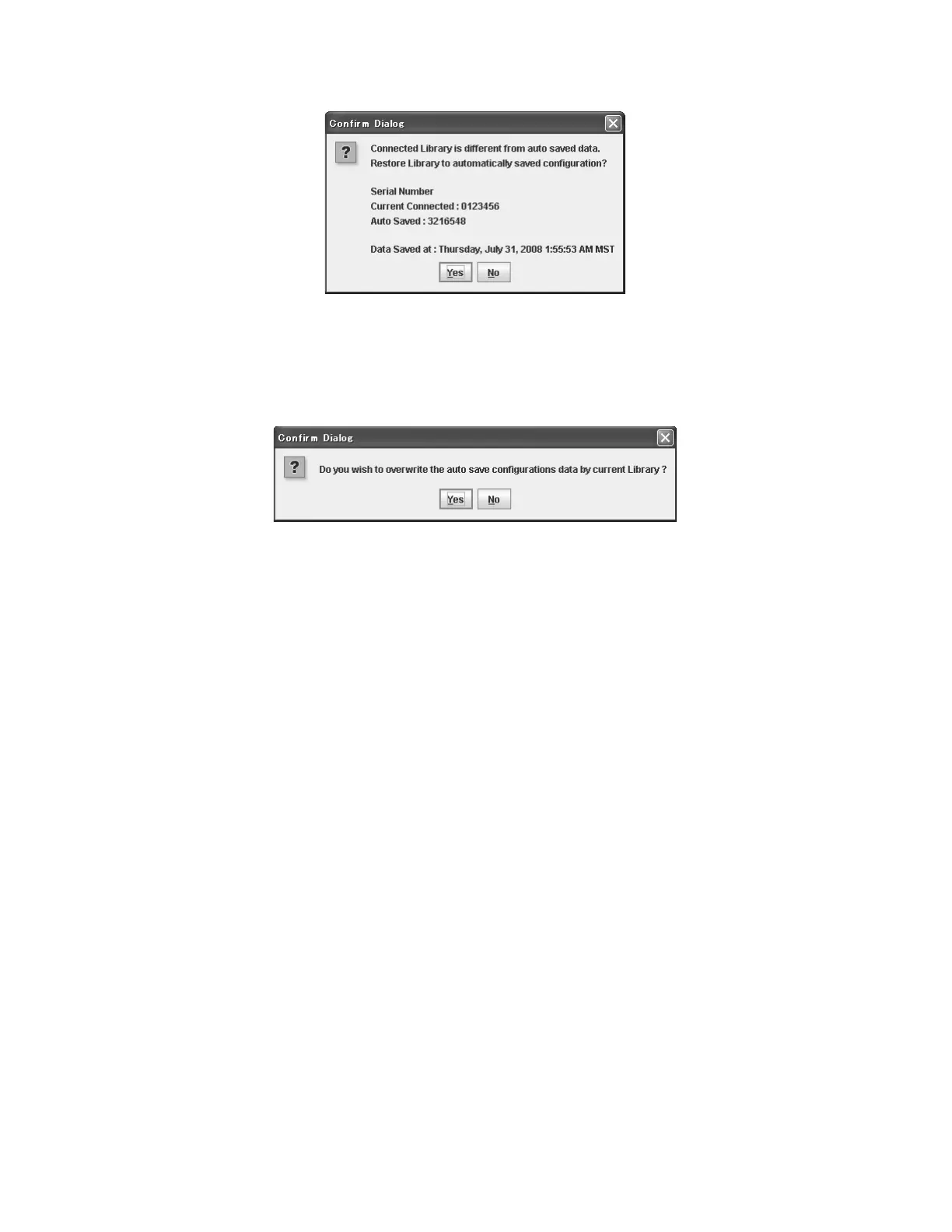c. Answer Yes to restore the saved configuration from your old library to your new library.
Answer No to maintain the current configuration of the new library and to display the next
Confirm Dialog box.
d. Answer No to maintain both configuration files. Answer Yes to maintain the new library
configuration.
e. Verify all configuration settings. Change any settings as required. Update the Library
Configuration Form, if necessary. Save your new configuration with the Web User Interface
(Configure Library > Save/Restore).
f. Update your host application device table with the new drive serial number. To determine the
new drive serial number, log in to the Web User Interface and refer to the drive information
about the Library Map.
v If you are with DHCP to acquire an IP address, complete the following steps.
a. With the Operator Panel, retrieve your new library IP address. See “Current information” on
page 63.
b. Contact IBM Technical Support for the service password.
– In the US: 1-800-IBM-SERV (1-800-426-7378)
– All other countries and regions: http://www.ibm.com/planetwide/.
c. Log in to the Web User Interface. Use the user name service and the password from IBM
Technical Support.
d. Go to Configure Library > Save/Restore. Enter the serial number to match the serial number of
your old library and click Restore Serial.
Figure 154. Auto saved data confirmation
Figure 155. Overwrite confirmation dialog box
Removal and replacement procedures 155
