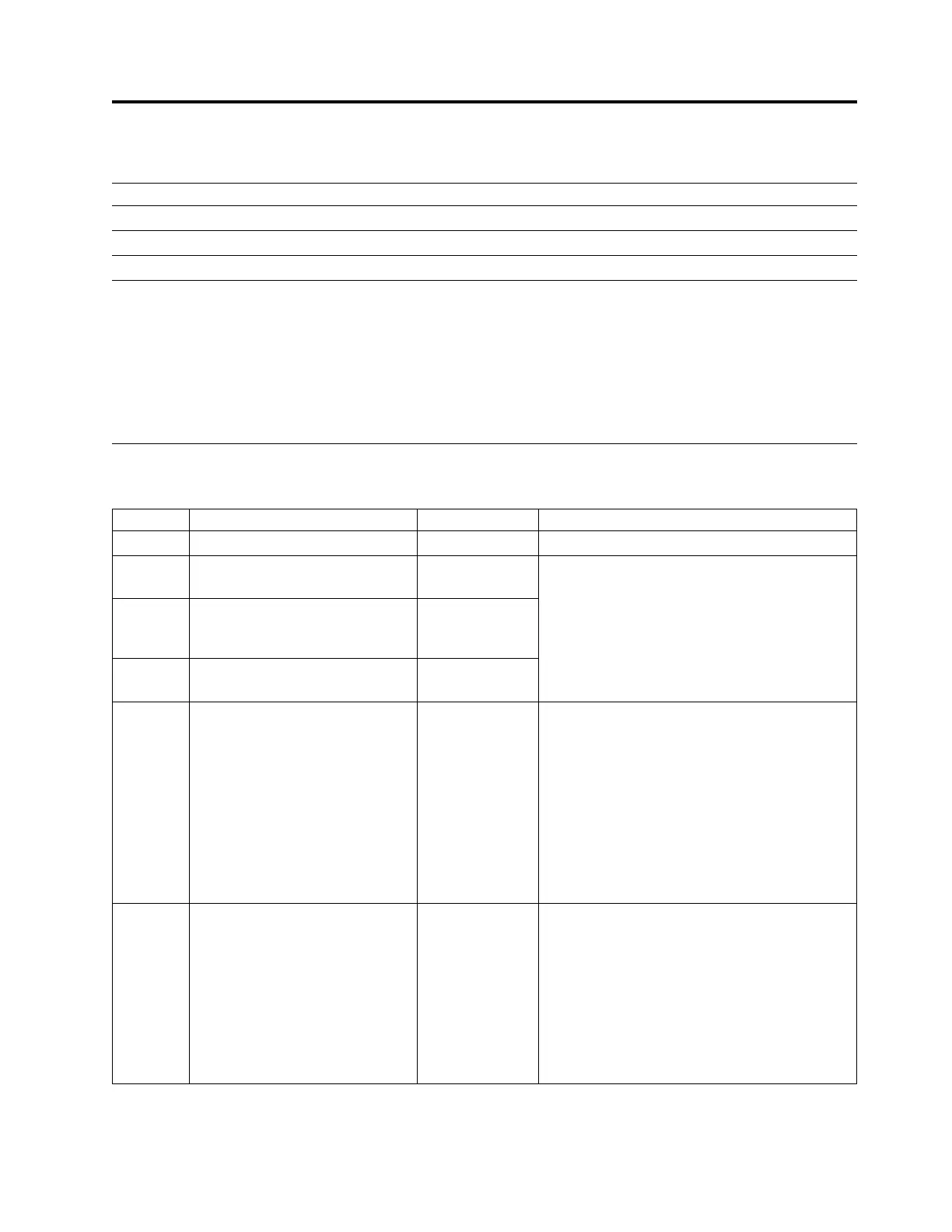Appendix B. Error codes
“Library error codes”
“Drive error codes” on page 197
“Web User Interface error messages” on page 197
“Trap definitions (types)” on page 200
When an error occurs during operation of the library, the library stops the current operation and displays
an error code on the Operator Panel. Unless otherwise noted, try to resolve the problem by cycling power
to the library and retrying the last operation.
Note: When power cycling the library, wait 10 seconds after the power is switched OFF before powering
ON again.
Library error codes
Table 32. Library error codes
Code (H) Description Panel Indication Action Required
0000 No valid error code information. -
0001
At power-on initialization, a
firmware error was detected.
All 4 LEDs ON
1. Upgrade/reinstall firmware and try again.
2. Cycle the power supply and try again.
v If the problem is corrected, run Library
Verify before normal library operations
resume.
v If the problem persists, see “Contacting
IBM technical support” on page 139.
0002
At power-on initialization, a RAM
(base area) error was detected.
Ready/Activity
LED ON and
Error LED ON
0003
At power-on initialization, a RAM
(buffer area) error was detected.
CHK 0003
0008
A usable drive could not be
detected.
CHK 0008
1. Observe LEDs. See “Interpreting front panel
LEDs” on page 136.
2. Reseat all cables. See “Reseating cables” on
page 137.
3. Cycle the power supply and try again.
v If the problem is corrected, run Library
Verify before normal library operations
resume.
v If the problem persists, see “Contacting
IBM technical support” on page 139.
0009
The accessor locking screw has
not been removed.
CHK 0009
1. Remove the accessor locking screws. See
“Removing the accessor locking screw” on
page 33.
2. Cycle the power supply and try again.
v If the problem is corrected, run Library
Verify before normal library operations
resume.
v If the problem persists, see “Contacting
IBM technical support” on page 139.
© Copyright IBM Corp. 2009, 2018 187
