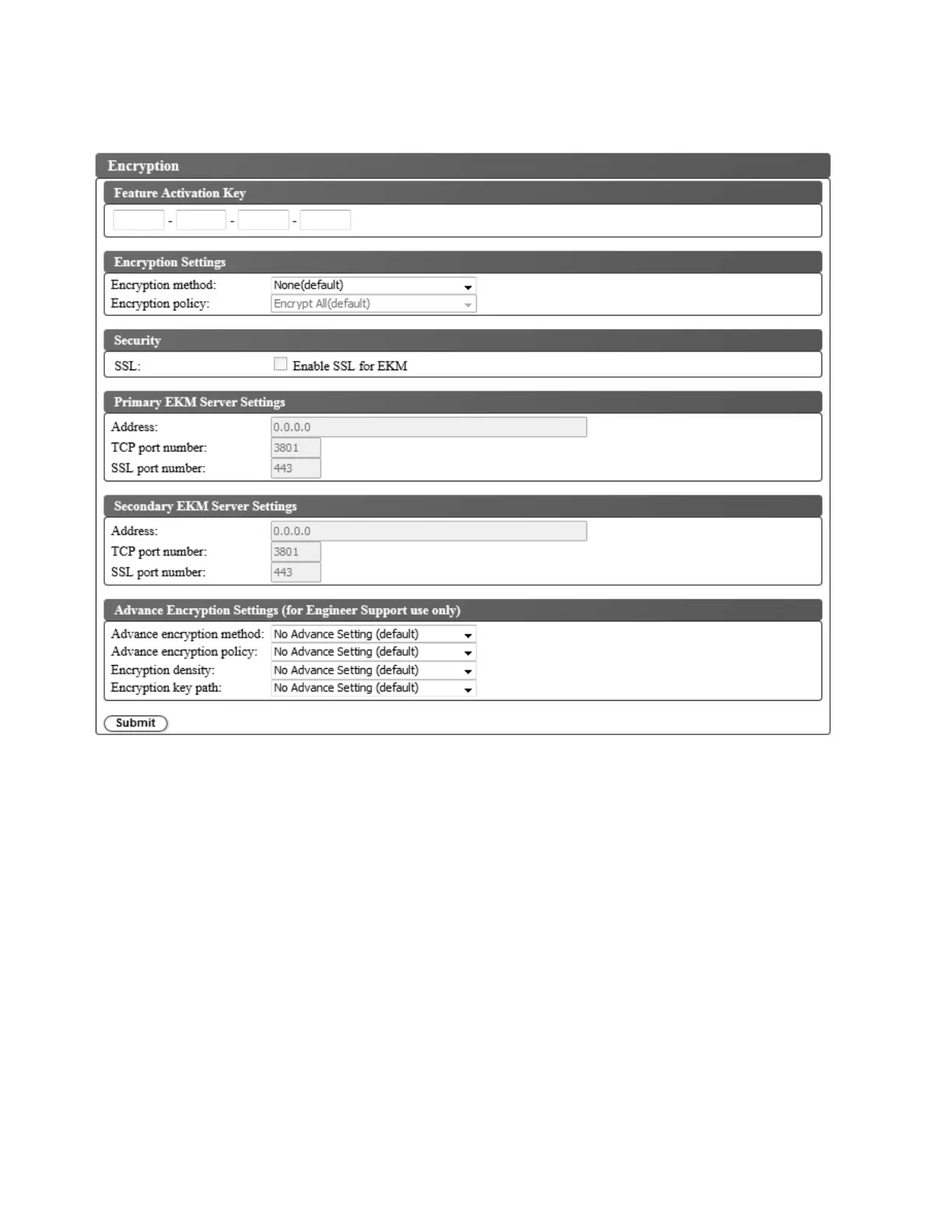Configuring encryption settings
Select Configure Library > Encryption to configure an encryption method for data that is stored on tape
cartridges. The library supports transparent library-managed encryption by the tape drive itself (IBM
Ultrium 4 (Model 3572-S4H), Ultrium 5 (Model 3572-S5H), Ultrium 6 (Model 3572-S6H, Ultrium 7 (Model
3572-S7H, and Ultrium 8 (Model 3572-S8H)) if you purchased the Encryption Activation Key feature,
relieving the host of the burden of managing encryption applications and systems.
Note: Application Managed Encryption (AME) does not require a key. Library Managed Encryption
(LME) and System Managed Encryption (SME) require a license key, which is available by purchasing
Feature Code 5901.
Figure 96. Encryption settings screen
90 IBM TS2900 Tape Autoloader: Setup, Operator, and Service Guide Machine Type 3572
|
|
|
|