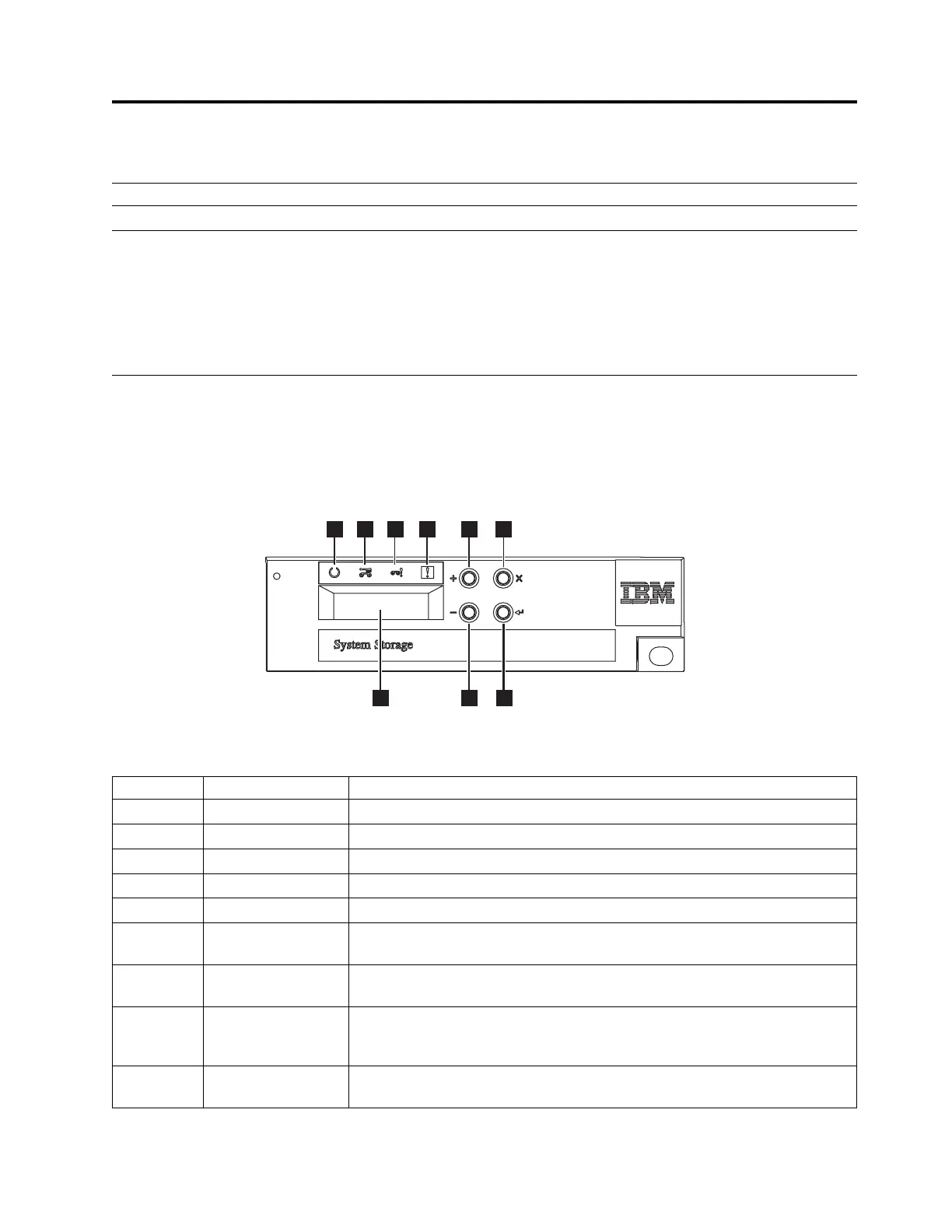User interfaces
“Operator Panel”
“Web User Interface” on page 16
The library has a local interface, the Operator Panel, and a remote Web User Interface (UI).
The Operator Panel is on the front of the library and allows users to work locally on the library. The Web
User Interface allows users and administrators to view and perform some library functions from remote
sites.
Operator Panel
The Operator Panel is on the front bezel of the library. The Operator Panel displays library information
and menu commands that are used to run library management functions in response to the control keys
on the right of the LCD display.
Table 12. Operator Panel component descriptions
Number Component Description
▌1▐ LCD display 16-character LCD graphic display
▌2▐ Plus key (+) Button that is used to navigate upward (↑) through the menu items
▌3▐ Minus key (-) Button that is used to navigate downward (↓) through the menu items
▌4▐ Cancel key (X) Button that is used to cancel a user action and return to the last menu item
▌5▐ Enter key Button that is used to display a submenu or to select a user action
▌6▐ Ready/Activity LED Green LED lit when the unit is powered ON. The LED flashes when there is
any library activity or the library is offline.
▌7▐ Clean Drive LED Amber LED lit when the drive needs cleaning. The LED turns OFF after the
drive is cleaned successfully.
▌8▐ Attention LED Amber LED lit when a cartridge is incompatible with the drive, marginal, or
invalid. The LED turns OFF when the media is removed from the drive. The
LED might also be lit when there is a power supply problem.
▌9▐ Error LED Amber LED lit when there is an unrecoverable library or drive failure. The
corresponding error message displays on the LCD display.
Figure 8. Operator Panel components
© Copyright IBM Corp. 2009, 2018 13