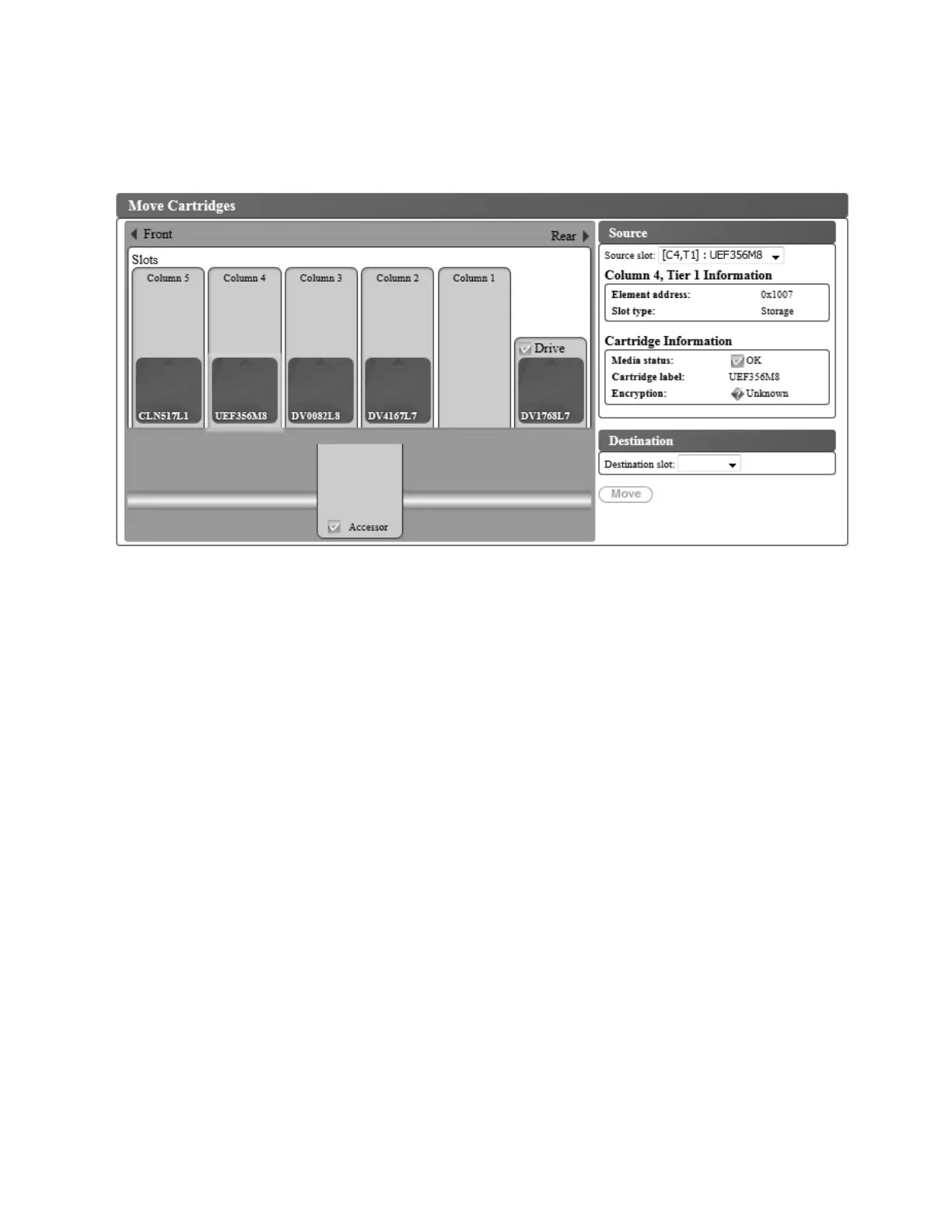Managing the library
Moving cartridges
Use Manage Library > Move Cartridges to move data and cleaning cartridges between the I/O station,
storage positions, inactive slots, and tape drive. Move cartridges using either of two methods:
v Click and drag a cartridge from one location to another.
v Click a cartridge, select location coordinates from the Destination slot menu, and click Move.
clicking and dragging a cartridge from one location to another, or by clicking a cartridge and selecting a
cartridge coordinate from the Destination slot menu, and clicking Move.
Select a cartridge to display information for that cartridge in the Source pane on the right side of the
page. Drag the cartridge to a valid destination location to display information in the Destination pane.
Release the mouse button to run the move.
The following information is displayed:
v Source
– Drive or location coordinates (Column, Tier) in the library ([Cn,Tn] : Cartridge Label)
– Column n, Tier n Information
- Element address
- Slot type (Storage, I/O station, or Cleaning / Inactive)
– Drive Information
- Status (Ok or Empty)
– Cartridge Information
- Media status (OK, Degraded, or Failed)
- Cartridge label
- Encryption capability for storage cartridges (Unknown, Encrypted, or Not encrypted)
- Write protect (Yes or No)
Figure 82. Move Cartridges screen
Operations 79
|
|
|
|
|
|
|
|
|
