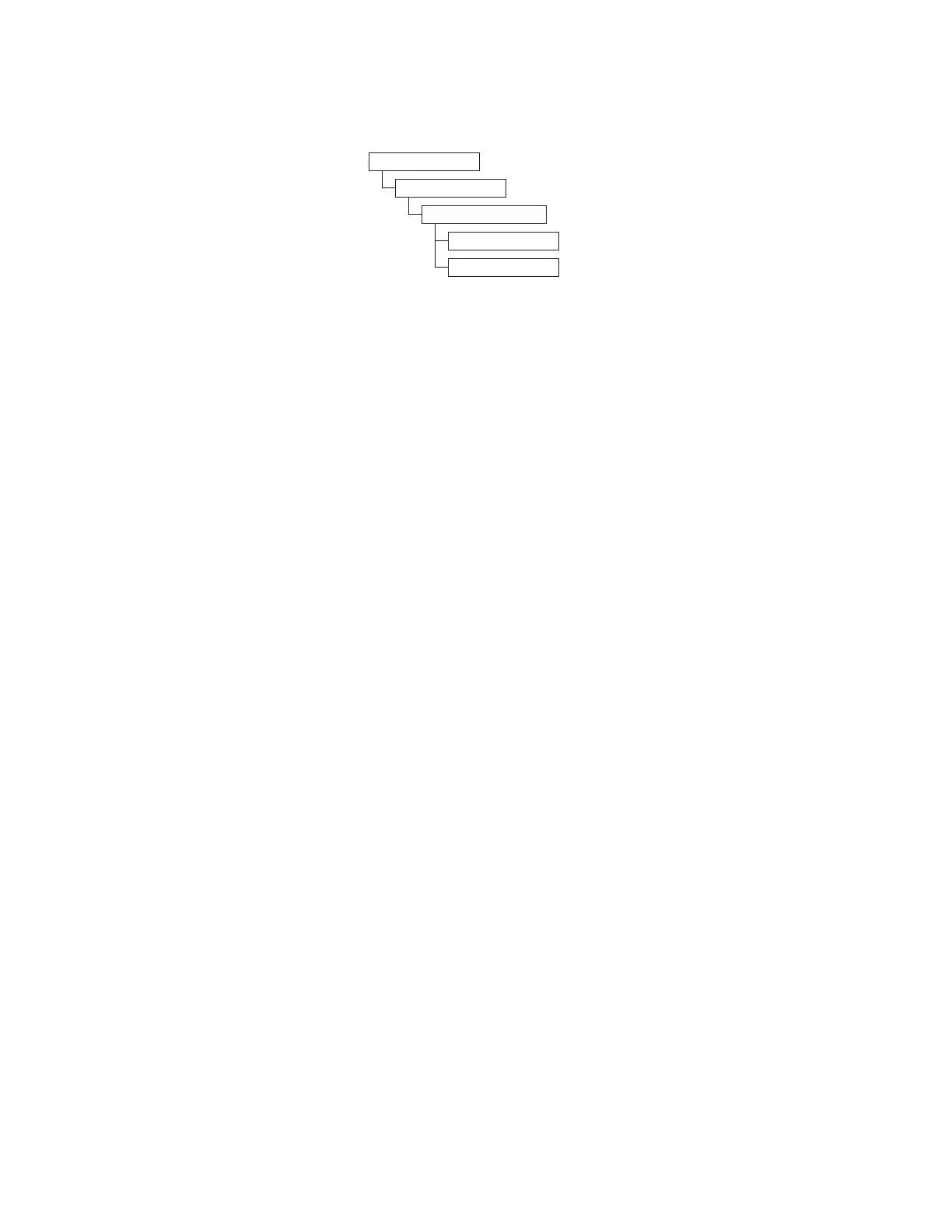Configuring date and time settings
Select Configuration > Configure Library > Configure Date/Time to set the date and time on your
library manually after a power disruption and when daylight saving time starts and ends. The date is set
in MM/DD/YYYY format, and the time is set in 24-hour HH:MM:SS format.
The current date and time is also controlled automatically with a network-based Network Time Protocol
(NTP) server. For more information, see “Configuring network settings” on page 71.
Configuration
ConfigureLibrary
ConfigureDate/Time
SetDate
Set Time
Figure 70. Date and time settings
70 IBM TS2900 Tape Autoloader: Setup, Operator, and Service Guide Machine Type 3572