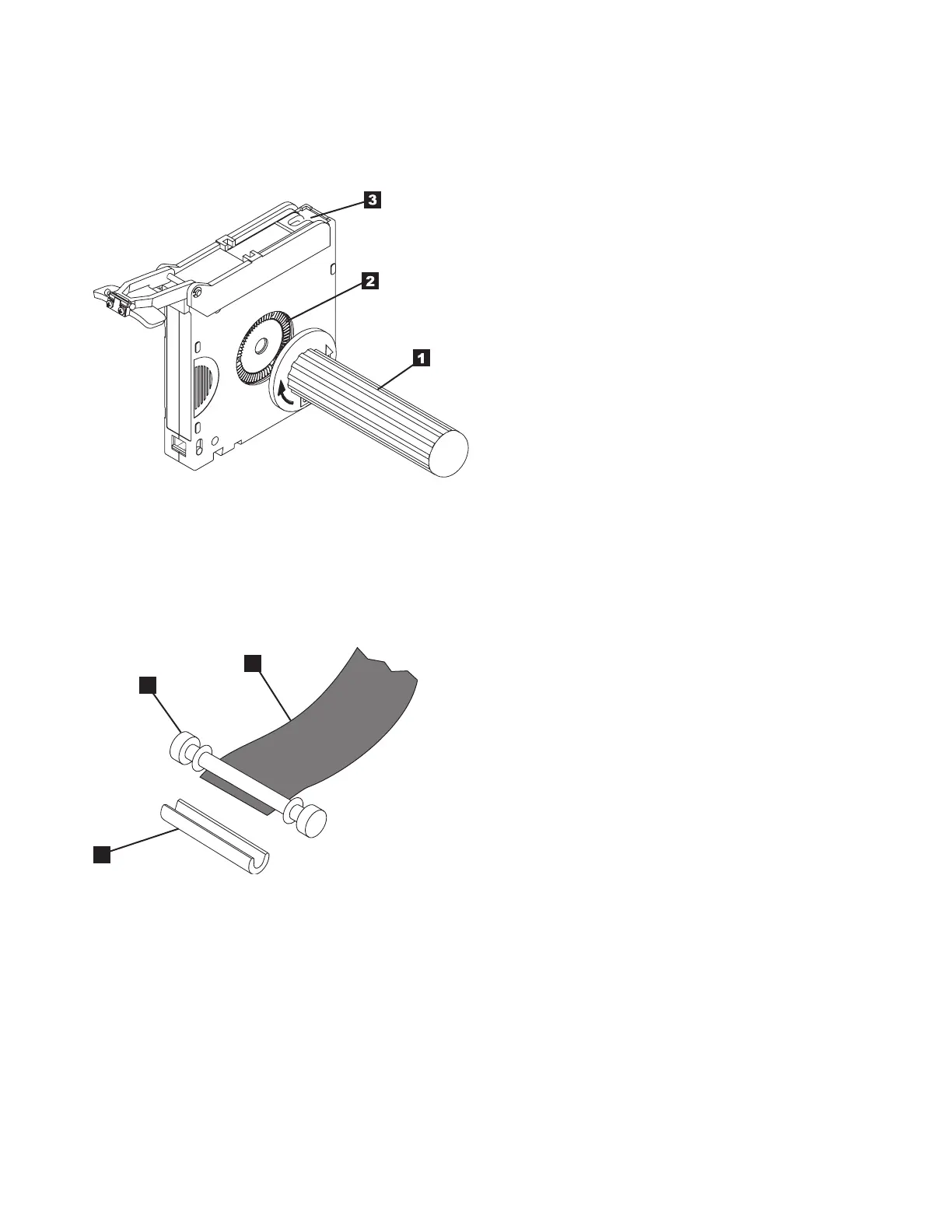3. Continue to turn the rewind tool counterclockwise until approximately 13 cm (5 in.) of tape hangs
from the cartridge door. If necessary, grasp the tape and pull gently to unwind it from the cartridge.
4. Remove the rewind tool by pulling it away from the cartridge. Set the tool and the cartridge aside.
5. On the leader pin (▌1▐ in Figure 126), locate the open side of the C-clip ▌2▐. The C-clip is a small
black part that secures the tape ▌3▐ to the pin.
6. Remove the C-clip from the leader pin by using your fingers to push the clip away from the pin. Set
the pin aside and discard the clip.
7. Position the tape in the alignment groove of the leader pin attach tool (see ▌1▐ in Figure 127 on page
123).
8. Place a new C-clip into the retention groove ▌2▐ (Figure 127 on page 123) on the leader pin
attachment tool and make sure that the clip's open side faces up.
9. Place the leader pin (from step 6) into the cavity ▌3▐ (Figure 127 on page 123) of the leader pin
attach tool.
Attention: To prevent the leader pin from rolling into the cartridge, in the following step use care
when you are folding the tape over the pin.
10. Fold the tape over the leader pin and hold it with your fingers (see Figure 127 on page 123).
Figure 125. Winding the tape out of the cartridge. Turn the cartridge manual rewind tool clockwise to see the end of
the tape, then turn it counterclockwise to bring the tape to the cartridge door.
Figure 126. Removing the C-clip from the leader pin. Use your fingers to push the C-clip from the leader pin.
122 IBM TS2900 Tape Autoloader: Setup, Operator, and Service Guide Machine Type 3572
