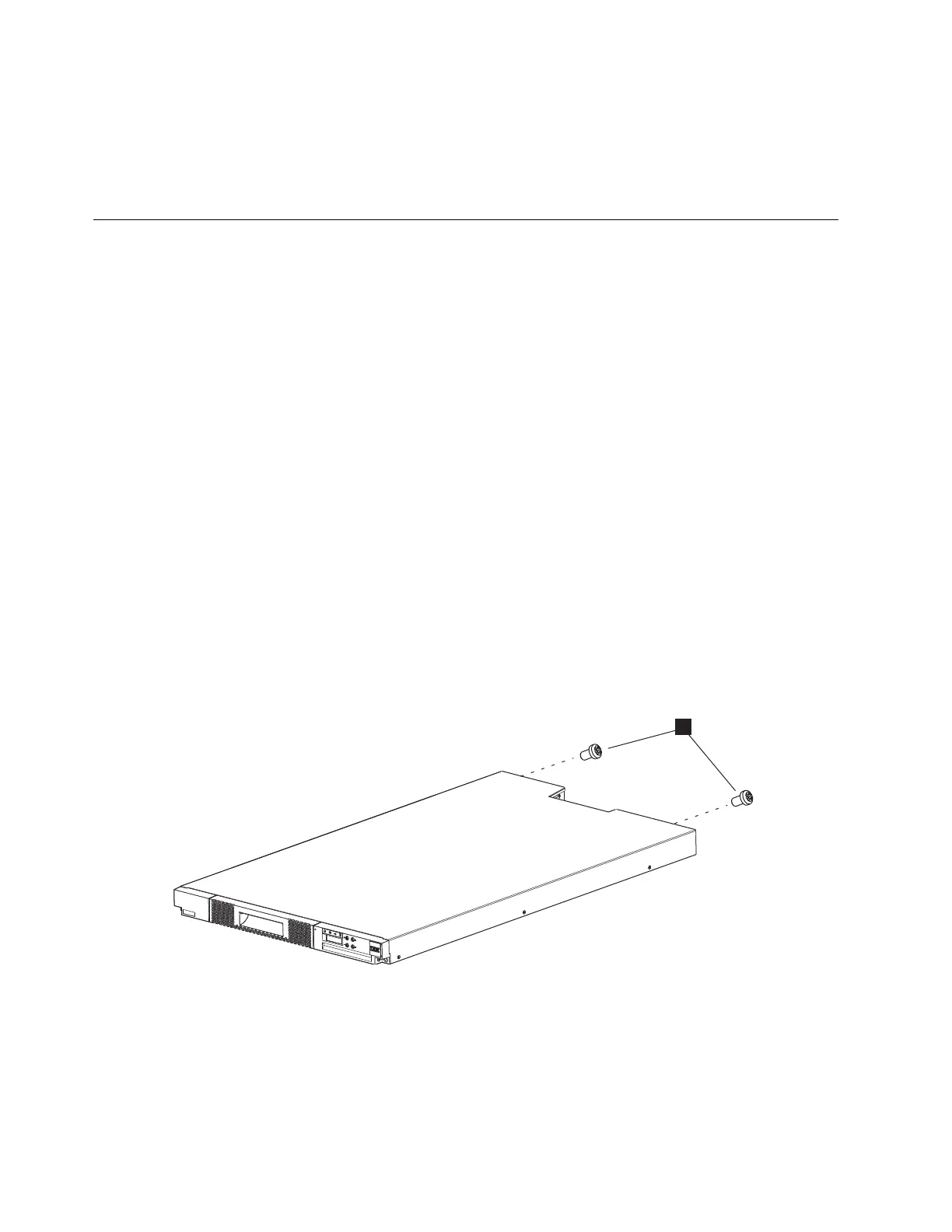2. Go to the Telnet Service Port item in the Service menu, and press Enter.
3. When Enable Telnet Port shows on the display, press Enter.
4. When Are you sure? shows on the display, press Enter.
To disable the Telnet service port, have the library administrator power cycle the library.
Drive or cartridge removal
Important:
v It is strongly recommended that the drive and stuck tape is returned to IBM for removal and recovery.
v These procedures must be completed only by a trained IBM service provider. SSRs can claim their time against
service code 33 ECA 013 when they complete this procedure.
v Inform the customer that the following procedure has height risk of damaging the drive and height risk of not
being able to recover the data.
Removing or reinstalling the library chassis cover
Important: FOR REFERENCE ONLY. The customer is not authorized to remove the cover of the library.
No customer serviceable components are inside the library.
If you must access the cartridge magazine or tape drive, complete the following steps:
1. If possible, unload the tape drive and move the cartridge to its home position (Operator Panel: Move
Cartridges command; Web User Interface: Manage Library > Move Cartridges).
2. Unconfigure the drive from the server (for instructions, see your server's documentation).
3. Turn OFF the power to the library.
4. Disconnect all cables from the rear panel of the library.
v For a desktop library, remove the deskside cover.
a. Remove the large pan-head screws ▌4▐ on the rear of the library (Figure 161).
b. Remove the flat-head screws ▌6▐ on each side that secure the deskside cover to the library, and
remove the deskside cover ▌2▐ (Figure 162 on page 171).
Figure 161. Removing screws from the rear of the library
170 IBM TS2900 Tape Autoloader: Setup, Operator, and Service Guide Machine Type 3572
