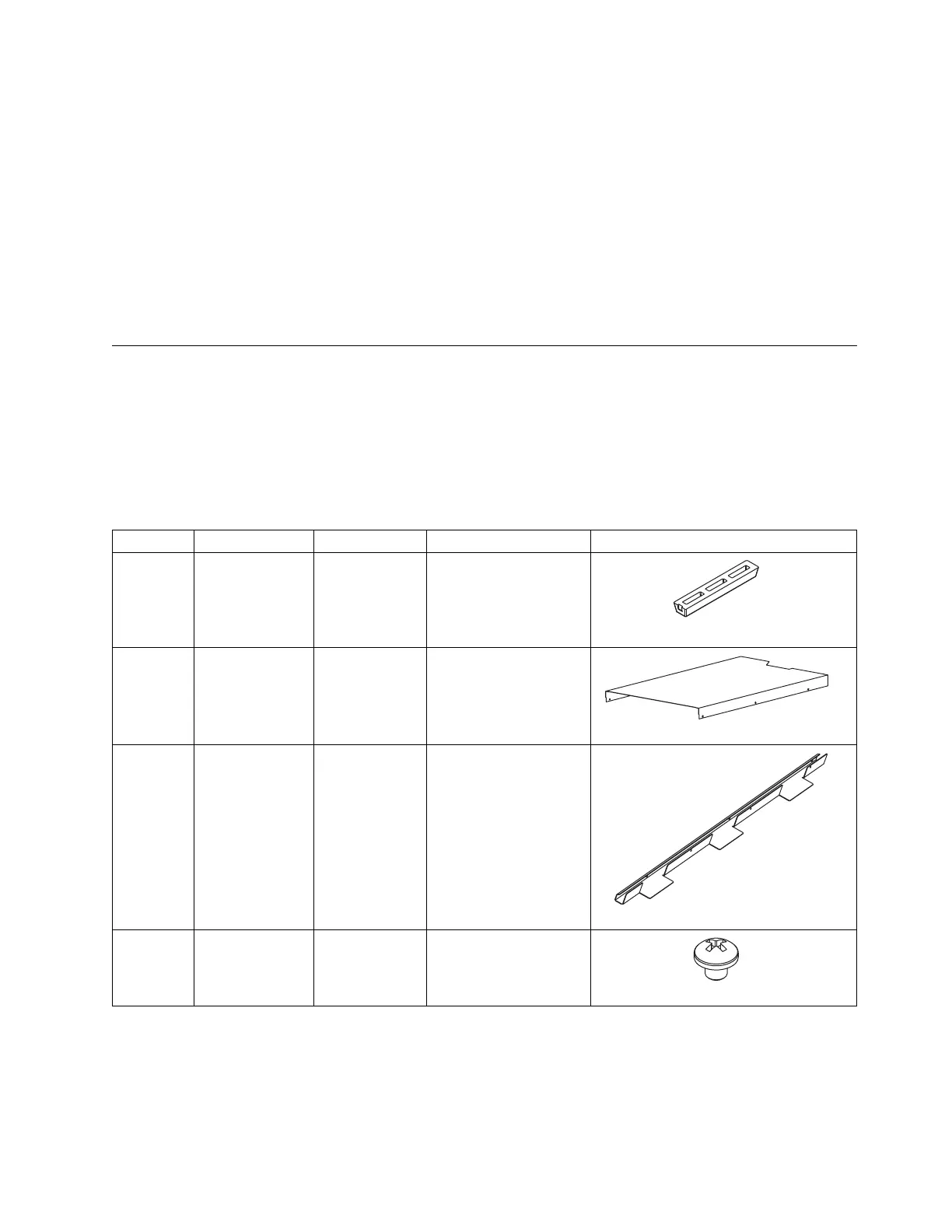v Allow the packaged product to acclimate for 24 hours.
1
If there are visible signs of condensation (either
external or internal to the product) after 24 hours, acclimate the system without the shipping bag for
an additional 12 - 24 hours or until no visible condensation remains.
v Acclimate the product away from perforated tiles or other direct sources of forced air convection to
minimize excessive condensation on or within the equipment.
1
Unless otherwise stated by product-specific installation instructions.
Note: Condensation is a normal occurrence, especially when you ship equipment in cold-weather
climates. All IBM
®
products are tested and verified to withstand condensation that is produced under
these circumstances. When sufficient time is provided to allow the hardware to gradually acclimate to the
indoor environment, there should be no issues with long-term reliability of the product.
Installing the Deskside Cover
A deskside cover and six desktop feet must be installed on the library chassis before the library can be
used as a desktop unit. If you intend to install the library in a rack, skip this step and proceed to
“Installing in a rack” on page 26.
Table 14 lists the parts in the deskside assembly kit. A Phillips head screwdriver (preferably with a
magnetic head) is needed to assemble the deskside kit.
Table 14. Deskside Assembly Kit
Number Part Number Quantity Description Part
▌1▐ 45E3240 6 1U desktop foot
▌2▐ 45E3798 1 Deskside cover
▌3▐ 45E3799 1
Bracket, 1U library right
rail
▌4▐ 45E3749 2
Screw, cross-recessed
binding head, M4x4 (for
securing the rear of the
cover to the library)
Installation and configuration 23
|
|
|
|
|
|
|
|
|
|