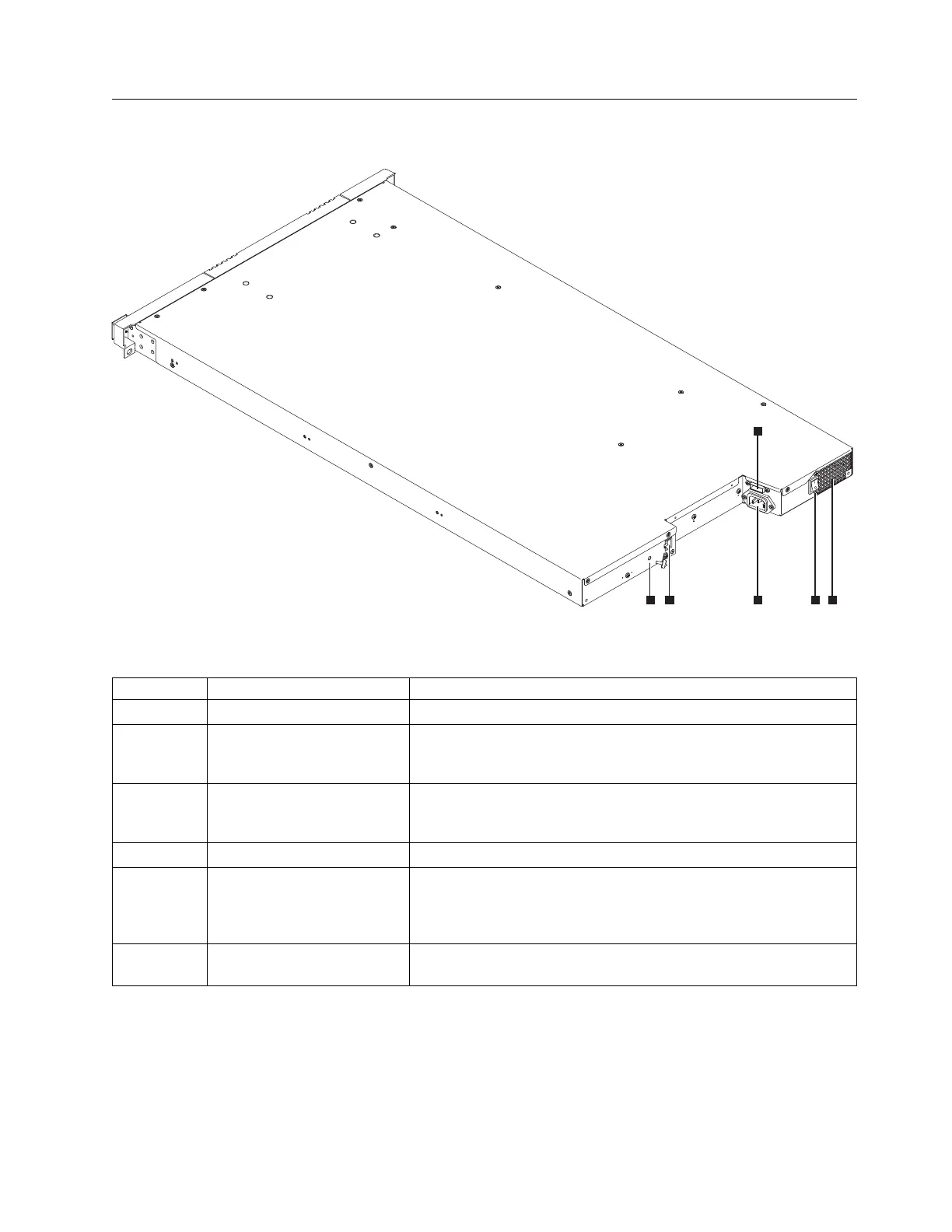Rear panel
Table 5. Rear panel component descriptions
Number Component Description
▌1▐ Power connector The library connects to a 110/220 volt ac power supply.
▌2▐ Power switch The library is powered ON when the power supply switch on the
rear panel is ON (|). The library has no independent power switch
on the front panel.
▌3▐ SAS host interface connector Serial-attached SCSI host interface cable connection. The Ultrium 3,
4, 5, 6, and 7 SAS drives use the SFF-8088 connection at the drive
end and SFF-8088 or SFF-8470 at the host adapter end.
▌4▐ Ethernet port This port is used to connect the library to a network.
▌5▐ Accessor locking screw The accessor locking screw is used to lock the accessor in place
during transportation.
Important: Remove the accessor locking screw before the library is
powered ON.
▌6▐ Air vent These vents allow air to escape from the power supply and tape
drive sled.
Figure 5. Rear panel components
Product description 5