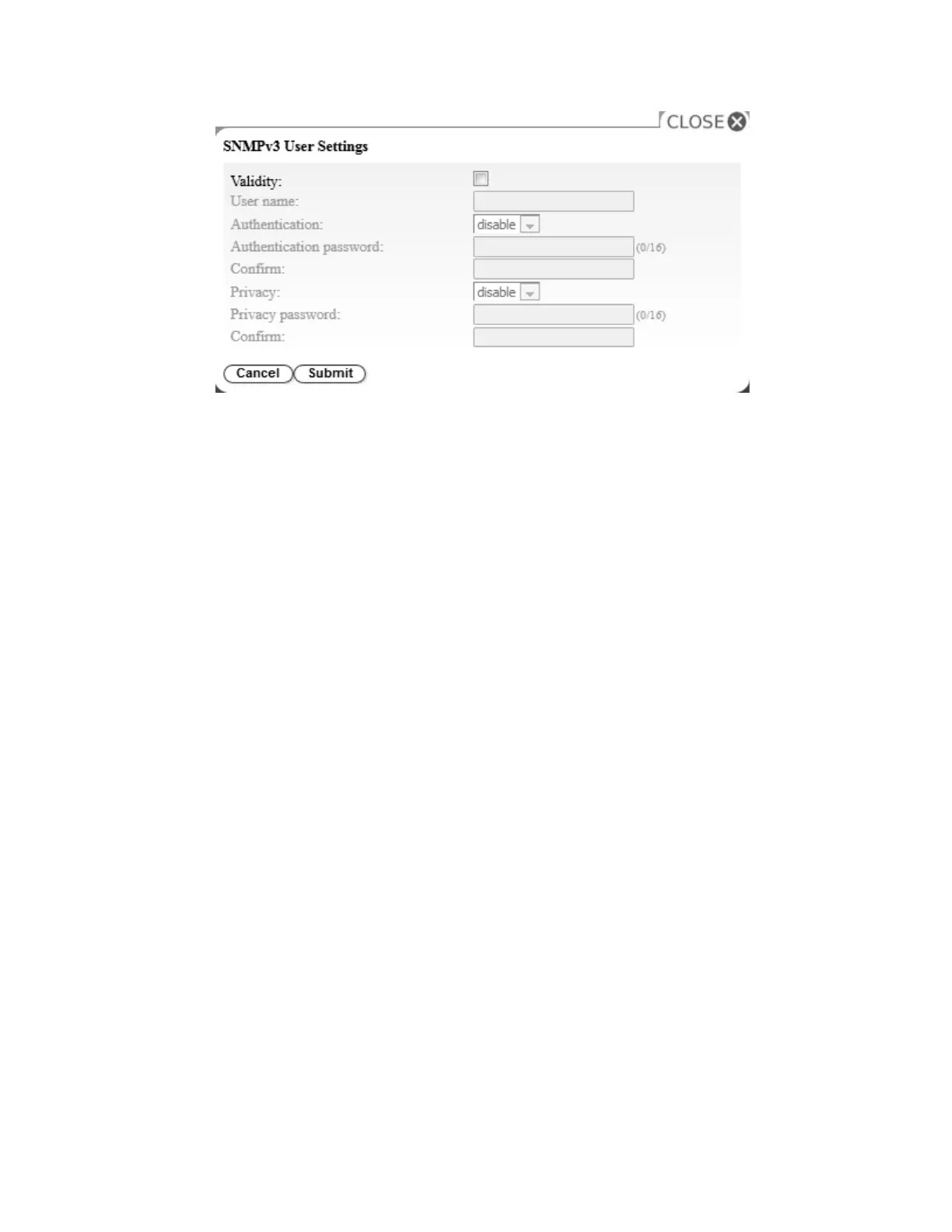v Validity - Select the check box to enable and clear the check box to disable.
v User name - SNMPv3 unique user name.
v Authentication - Authentication algorithm: disable, MD5, or SHA. When an algorithm is specified,
an authentication password is required.
v Authentication password - enter a password (see “Configuring Password Rules Settings” on page
52).
v Confirm - Re-enter the Authentication password to confirm it.
v Privacy - Privacy service encryption and decryption algorithm: disable, DES, or AES. When a
privacy algorithm is specified, a privacy password is required.
v Privacy password - enter a password (see “Configuring Password Rules Settings” on page 52).
v Confirm - Re-enter the Privacy password to confirm it.
7. Select the event level to report in the Trap Event box.
8. Click Test to send a test trap notification to the enabled IP addresses.
9. Click Submit to enable the settings.
Figure 102. SNMPv3 user settings
Operations 97
|
|
|
|
|
|
|
|
|
|
|
|
