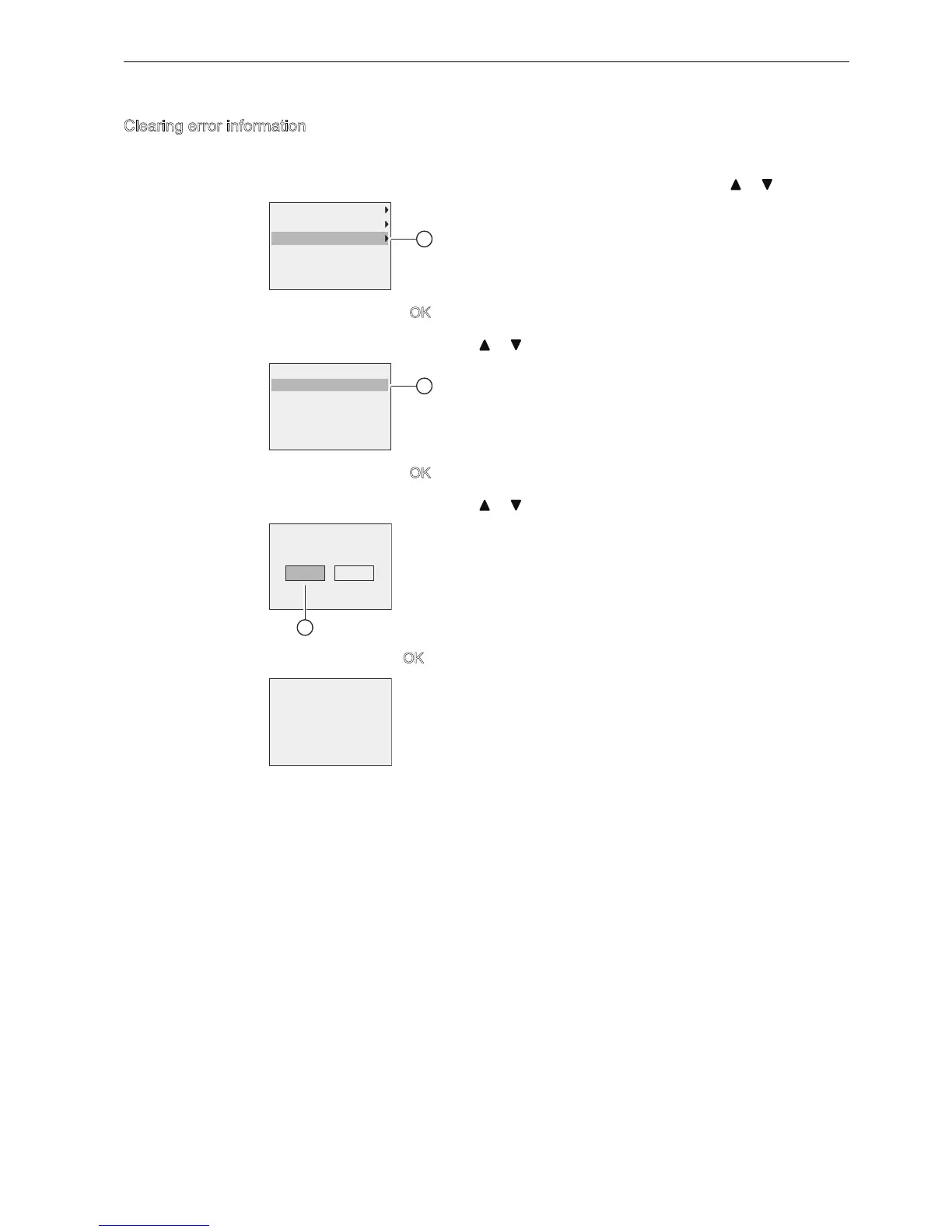IDEC SmartRelay Manual
103
Programming IDEC SmartRelay
3.8 Configuring additional functions for IDEC SmartRelay
Clearing error information
To clear all errors, follow these steps:
1. In the diagnostics menu shown below, move the cursor to
: Press or
2. Confirm : Press O
3. Move the cursor to
: Press or
4. Confirm
: Press O
5. Move the cursor to
: Press or
6. Confirm
: Press O. IDEC SmartRelay clears all error messages and displays as follows:
+DUGZDUH