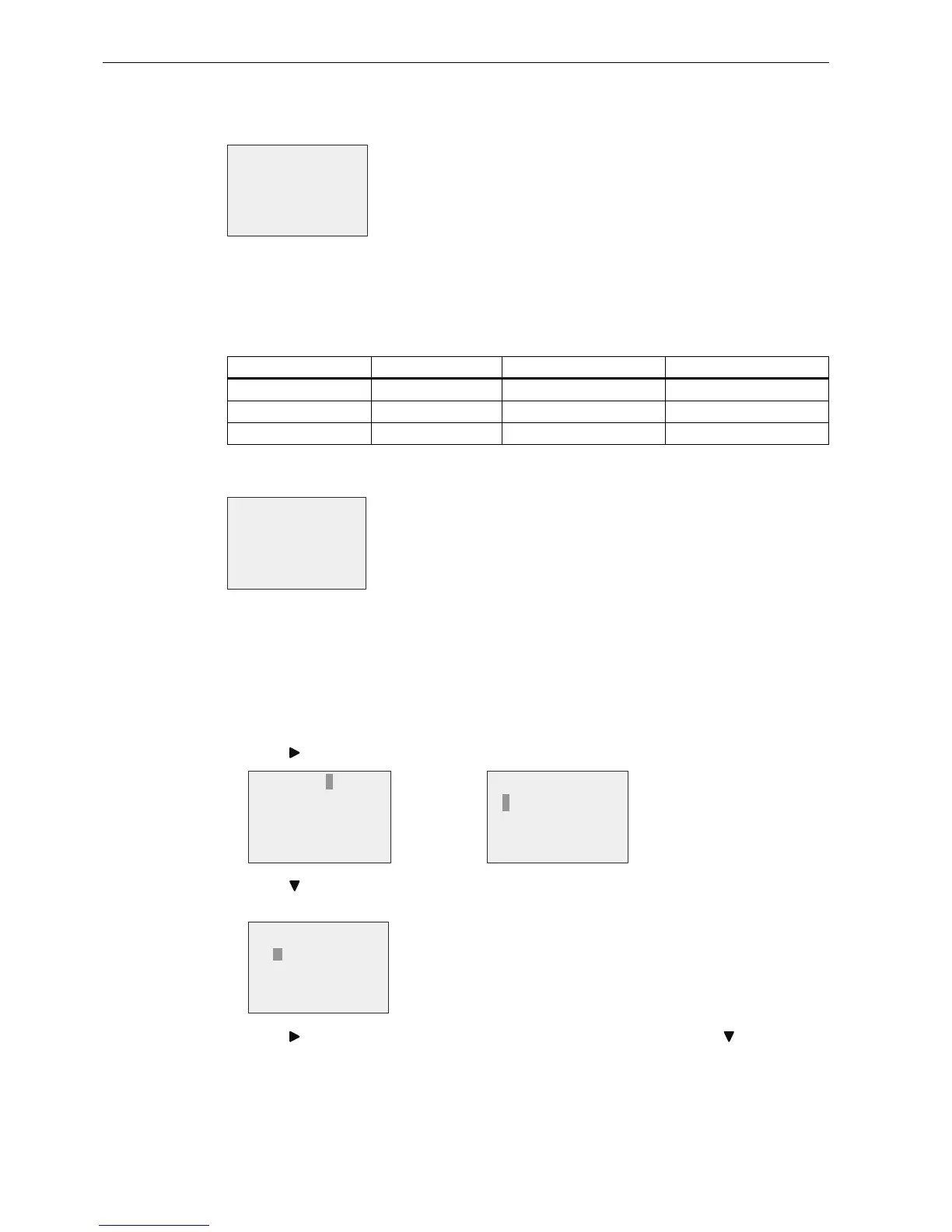IDEC SmartRelay functions
4.4 Special functions list - SF
IDEC SmartRelay Manual
134
The parameter T initially appears as follows in programming mode, for example:
Valid ranges of the timebase
If an already-programmed function provides the value of T, the valid ranges of the timebase
are as follows:
The IDEC SmartRelay display appears as follows in programming mode, if you have, for
example, set the actual value of B6 in seconds to parameter T of B12:
If the referenced block (B6, in the example) returns a value that lies out of the valid range,
IDEC SmartRelay rounds the value up or down to the next valid value.
Parameter preset = Actual value of an already-programmed function
To include the actual value of an already-programmed function for parameter T, follow these
steps:
1. Press to move the cursor to the equal sign of parameter T.
2. Press to change the equal sign into an arrow. IDEC SmartRelay displays the last
referenced block if it exists.
3. Press to move the cursor to the "B" of the shown block, and then press to select the
required block number.
Timebase max. value Meaning Accuracy
ms 99990 Number of ms ± 10 ms
s 5999 Number of s ± 1 s
m 5999 Number of min ± 1 min