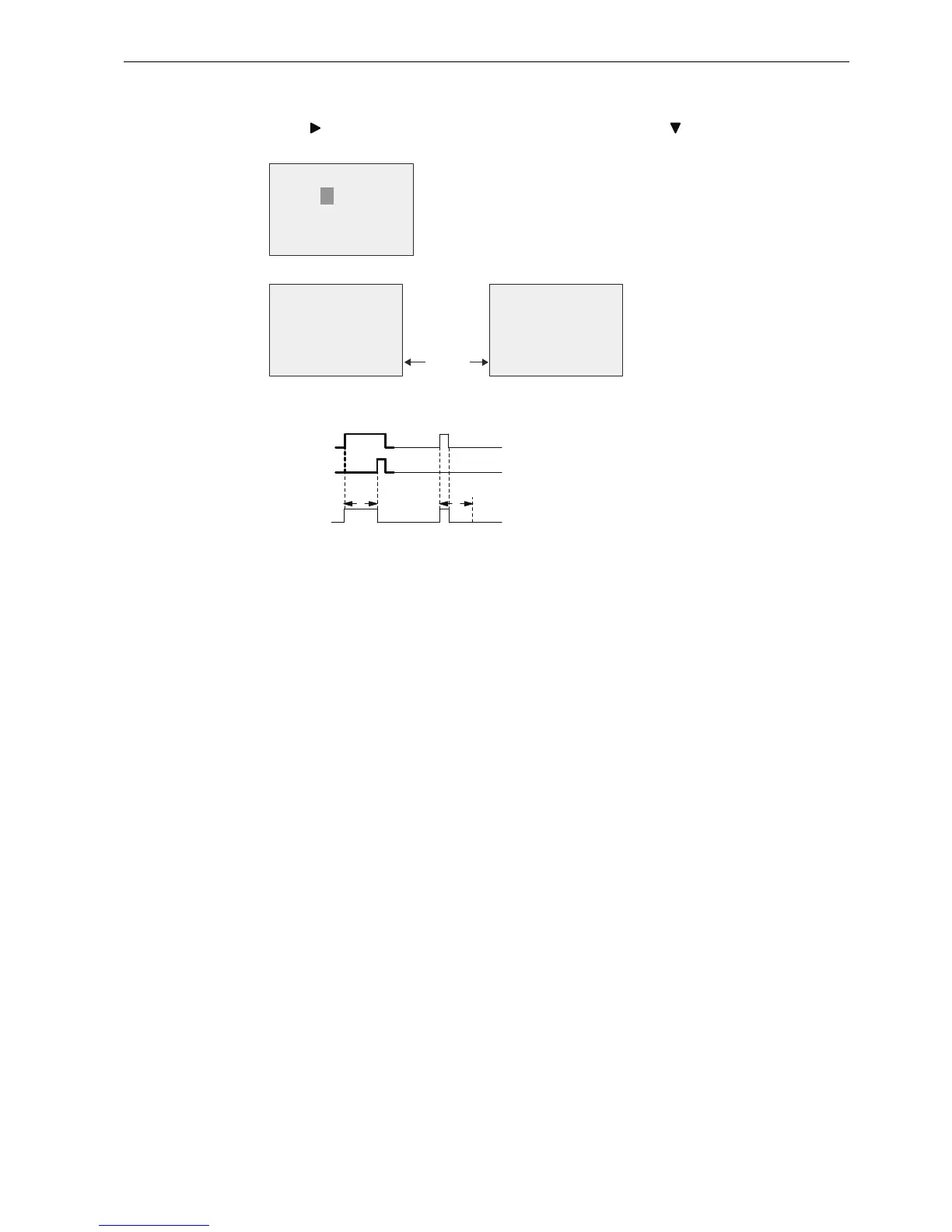IDEC SmartRelay Manual
135
IDEC SmartRelay functions
4.4 Special functions list - SF
4. Press to move the cursor to the block's timebase and press to select the required
timebase.
The view in parameter assignment mode appears as follows, for example:
Timing diagram
Functional description
A 0 to 1 transition triggers the time T
a
at input Trg (T
a
is the current IDEC SmartRelay time).
If the status of input Trg is 1 at least for the duration of the configured time T, IDEC SmartRelay
sets the output to 1 on expiration of this time (the output follows the input with on-delay).
IDEC SmartRelay resets the time when the status at input Trg returns to 0 before the time T
expires.
IDEC SmartRelay resets the output to 0 when the signal at input Trg is 0.
If the block is retentive, IDEC SmartRelay resets output Q and the expired time to the values
before a power failure; if the block is not retentive, IDEC SmartRelay resets output Q and the
expired time to defaults after a power failure.
7ൺ%P
%5