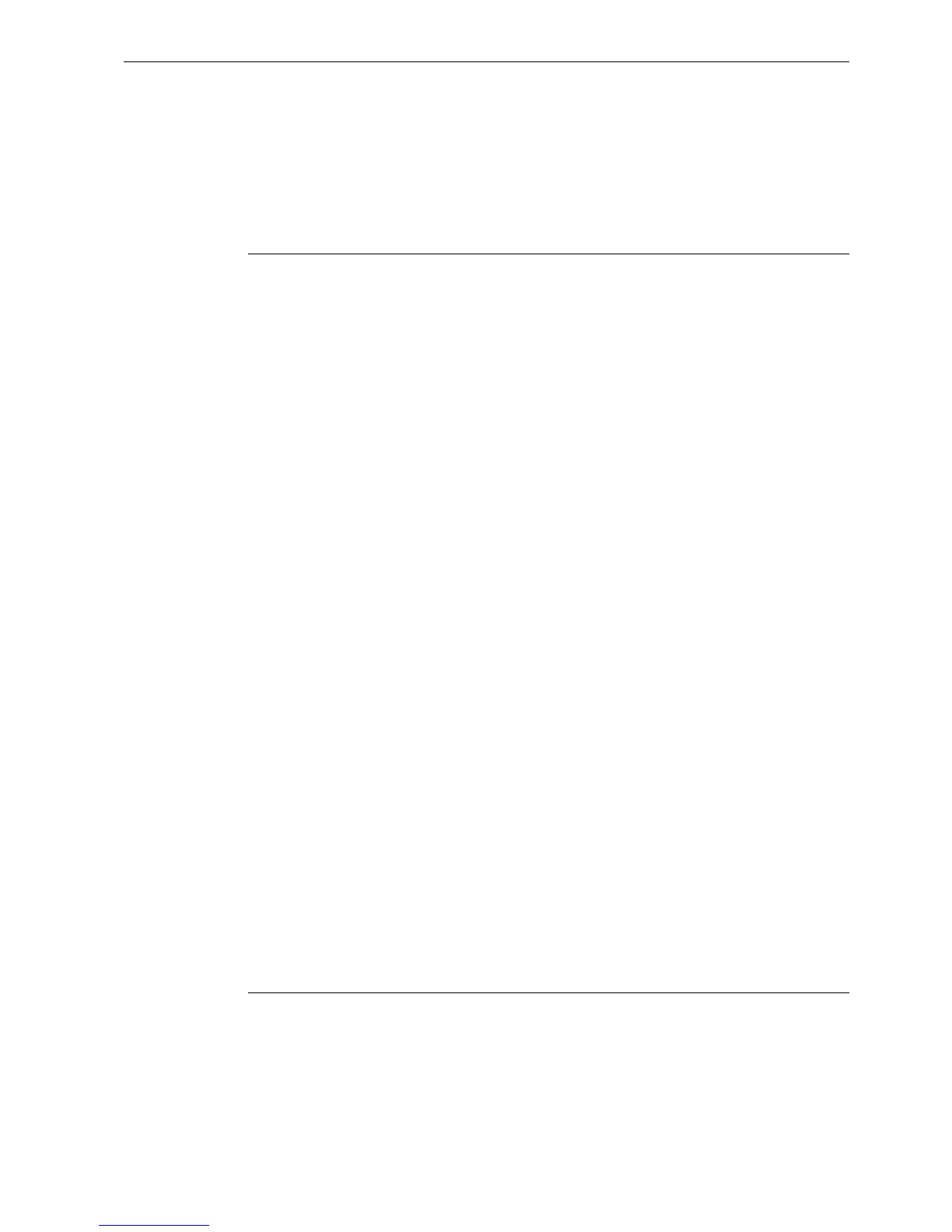IDEC SmartRelay Manual
3
Getting started with IDEC SmartRelay
It's your choice
The various Base Modules, expansion modules, and Text Display offer you a highly flexible
and adaptive system to suit your specific tasks.
The IDEC SmartRelay system offers you many solutions for small domestic installations,
simple automation tasks, and even complex engineering tasks involving its integration into a
bus system.
Note
You can only use expansion modules of the same voltage as the Base Module. Mechanical
encoding pins in the housing prevent you from connecting devices of a different voltage
class.
Exception: The interface on the left side of an analog module is galvanically isolated. These
types of expansion modules can therefore be connected to devices of a Setup with different
voltage classes (Page 18).
A Text Display has two Ethernet interfaces. You can connect each interface to a Base
Module, a PC, or another Text Display.
Each Base Module supports the following connections for the creation of the circuit program,
regardless of the number of connected modules:
• Digital inputs I1 to I24
• Analog inputs AI1 to AI8
• Digital outputs Q1 to Q20
• Analog outputs AQ1 to AQ8
• Digital memory markers blocks M1 to M64:
– M8: Startup marker
– M25: Backlight marker: onboard display white
– M26: Backlight marker: Text Display white
– M27: Message text character set marker
– M28: Backlight marker: onboard display amber
– M29: Backlight marker: onboard display red
– M30: Backlight marker: Text Display amber
– M31: Backlight marker: Text Display red
• Analog memory markers blocks: AM1 to AM64
• Shift register bits: S1.1 to S4.8 (32 shift register bits)
• 4 cursor keys
• Blank outputs: X1 to X64
IDEC SmartRelay additionally supports the display of the following network digital/analog
inputs and outputs if you have previously configured them in the circuit program in WindLGC
V8.0 and downloaded the program to the IDEC SmartRelay:
• 64 network digital inputs: NI1 to NI64
• 32 network analog inputs: NAI1 to NAI32
• 64 network digital outputs: NQ1 to NQ64
• 16 network analog outputs: NAQ1 to NAQ16