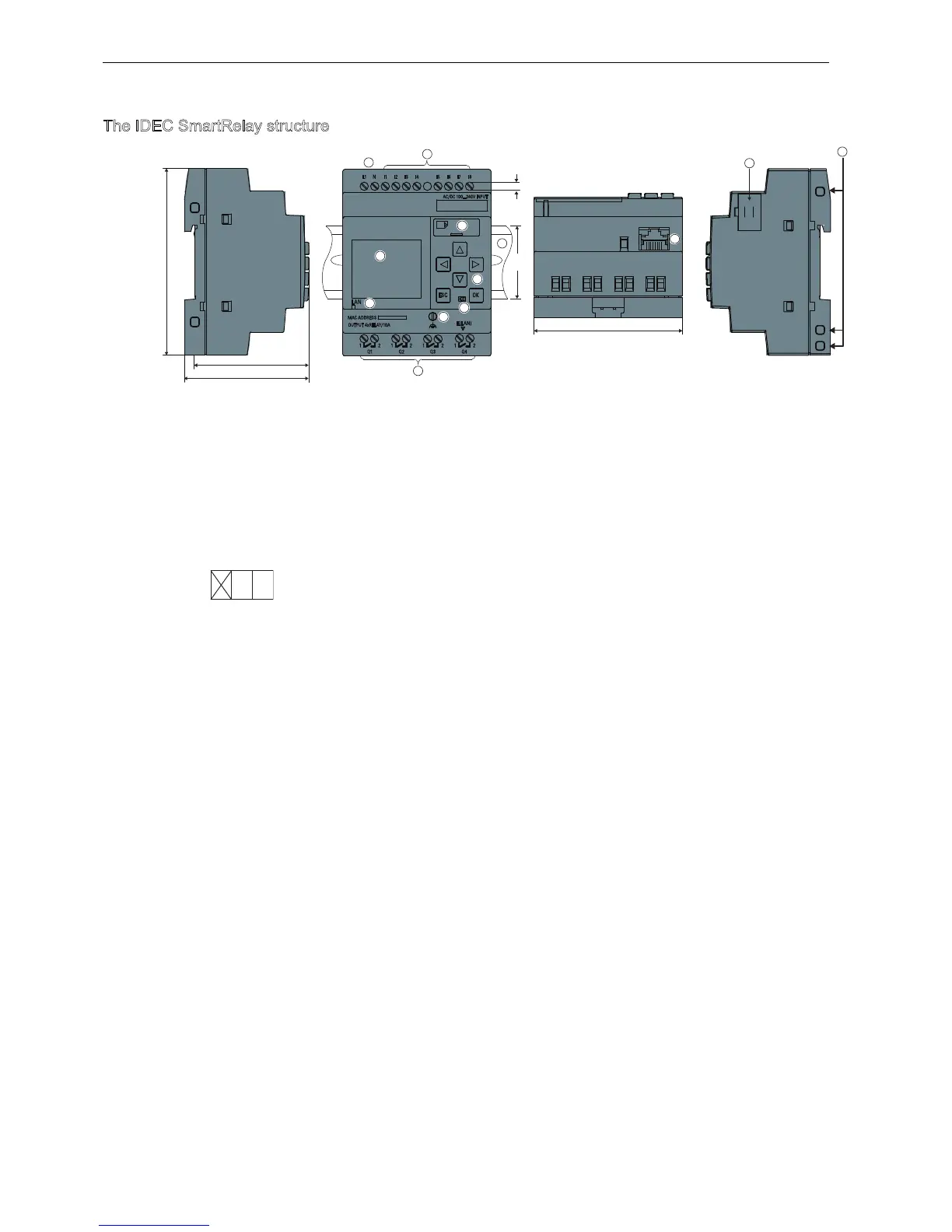Getting started with IDEC SmartRelay
IDEC SmartRelay Manual
4
The IDEC SmartRelay structure
Power supply
Inputs
Outputs
FE terminal
R45 interface, for connection to Ethernet (10/100 Mbit/s)
Ethernet communication status LED
Micro SD card slot
LCD (only for version with display) (Note 1)
Control panel (only for version with display)
Expansion interface
Mechanical coding sockets
Standard DIN rail
Version number
(Example: represents Version 1.)
H1: Version with display: 55 mm
Version without display: 53 mm
H2: Version with display: 60 mm
Version without display: 58 mm
Note 1: For version without display, LCD is replaced by RUN/STOP LED.