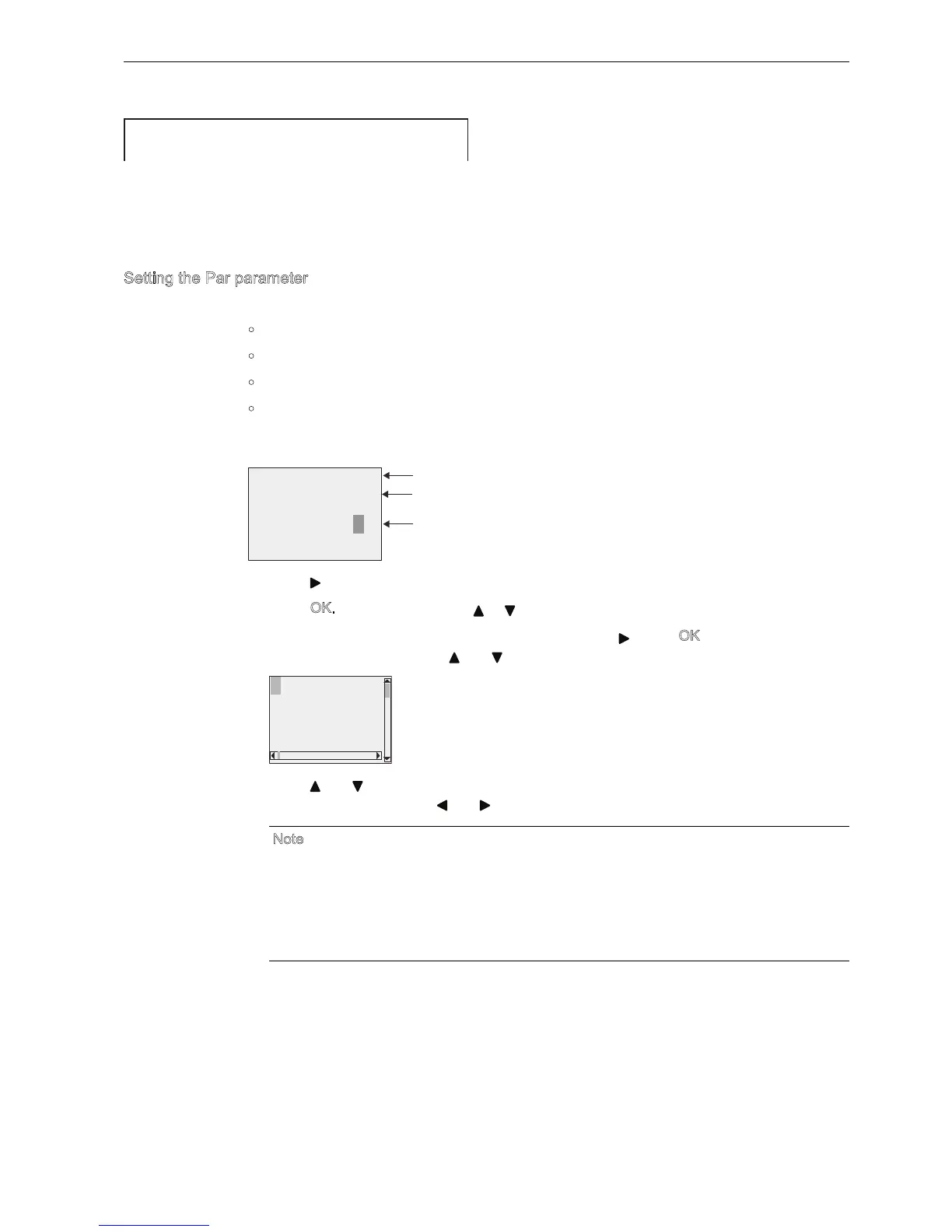IDEC SmartRelay Manual
201
IDEC SmartRelay functions
4.4 Special functions list - SF
The screen display alternates between the two message halves every second.
ou can configure each individual line of a message text to tick or not tick. The character by
character or line by line setting applies to all lines that you configure to tick.
Setting the Par parameter
From the input P, you configure the following characteristics of the message text:
Priority
Acknowledgement
Message destination
Tick type, and tick setting for each line
View in programming mode:
1. Press to position the cursor on the AC line.
2. Press O
. Enable Ack: Press or
3. Position the cursor on the Msg Text line by pressing . Press O twice. To select a line
for the message text, press and . IDEC SmartRelay shows as follows:
4. Press and to select the letter to be displayed in the text. To move the cursor from one
position to another, press and .
N
ote
The list of available characters is the same as for the circuit program name. The character
set is found in topic Circuit program input (Page 65). hen you enter message text from
IDEC SmartRelayBasic, you can only enter characters from the ISO8859-1 character set.
To enter text from another language, you must enter the text in indLGC.
Note that the number of characters per line of message text can be greater than the
number of character positions on the IDEC SmartRelay onboard display.
;
;
;
;
;
;
;
;
;
;
;
;
;
;
;
;
;
;
;
;
;
;
;
;