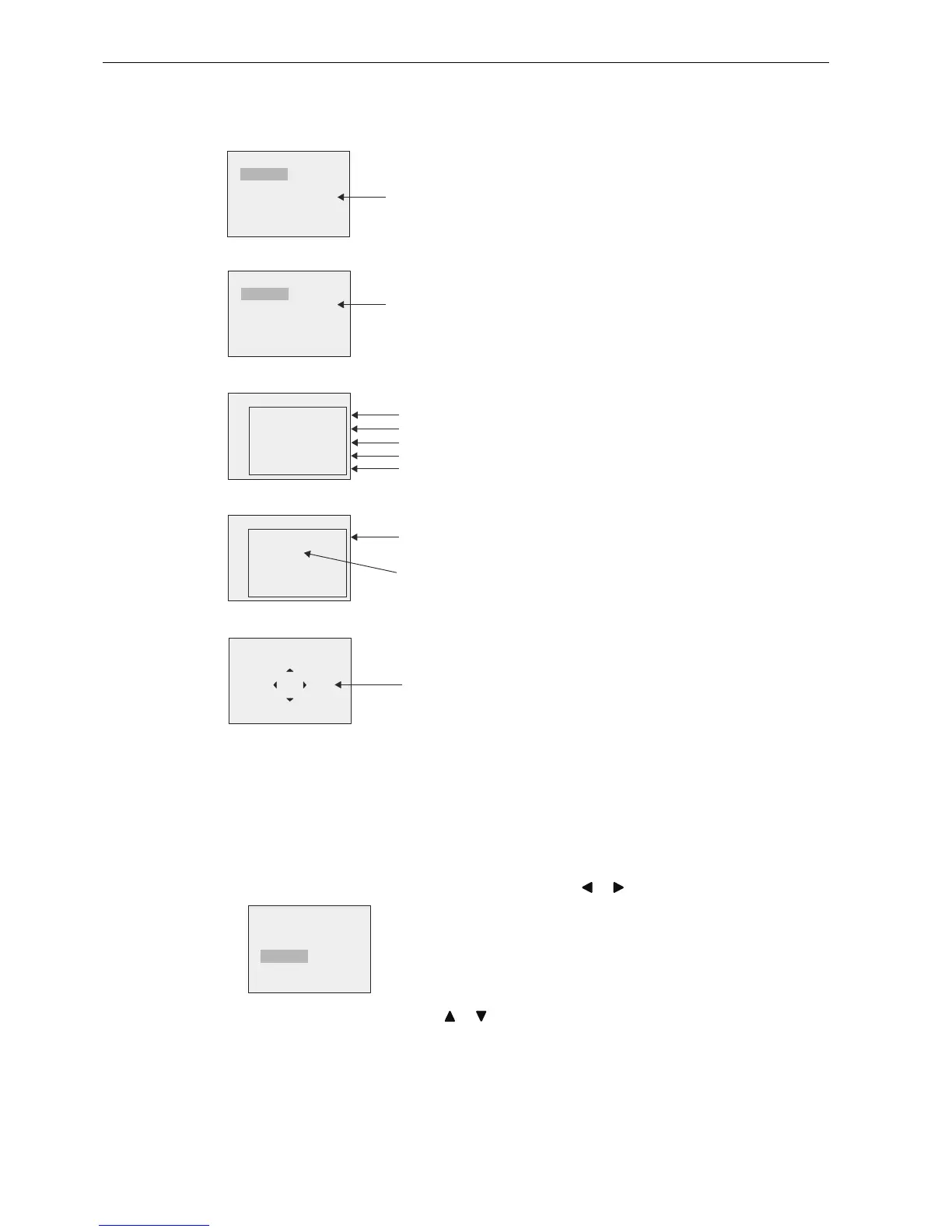Programming IDEC SmartRelay
3.7 Writing and starting the circuit program
IDEC SmartRelay Manual
76
Viewing the analog value changes
You can view the value changes of each analog I/O in the form of a trend curve when IDEC
SmartRelay is in RUN mode. For example, to view the value changes of AI3, follow these
steps:
1. Switch IDEC SmartRelay to RUN mode.
2. Scroll the display to the AI screen form (3/9): Press or
3. Move the cursor to AI3: Press or
ႧႱ
ႧႱ
ႧႱ
$4
$4
0
ႧႱ
ႧႱ
0
(6&&
$QDORJRXWSXWV$4WR$4
$QDORJRXWSXWV$4WR$4
3UHVV
3UHVV
3UHVV
3UHVV
3UHVV
0HPRU\PDUNHUV0WR0
0HPRU\PDUNHUV0WR0
0HPRU\PDUNHUV0WR0
0HPRU\PDUNHUV0WR0
0HPRU\PDUNHUV0WR0
FXUVRUNH\VIRUPDQXDOLQWHUYHQWLRQLQ
WKHFLUFXLWSURJUDP(6&NH\
0HPRU\PDUNHUV0WR0
0HPRU\PDUNHUV0WR0