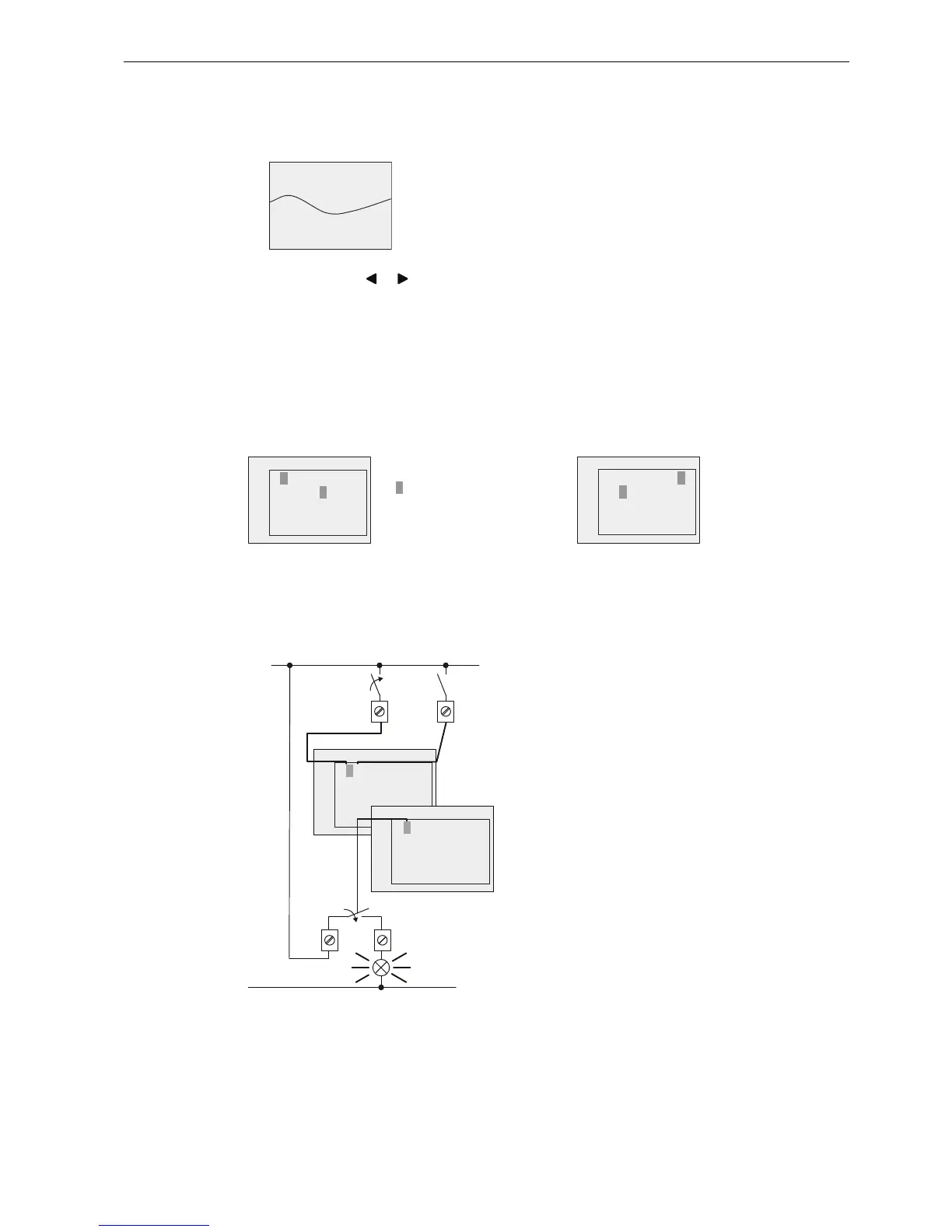IDEC SmartRelay Manual
77
Programming IDEC SmartRelay
3.7 Writing and starting the circuit program
4. Press OK to confirm your selection. The display now shows the AI3 value changes in the
form of a curve, for example:
The display refreshes continuously and the curve shifts to the left of the display bit by bit.
You can press or to move the screen form to the left/right in order to view the earlier/
later value changes.
What is meant by: "IDEC SmartRelay is in RUN"?
In RUN mode, IDEC SmartRelay executes the circuit program. IDEC SmartRelay first reads
the status at the inputs, determines the status of the outputs by means of the circuit program,
and switches these on or off according to your settings.
This is how IDEC SmartRelay indicates the I/O status:
In this example, only the inputs I1and I15 and the outputs Q8 and Q12 are set "high".
Status indication on the display
Using the example, you can see how IDEC SmartRelay displays the input and output states:
$,
,
4
,QSXWRXWSXWVWDWXVLV
,
4
/
6 6
,
,
4
1
:KHQVZLWFK6LVFORVHGWKHVWDWXV
DWLQSXW,LVKLJK
,'(&6PDUW5HOD\FRPSXWHVWKH
RXWSXWVWDWHVE\PHDQVRIWKHFLUFXLW
SURJUDP
2XWSXW4 ಯರLQWKLVFDVH
:KHQ4 ಯರ,'(&6PDUW5HOD\
VHWVUHOD\4DQGWKHORDGFRQQHFW
HGWR4LVVXSSOLHGZLWKYROWDJH