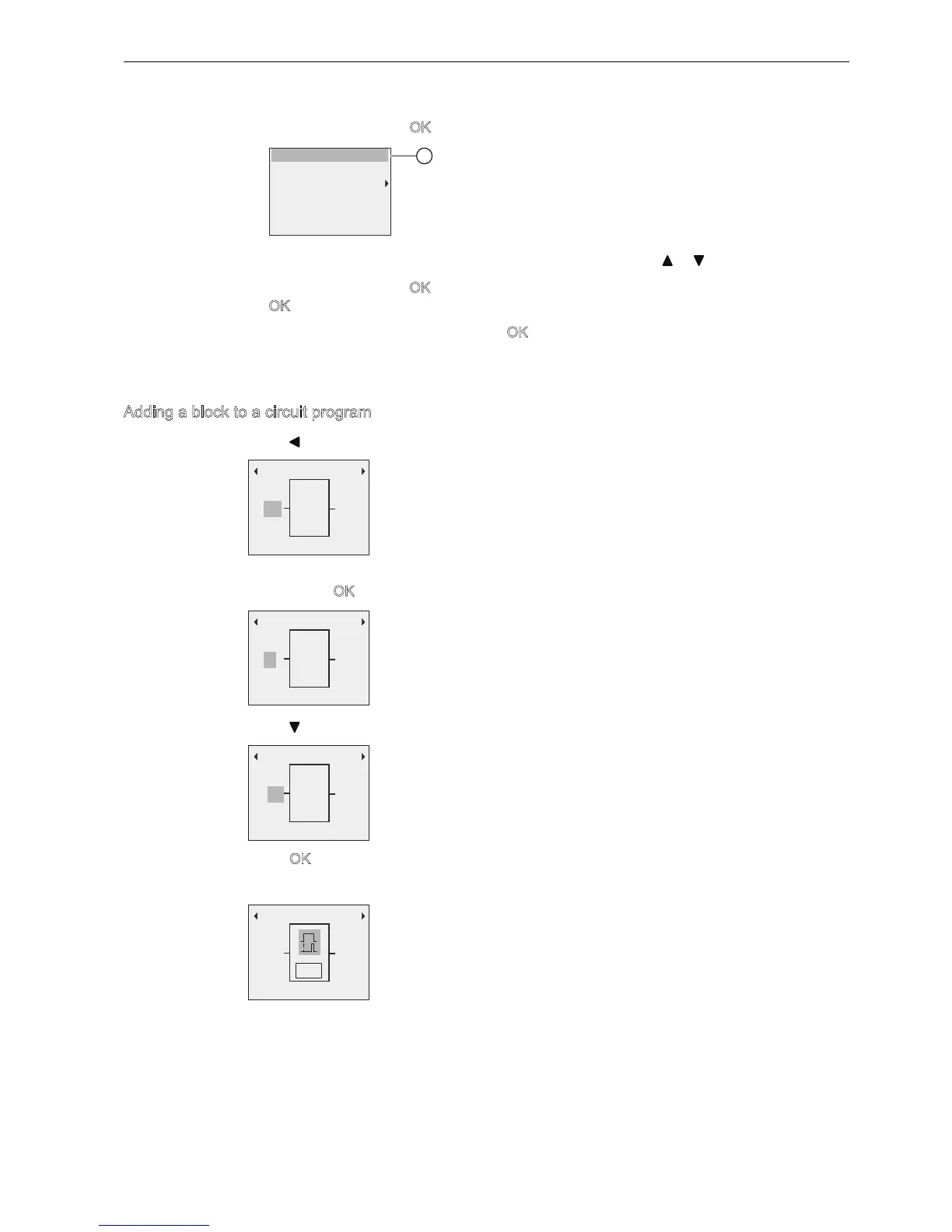IDEC SmartRelay Manual
79
Programming IDEC SmartRelay
3.7 riting and starting the circuit program
3. Confirm : Press O. The display now shows:
4. On the programming menu, move the cursor to
: Press or
5. Confirm
: Press O. If reuired, enter your password at the prompt and confirm with
O
.
6. In the circuit program window, press O
to activate the cursor as a solid suare.
ou can now modify the current circuit program.
Adding a block to a circuit program
Press to move the cursor to B1 (B1 is the number of the OR block):
Insert the new block at this position.
Confirm with O
, and the cursor appears as a flashing solid suare.
Press twice to select the SF list. The SF list contains the special function blocks.
Press O
.
IDEC SmartRelay displays the block of the first special function:
3URJ1DPH
&OHDU3URJ