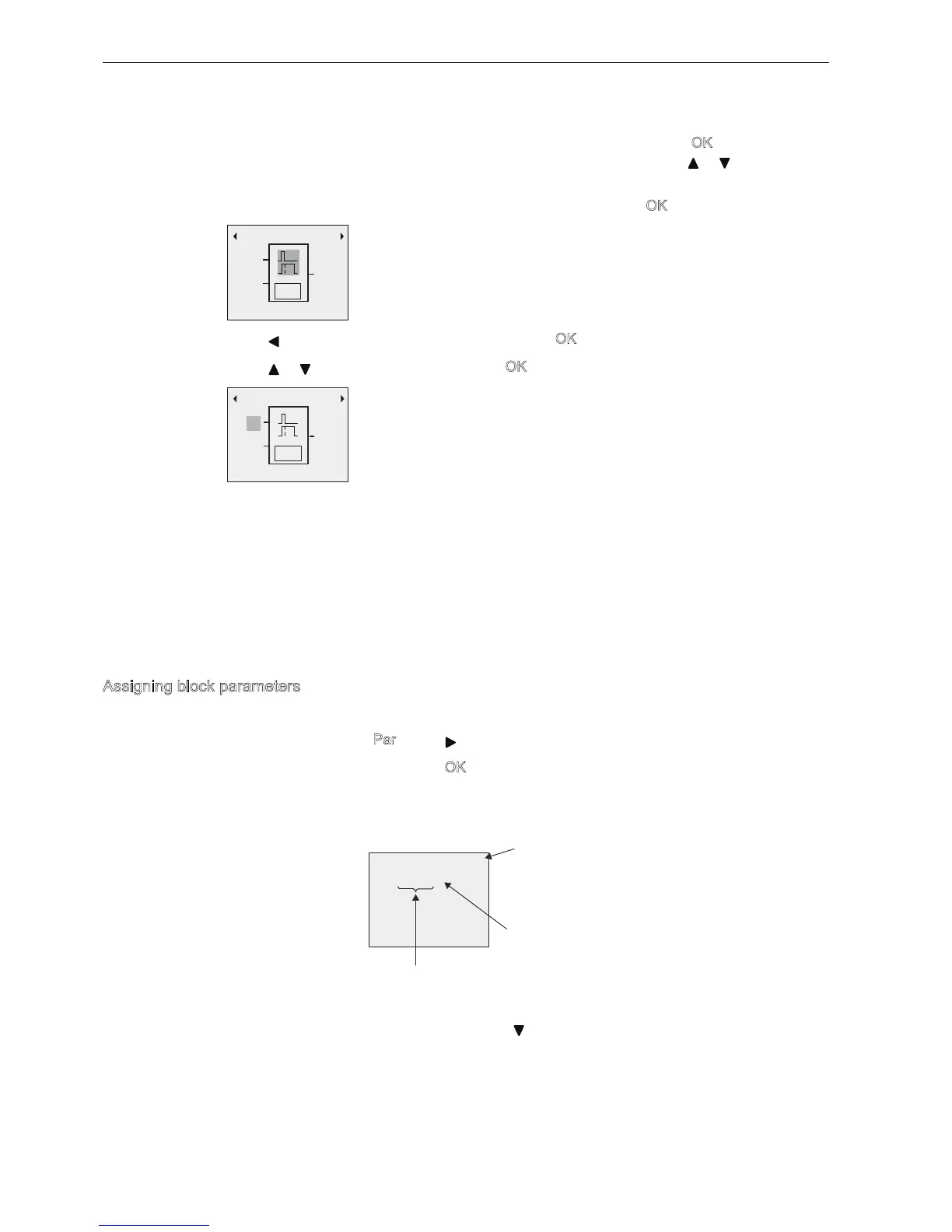Programming IDEC SmartRelay
3.7 riting and starting the circuit program
IDEC SmartRelay Manual
80
hen you select a special or basic function block, IDEC SmartRelay shows you the relevant
function block and positions the solid suare cursor on the block. Press O to enter the
editing mode, and the cursor appears as a flashing solid suare. Press or to select the
reuired block.
Select your block (off-delay, see the next figure), and then press O
:
Press to move the cursor to Trg, and then press O
.
Press or to select B1 and confirm with O.
IDEC SmartRelay automatically connects the uppermost input of the new block to B1, which
you had previously connected to 1. Note that you can only interconnect digital inputs with
digital outputs or analog inputs with analog outputs. IDEC SmartRelay otherwise removes the
old block.
The off-delay block has two inputs and a parameter. At the top is the trigger input (Trg) you
use to start the off-delay time. In our example, the OR block B1 triggers the off-delay. ou
reset the time and the output with a signal at the reset input (R). ou set the off-delay time at
parameter T of the Par.
Assigning block parameters
Now you set the off-delay time T:
1. Move the cursor to P
ar: Press
2. Switch to editing mode: Press O
IDEC SmartRelay shows the parameters in the parameter assignment window:
To change the time value, follow these steps:
1. Move the cursor to the time value: Press
%
5
7UJ
2II'HOD\
4
3DU
,'(&6PDUW5HOD\DVVLJQVWKHEORFN
QXPEHU%WRWKHEORFNWKDW\RXDGGHG
%
5
%
2II'HOD\
4
3DU
%
7 V
7LPHEDVH