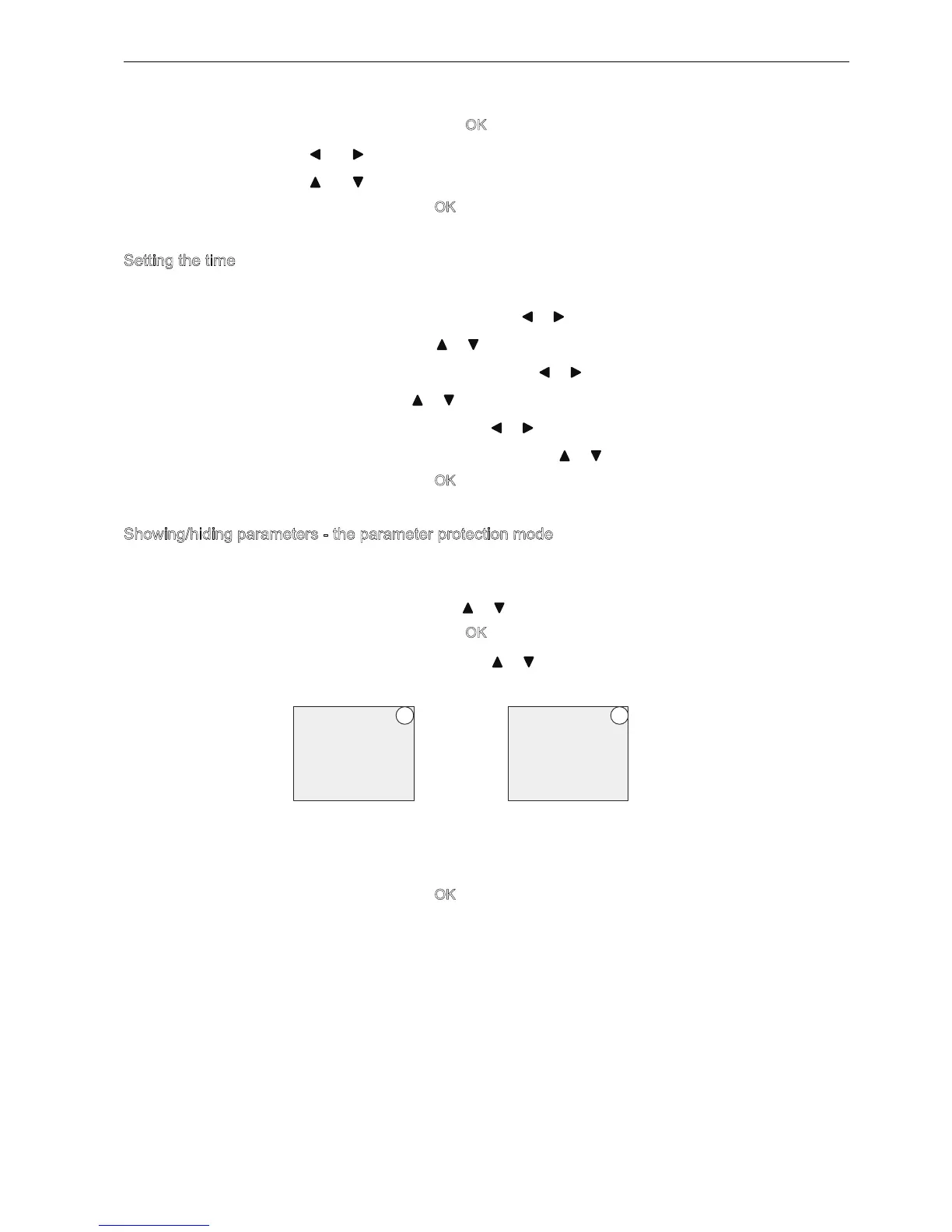IDEC SmartRelay Manual
81
Programming IDEC SmartRelay
3.7 riting and starting the circuit program
2. Switch to editing mode: Press O
3. Press and to position the cursor.
4. Press and to modify the value at the relevant position.
5. Confirm your entries with O
.
Setting the time
Set the time T 12:00 minutes:
1. Move the cursor to the first digit: Press or
2. Select the digit 1: Press or
3. Shift the cursor to the second digit: Press or
4. Select digit 2: Press or
5. Move the cursor to the unit: Press or
6. Select the timebase m (for minutes): Press or
7. Confirm your entries with O
.
Showing/hiding parameters - the parameter protection mode
If you want to show/hide the parameter and allow/prevent its modification in parameter
assignment mode, follow these steps:
1. Move the cursor to -/: Press or
2. Switch to editing mode: Press O
3. Select the protection mode: Press or
The display should now show:
4. Confirm your entries with O
.
%
7 P
%
7 P
:KHQWKHSURWHFWLRQPRGHVKRZV
\RXFDQPRGLI\WKHWLPH7LQ
SDUDPHWHUDVVLJQPHQWPRGH
:KHQWKHSURWHFWLRQPRGHVKRZV