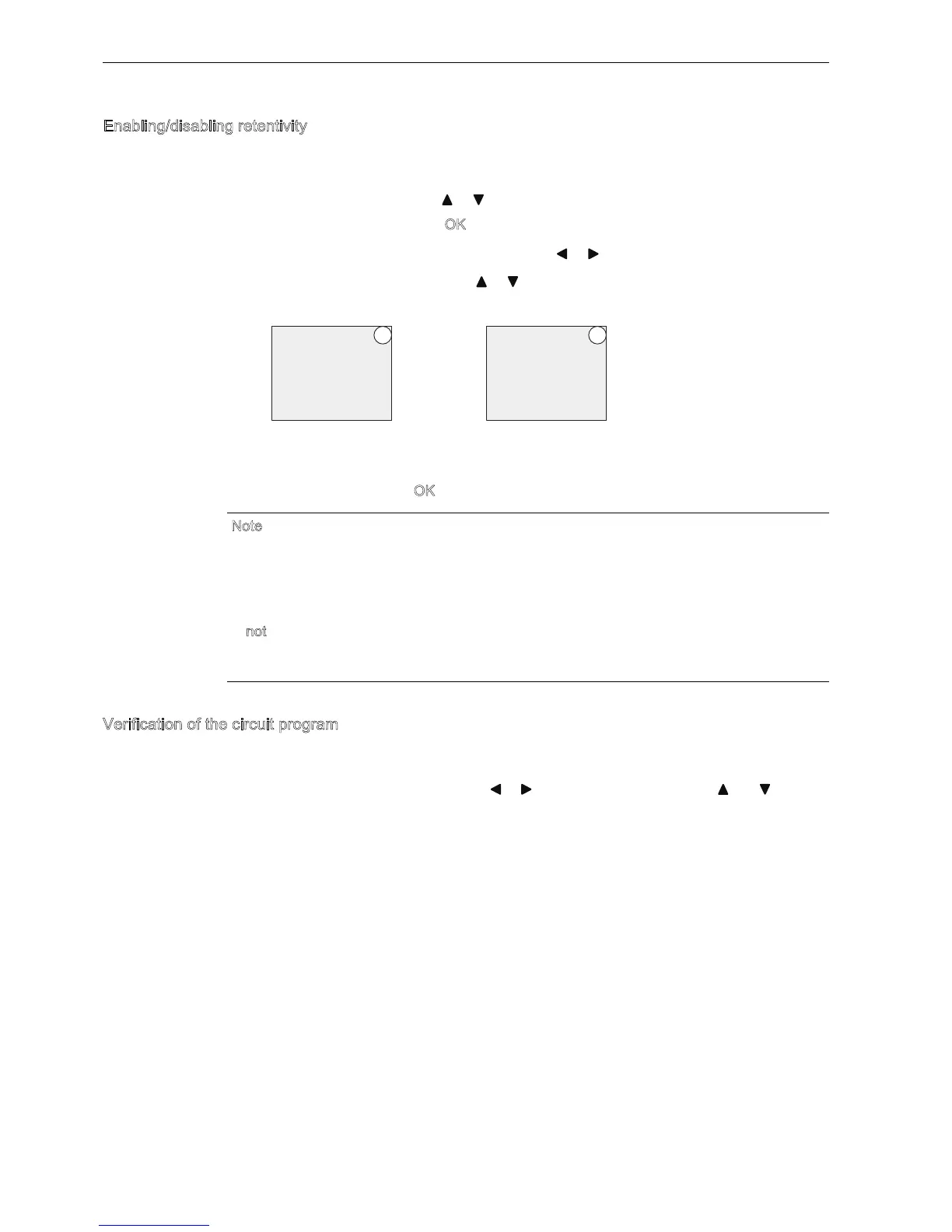Programming IDEC SmartRelay
3.7 riting and starting the circuit program
IDEC SmartRelay Manual
82
Enabling/disabling retentivity
To decide whether you want to retain your current data after a power failure or not, follow
these steps:
1. Move the cursor to -/: Press or
2. Switch to editing mode: Press O
3. Move the cursor to the retentivity setting: Press or
4. Select the retentivity setting: Press or
The display now shows:
5. Confirm your entries with O
.
Verification of the circuit program
ou have now completed the program branch for 1 and IDEC SmartRelay shows you the
output 1. ou can once again view the circuit program on the display. Use the keys to
browse the circuit program that is, press or to move from block to block, and to move
between the inputs at a block.
N
ote
For further information on the protection mode, refer to the topic Parameter protection (Page
125).
For further information on retentivity, refer to the topic Retentivity (Page 125).
ou can modify the protection mode and retentivity setting only in programming mode. This
is not possible in parameter assignment mode.
IDEC SmartRelay displays protection mode ( or -) and retentivity (R or /) settings only
where you can actually change these settings.
%
7 P
%
7 P
5
RU