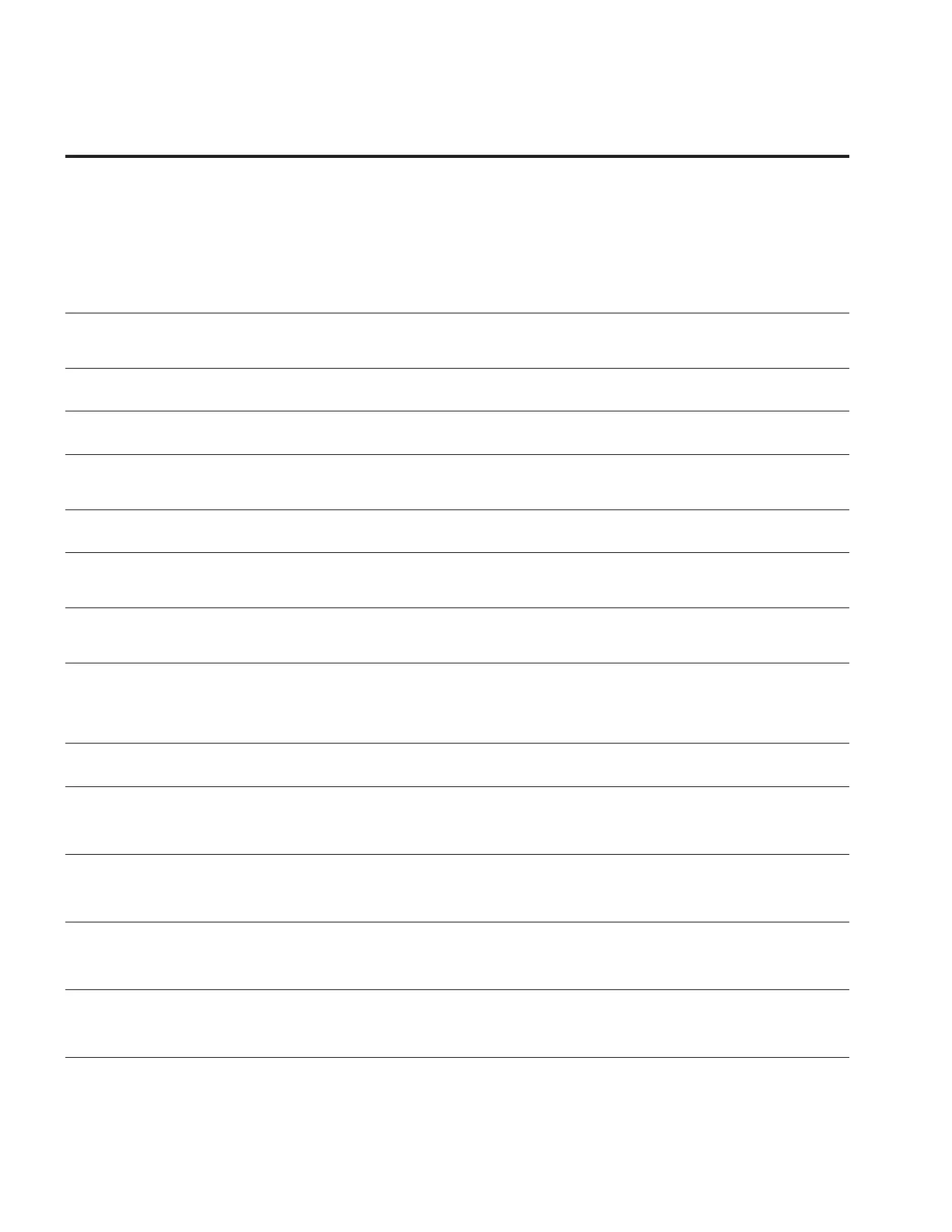190
Appendix A—Description of parameters
VARIABLE SPEED DRIVE SERIES III LIT-12012999—June 2018 www.johnsoncontrols.com
Code Modbus ID Parameter Application RO/RW
P9.2 536 Fire Mode Ref Select Function 1,2,3 RW
Use this parameter allows for setting the reference location for when the firemode is enabled.
0 = Fire Mode Min Frequency (see Para ID 537)
1 = Fire Mode Ref - follows Para ID 565 and ID 564 with the use of an digital input to select
the active speed.
2 = Fieldbus Ref - Reference from fieldbus process in
3 = AI1 - Analog input 1
4 = AI2 - Analog input 2
5 = AI1 + AI2 - Analog input 1 added to Analog input 2
6 = PID1 Control Output - follows the PID control algorithm settings
7 = PID2 Control Output - follows the PID control algorithm settings
P9.3 537 Fire Mode Min Frequency 1,2,3 RW
Use this parameter sets the minimum output frequency for fire mode, when reference selection is the
min frequency.
P9.4 565 Fire Mode Freq Ref 1 1,2,3 RW
Use this parameter to set the fire mode frequency reference 1 when the ref selection mode is used.
P9.5 564 Fire Mode Freq Ref 2 1,2,3 RW
Use this parameter to set the fire mode frequency reference 2 when the ref selection mode is used.
P9.6 2443 Fire Mode Test Enable 1,2,3 RW
Use this parameter to allows for testing the Fire Mode feature, with the parameter set to Enable and
Fire Mode input enabled, the drive will run at the Fire Mode speed desired but all faults are still enabled.
P9.7 554 Smoke Purge Frequency 2,3 RW
Use this parameter to set the frequency level in hz used when the input for smoke purge is enabled.
P10.1.1 1418 Bypass Enable 1,2,3 RW
Use this parameter to enable the bypass functionality in the drive to have a soft key or input to
force bypass.
P10.1.2 544 Bypass Start Delay 1,2,3 RW
Use this parameter to set a time delay between when the Bypass Signal is applied via I/O, Fieldbus or
keypad, to when the motor starts and once bypass is removed the time to switch back to drive.
P10.1.3 542 Auto Bypass 1,2,3 RW
Use this parameter to enable whether an automatic switch to bypass will occur based on the selected
faults below.
0 = Auto Bypass disabled
1 = Auto Bypass enabled
P10.1.4 543 Auto Bypass Delay 1,2,3 RW
Use this parameter to set the time delay before an automatic switch to bypass.
P10.1.5 547 OverCurrent Bypass Enable 1,2,3 RW
Use this parameter to enable an automatic switch to bypass when an overcurrent fault occurs.
0 = Disable Auto bypass on overcurrent fault
1 = Enable Auto bypass on overcurrent fault
P10.1.6 546 IGBT Fault Bypas Enable 1,2,3 RW
Use this parameter to enable an automatic switch to bypass when an IGBT fault occurs.
0 = Disable Auto bypass on IGBT fault
1 = Enable Auto bypass on IGBT fault
P10.1.7 548 4mA Fault Bypass Enable 1,2,3 RW
Use this parameter to enable an automatic switch to bypass when a loss of reference fault occurs.
0 = Disable Auto bypass on loss of reference fault
1 = Enable Auto bypass on loss of reference fault
P10.1.8 545 UnderVoltage Bypass Enable 1,2,3 RW
Use this parameter to an automatic switch to bypass when an under voltage fault occurs.
0 = Disable Auto bypass on under voltage fault
1 = Enable Auto bypass on under voltage fault
