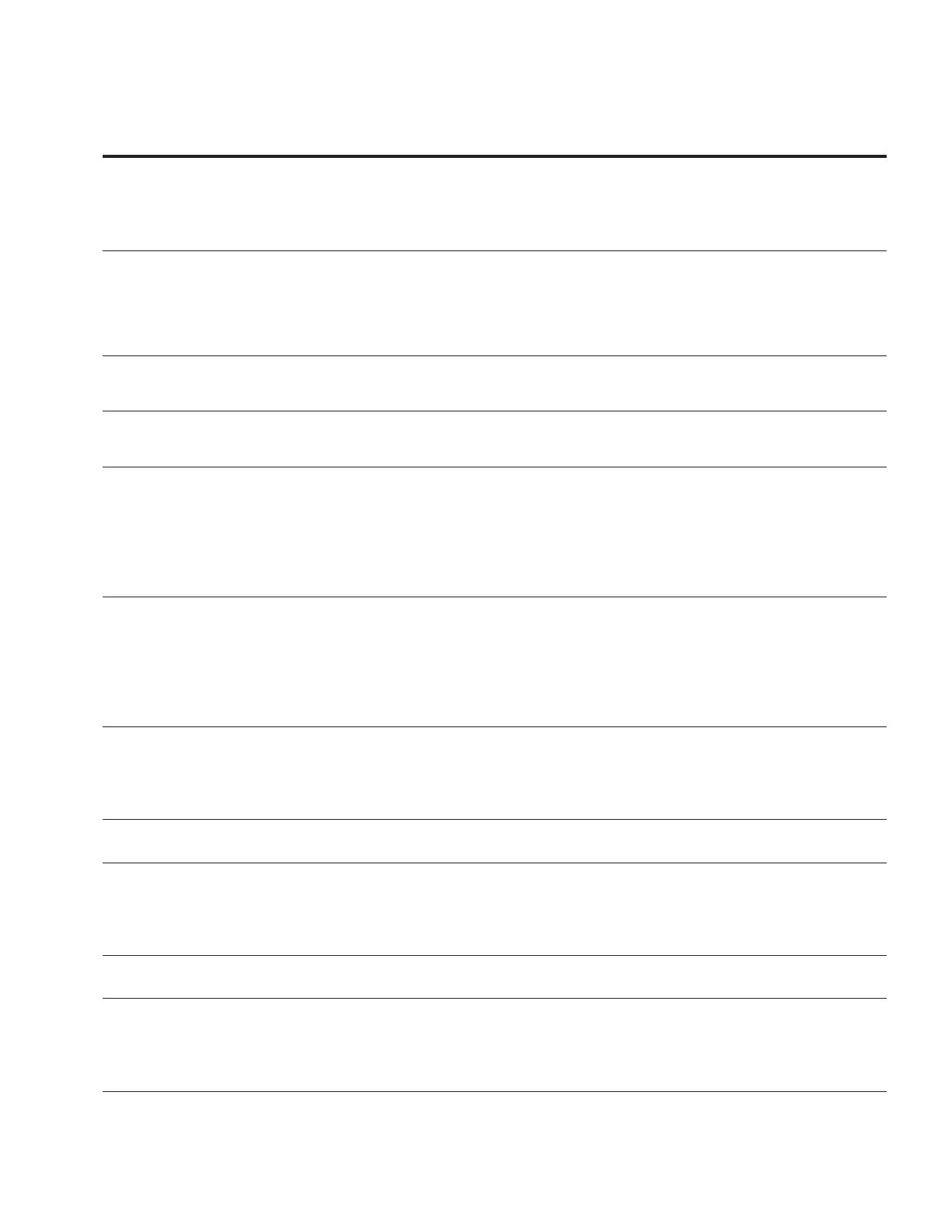195
Appendix A—Description of parameters
VARIABLE SPEED DRIVE SERIES III LIT-12012999—June 2018 www.johnsoncontrols.com
Code Modbus ID Parameter Application RO/RW
P11.4.6 528 Interval 4 Channel 2,3 RW
Use this parameter to assign the interval to a select time channel to store the interval time.
0 = Not used
1 = Time channel 1
2 = Time channel 2
3 = Time channel 3
P11.5.1 2491 Interval 5 Setting 2,3 RW
Use this parameter with the Interval time setting for interval 5 to set the desired time frame for the
selection; to be Weekly or Daily.
0 - Weekly - would setup the timer for the week long. Drive starts on the on day/time and runs to the
stop day and time.
1 - Daily - would setup the timer for the defined day. Drive starts on time and stops on that day off time,
for the listed days in the sequence
P11.5.2 507 Interval 5 On Time 2,3 RW
Use this parameter to set the on time for Interval function. It uses 24-hour format. Use to specify a time
of day for a desired function to be disabled.
P11.5.3 509 Interval 5 Off Time 2,3 RW
Use this parameter to set the off time for Interval function. It uses 24-hour format. Use to specify a time
of day for a desired function to be disabled.
P11.5.4 529 Interval 5 From Day 2,3 RW
Use this parameter to set the day of week for Interval function to start on.
0 = Sunday
1 = Monday
2 = Tuesday
3 = Wednesday
4 = Thursday
5 = Friday
6 = Saturday
P11.5.5 530 Interval 5 To Day 2,3 RW
Use this parameter to set the day of week for Interval function to stop on.
0 = Sunday
1 = Monday
2 = Tuesday
3 = Wednesday
4 = Thursday
5 = Friday
6 = Saturday
P11.5.6 531 Interval 5 Channel 2,3 RW
Use this parameter to assign the interval to a select time channel to store the interval time.
0 = Not used
1 = Time channel 1
2 = Time channel 2
3 = Time channel 3
P11.6.1 511 Timer 1 Duration 2,3 RW
Use this parmeter to set the duration of time the timer will run when activated. (Activated by DI)
P11.6.2 532 Timer 1 Channel 2,3 RW
Use this parameter to assign the interval to a select time channel to store the timer channel.
0 = Not used
1 = Time channel 1
2 = Time channel 2
3 = Time channel 3
P11.6.3 513 Timer 2 Duration 2,3 RW
Use this parmeter to set the duration of time the timer will run when activated. (Activated by DI)
P11.6.4 533 Timer 2 Channel 2,3 RW
Use this parameter to assign the interval to a select time channel to store the timer channel.
0 = Not used
1 = Time channel 1
2 = Time channel 2
3 = Time channel 3