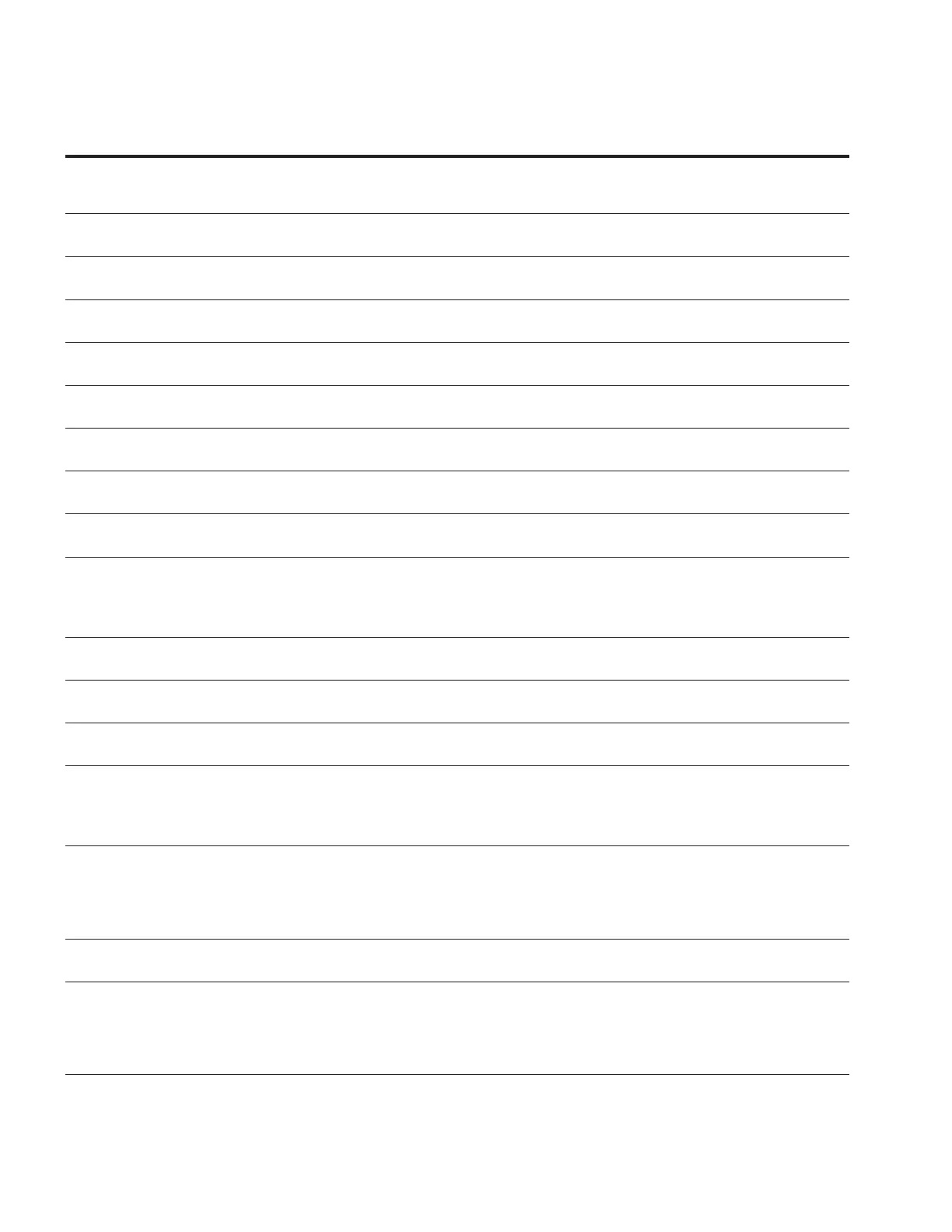200
Appendix A—Description of parameters
VARIABLE SPEED DRIVE SERIES III LIT-12012999—June 2018 www.johnsoncontrols.com
Code Modbus ID Parameter Application RO/RW
P12.3.4.4 1730 SA Bus Comm Timeout 1,2,3 RW
Communication error is initiated if the drive is a “Sole Master” in the network for a time more than
defined with this parameter.
P12.3.4.5 1731 SA Bus Protocol Status 1,2,3 RO
Fieldbus Protocol Status tells the status of the protocol.
P12.3.4.6 1732 SA Bus Fault Response 1,2,3 RW
Defines when Fieldbus fault to be raised if fault condition is detected
P12.4.1.3 1509 Active Subnet Mask 1,2,3 RO
Use this parameter to see the current used subnet mask.
P12.4.1.4 1511 Active Default Gateway 1,2,3 RO
Use this parameter to see the current used default gateway.
P12.4.1.5 1513 MAC Address 1,2,3 RO
Use this parameter to see the 48 bit hardware address.
P12.4.1.6 1501 Static IP Address 1,2,3 RW
Use this parameter to set the static IP address.
P12.4.1.7 1503 Static Subnet Mask 1,2,3 RW
Use this parameter to set the static subnet mask.
P12.4.1.8 1505 Static Default Gateway 1,2,3 RW
Use this parameter to set the static gatway ip address.
P12.4.1.9 1725 Enable BACnetIP 1,2,3 RW
Use this parameter to enable the BACnetIP mode, when enabled this disables the BACnet MSTP control.
When this parameter is enabled, other parameters in menu becomes visible, else they are hidden.
0 = Disable
1 = Enable
P12.4.2.1 609 Connection Limit 1,2,3 RO
Use this parameter to set the maximum number of connections allowed to the frequency converter.
P12.4.2.2 610 Modbus TCP Unit ID 1,2,3 RW
Use this parameter to set the unit identifier value for Modbus TCP.
P12.4.2.3 611 Comm Timeout Modbus TCP 1,2,3 RW
Use this parameter to set the time it waits before a communication fault occurs over Ethernet.
P12.4.2.4 612 Modbus TCP Protocol Status 1,2,3 RO
Use this parameter to show the Modbus TCP Protocol is active or not.
0 = Stopped
1 = Operational
2 = Faulted
P12.4.2.5 2517 Modbus TCP Fault Response 1,2,3 RW
Use this parameter to set the Fieldbus Fault condition for Modbus TCP Communication.
0 = Only in Fieldbus Control Mode - when fieldbus is the control place and Fieldbus fault is active drive
will fault on loss of coms, if not in Fieldbus Control place will not fault.
1 = In all Control Modes - no matter the control place setting if communication is lost Fieldbus fault
response will occur.
P12.4.3.1 1733 BACnet IP UDP port number 1,2,3 RW
The UDP port for the BACnet IP communication.
P12.4.3.2 1734 BACnet IP Foreign Device 1,2,3 RW
The foreign device feature is used when the device is located in a different network than the BBMD.
A normal router does not send broadcast messages between different networks. The ‘Foreign device’
feature solves this problem by establishing a connection to the BBMD with unicast messages. All
broadcast messages are forwarded to a BBMD device that takes care of receiving and transmitting
broadcast messages in both directions for all foreign devices.