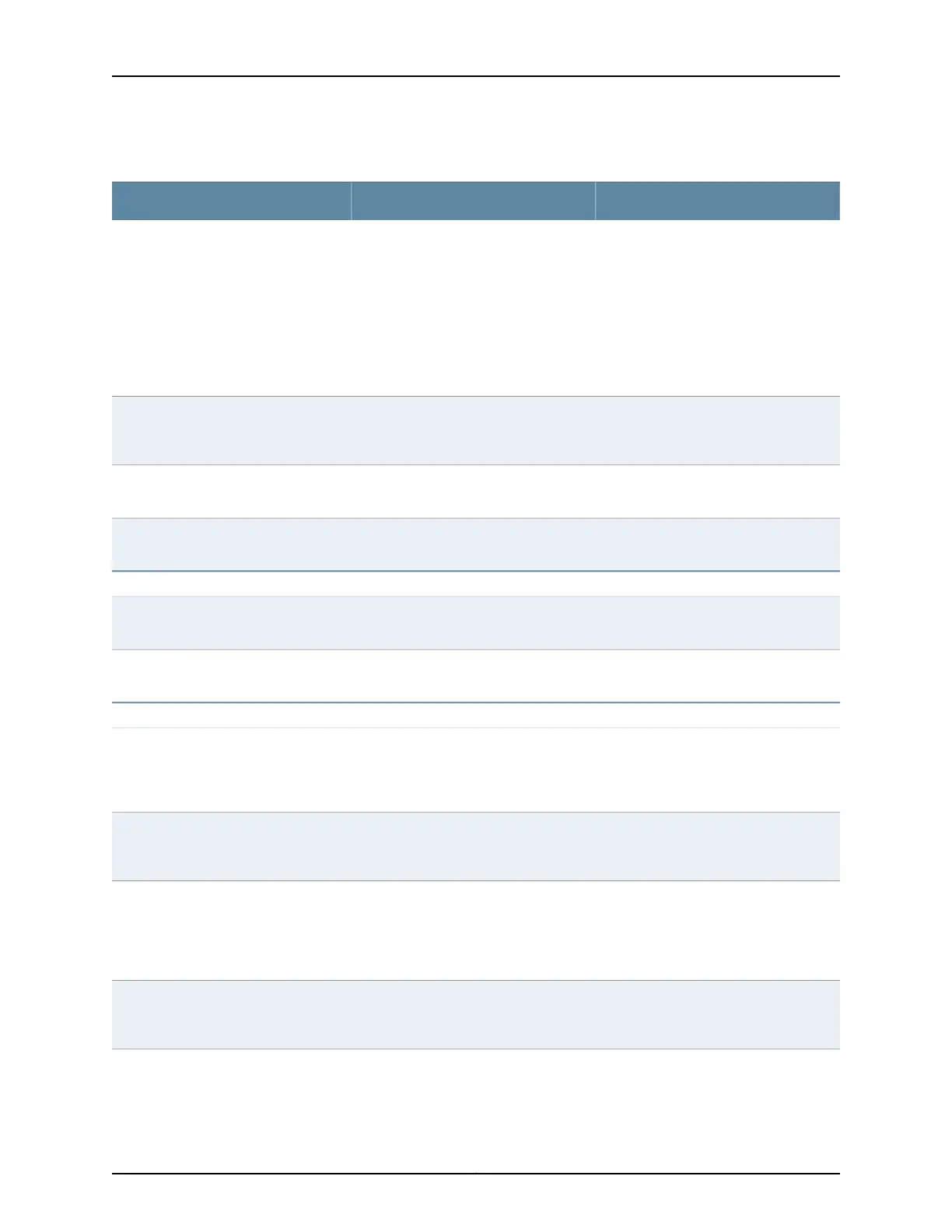Table 76: Performance Probe Tests Configuration Fields (continued)
Your ActionFunctionField
Type the number 7 (a standard TCP or
UDP port number) or a port number from
49160 through 65535.
Specifies the TCP or UDP port to which
probes are sent.
To use TCP or UDP probes, you must
configure the remote server as a probe
receiver. Both the probe server and the
remote server must be Juniper Networks
network devices configured to receive
and transmit RPM probes on the same
TCP or UDP port.
Destination Port
Type a valid 6-bit pattern.Specifies the Differentiated Services code
point (DSCP) bits. This value must be a
valid 6-bit pattern.
DSCP Bits
Type a number from 0 through 65507.Specifies the size (in bytes) of the data
portion of the ICMP probes.
Data Size
Type a hexadecimal value from 1h
through 800h .
Specifies the hexadecimal value of the
data portion of the ICMP probes.
Data Fill
Hardware Timestamp
To enable timestamping, select the check
box.
Enables one-way hardware timestamp.One Way Hardware Timestamp
Select an interface from the list.Enables hardware timestamp on the
specified interface.
Destination Interface
Maximum Probe Thresholds
Type a number from 0 through 15.Sets the number of probes that can be
lost successively, if exceeded, triggers a
probe failure and generates a system log
message.
Successive Lost Probes
Type a number from 0 through 15.Sets the number of probes that can be
lost , if exceeded, triggers a probe failure
and generates a system log message.
Lost Probes
Type a number from 0 through
60000000.
Sets the round-trip time (in
microseconds), from the switch to the
remote server, if exceeded, triggers a
probe failure and generates a system log
message.
Round Trip Time
Type a number from 0 through
60000000.
Sets the jitter (in microseconds), if
exceeded, triggers a probe failure and
generates a system log message.
Jitter
155Copyright © 2017, Juniper Networks, Inc.
Chapter 12: Configuring Real-Time Performance Monitoring