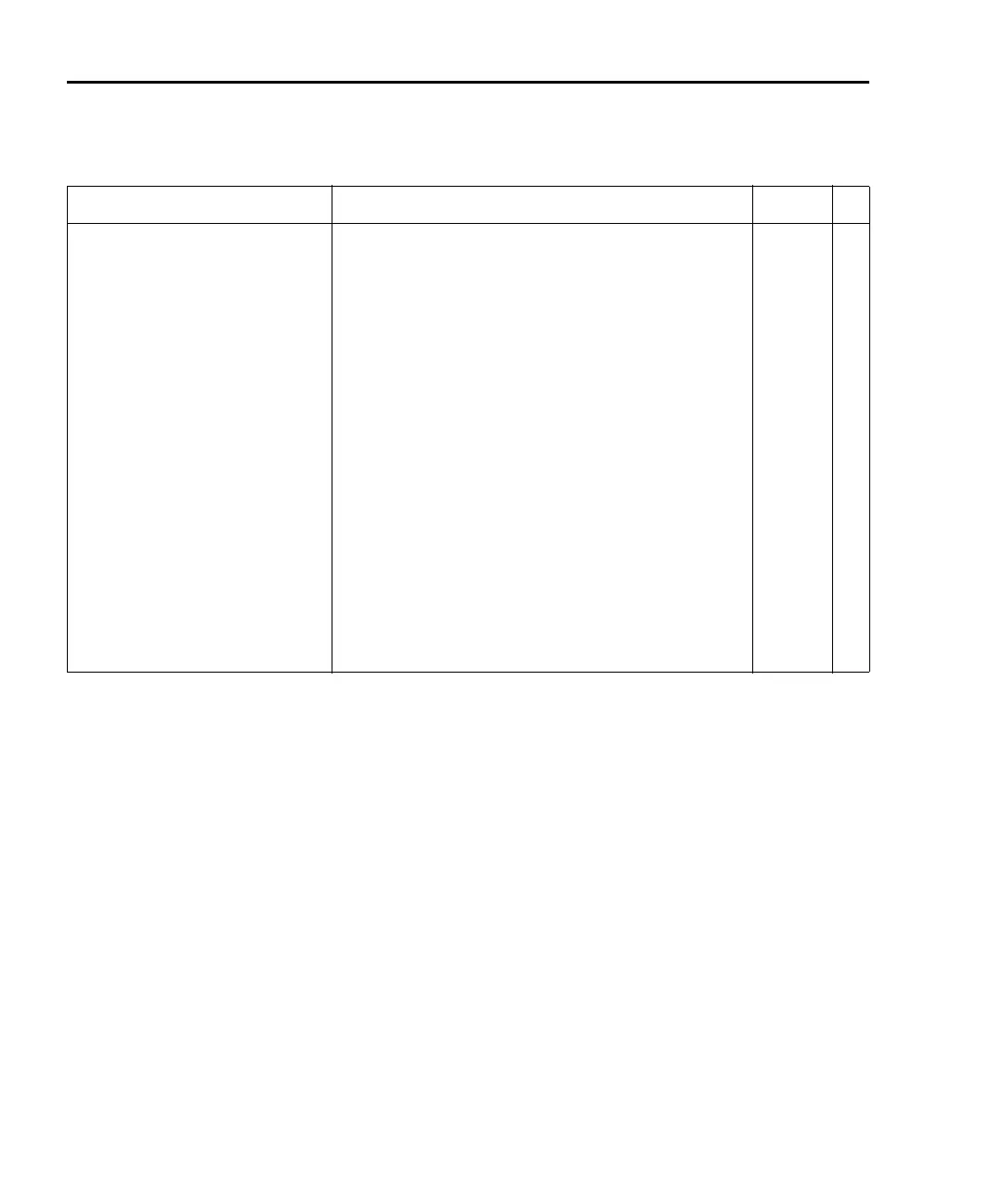6-10 Buffer Model 2700 Multimeter/Switch System User’s Manual
a. SYSTem:TIME <hr, min, sec> Set clock time
Use to set the clock time in the 24-hour format (hr/min/sec). Seconds can be set to 0.01 sec
resolution. Examples:
SYST:TIME 13, 23, 36 'Set time to 1:23:36 PM.
SYST:TIME 3, 25, 28.5 'Set time to 3:25:28.5 AM.
The SYSTem:TIME? command can be used to read the time. Note that it returns the actual
clock time and not the time parameter specified by the TIME command.
b. SYSTem:DATE <yr, mo, day> Set clock date
Use to set the clock date in the year/month/day format. When setting the year, a 4-digit value
must be used. Example:
SYSTem:DATE 1999, 11, 10 'Set clock date to November 11, 1999.
TRACe:FEED:CONTrol
<name>
Set buffer control; <name> = NEVer, NEXT, or
ALWays.
NEV h
TRACe:DATA? Read all readings in the buffer. i
TRACe:DATA:SELected?
<start>, <count>
Specify readings to be returned; <start> = starting
point, <count> = number of readings.
j
TRACe:NEXT? Query buffer location for next stored reading. j
TRACe:NOTify <NRf> Specify number of stored readings that will set Trace
Notify bit (B6) of measurement event register;
<NRf> = 2 to 109999 (must be less than
TRACe:POINts value).
k
FORMat:ELEMents <item list> Specify elements for TRACe:DATA? response
message; <item list> = READing, CHANnel,
UNITs, RNUMber, and TSTamp.
(Note 2) l
CALCulate2:FORMat <name> Select buffer statistic; <name> = MINimum,
MAXimum, MEAN, SDEViation, PKPK, or
NONE.
NONE m
CALCulate2:STATe <b> Enable/disable statistic calculation; <b> = ON or
OFF.
OFF m
CALCulate2:IMMediate Calculate data in buffer. m
CALCulate2:IMMediate? Calculate data and read result. m
CALCulate2:DATA? Read the selected buffer statistic. m
Notes:
1. SYSTem:PRESet and *RST have no effect on TRACe commands. The listed defaults for TRACe commands are set at the factory.
2. The SYSTem:PRESet and *RST default is READ, UNIT, RNUM, and TST.
Table 6-1 (continued)
Buffer commands
Command Description Default
1
Ref
