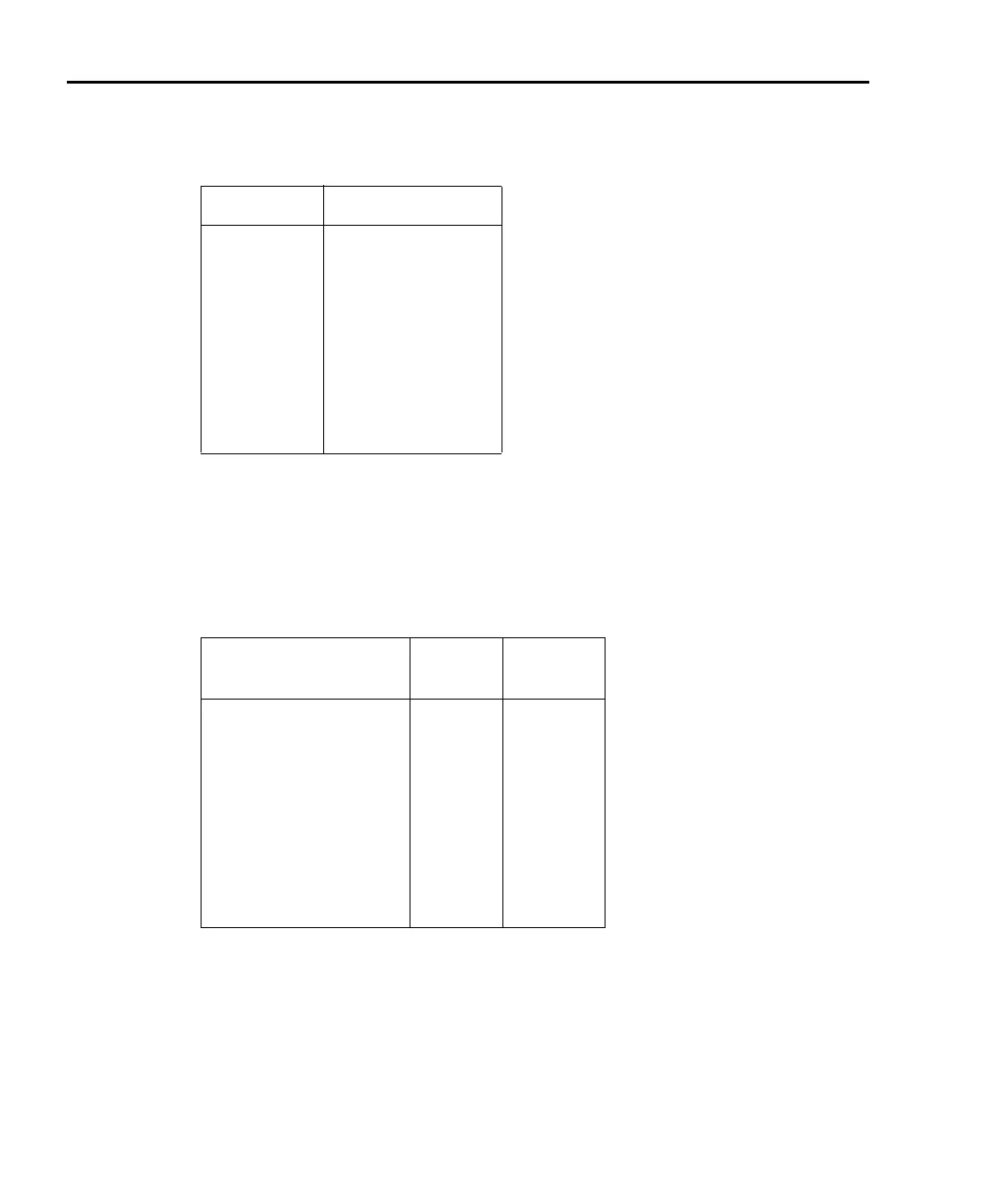10-22 Remote Operations Model 2700 Multimeter/Switch System User’s Manual
Table 10-3 provides pinout identification for the 9-pin (DB-9) or 25-pin (DB-25) serial
port connector on the computer (PC).
Error messages
See Appendix C for RS-232 error messages (+800 through +808).
Table 10-2
RS-232 connector pinout
Pin number Description
1 No connection
2 TXD, transmit data
3 RXD, receive data
4 No connection
5 GND, signal ground
6 Not used
7 RTS, ready to send
1
8 CTS, clear to send
1
9 No connection
1
CTS and RTS are not used.
Table 10-3
PC serial port pinout
Signal
DB-9 pin
number
DB-25 pin
number
DCD, data carrier detect 1 8
RXD, receive data 2 3
TXD, transmit data 3 2
DTR, data terminal ready 4 20
GND, signal ground 5 7
DSR, data set ready 6 6
RTS, request to send 7 4
CTS, clear to send 8 5
RI, ring indicator 9 22
