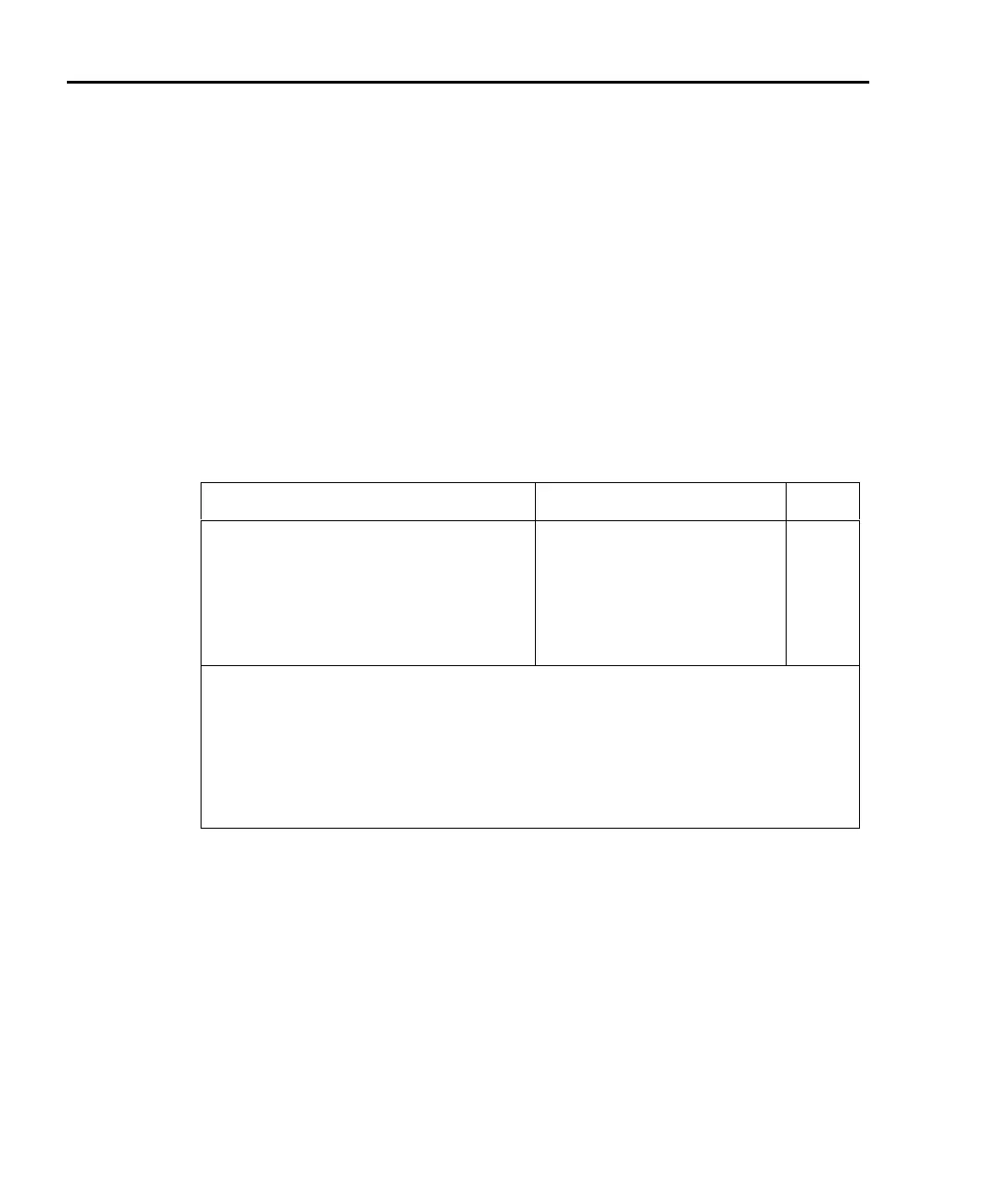2-32 Close/Open Switching Module Channels Model 2700 Multimeter/Switch System User’s Manual
Relay closure count
The Model 2700 keeps an internal count of the number of times each module relay has
been closed. The total number of relay closures are stored in EEPROM on the card. This
count will help you determine if and when any relays require replacement (see module
contact life specifications).
Relay closures are counted only when a relay cycles from open to closed state. If you send
multiple close commands to the same channel without sending an open command, only
the first closure will be counted.
Relay closure count can only be read via remote operation. The commands are
summarized in
Table 2-3. Details follow the table.
NOTE The relay closure count can be reset to zero. For details, see the Model 2700 Ser-
vice Manual, “Plug-in module relay closure count.”
Table 2-3
Relay closure count commands
Commands Description Default
ROUTe:CLOSe:COUNt? <clist> Query close count for specified
channels.
ROUTe:CLOSe:COUNt:INTerval <NRf> Set count update interval in
minutes (10 to 1440).
Note
ROUTe:CLOSe:COUNt:INTerval? Query relay count update inter-
val.
Channel list parameter:
<clist> = (@SCH)
where: S = Mainframe slot number (1, 2, 3, 4 or 5)
CH = Switching module channel number (must be 2 digits)
Examples: (@101) = Slot 1, Channel 1
(@101, 203) = Slot 1, Channel 1 and Slot 2, Channel 3
(@101:110) = Slot 1, Channels 1 through 10
Note: Relay count interval set to 15 minutes at the factory. SYSTem:PREset and *RST have no effect on the
set interval.
