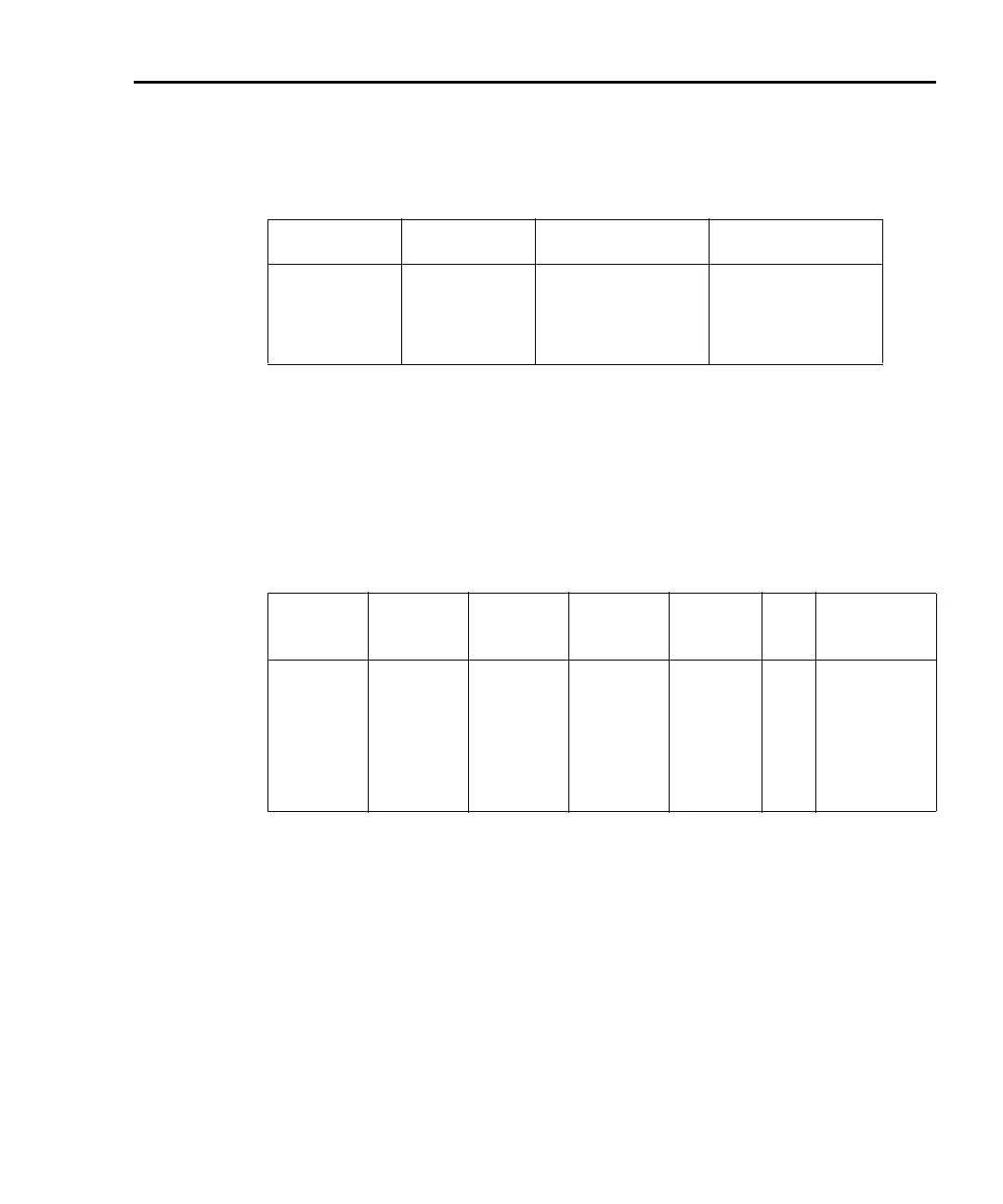Model 2700 Multimeter/Switch System User’s Manual Limits and Digital I/O 9-17
Remote Operation — For remote operation, make sure both Limit 1 and Limit 2 are
enabled. The following table evaluates the three possible pass/fail combinations for this
example.
Keep in mind that a fail condition must be reset before testing the next resistor. Fail can be
reset manually or automatically (see
Table 9-2, CLEar command).
Digital outputs
With the digital outputs of the Model 2700 enabled, the digital outputs will respond as
follows for each resistor reading:
Limit 1 result Limit 2 result Resistor tolerance Bin assignment
Pass Pass >1% 1
Fail Pass >5% 2
Fail Fail >5% 3
LO limit 2 LO limit 1 HI limit 1 HI limit 2
Resistor
tolerance bin
Affected
outputs*
Pass Pass Pass Pass 1% 1 None
Pass Fail Pass Pass 5% 2 #1 and #5
Pass Pass Fail Pass 5% 2 #2 and #5
Fail Fail Pass Pass >5% 3 #1, #3, and #5
Pass Pass Fail Fail >5% 3 #2, #4, and #5
*Affected outputs are pulled (or pulsed) high or low when a limit test fails.
