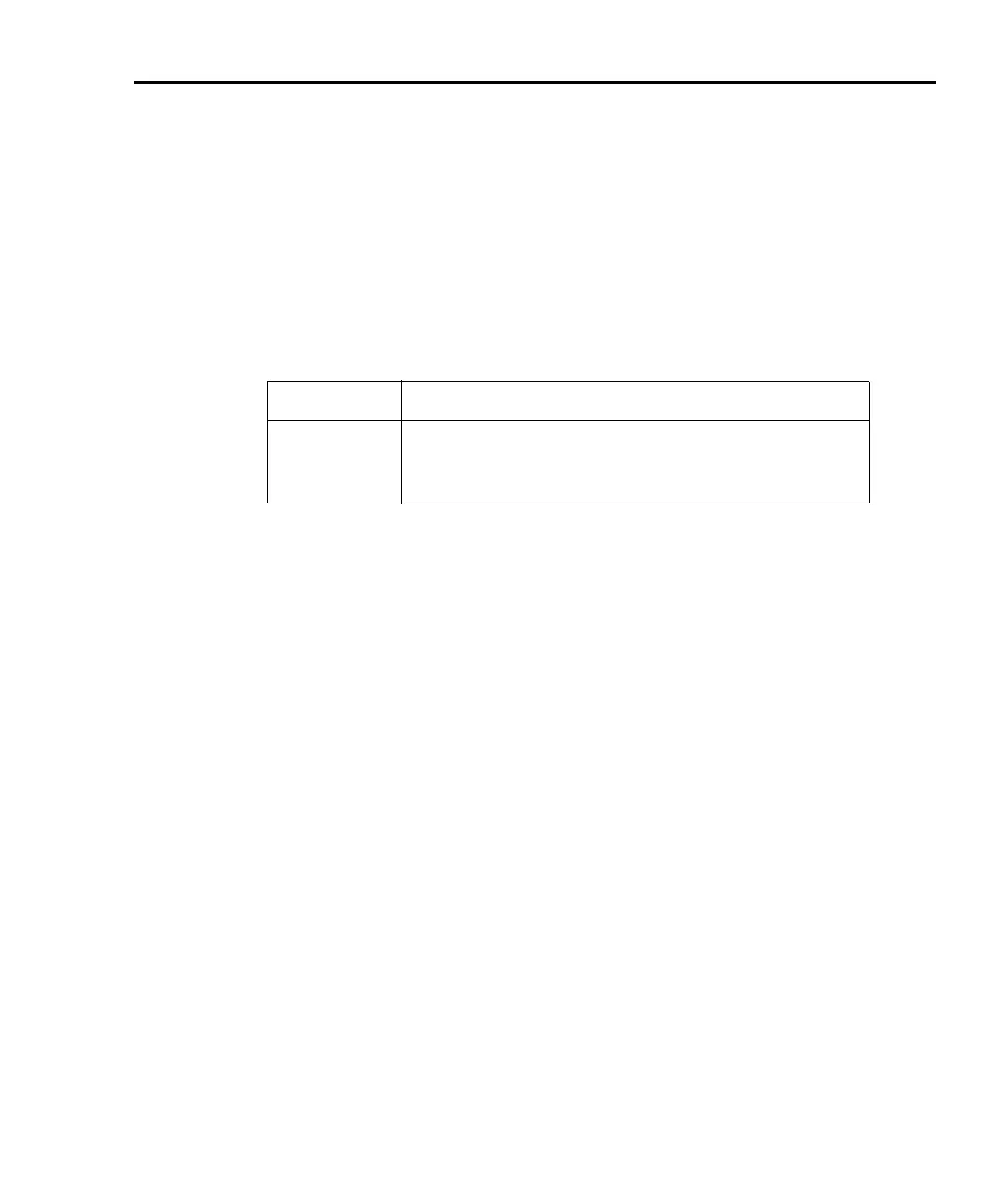Model 2700 Multimeter/Switch System User’s Manual Status Structure 11-9
Status byte and service request commands
The commands to program and read the Status Byte Register and Service Request Enable
Register are listed in
Table 11-2. For details on programming and reading registers, see
“Programming enable registers,” page 11-5, and “Reading registers,” page 11-6.
NOTE To reset the bits of the Service Request Enable Register to 0, use 0 as the
parameter value for the *SRE command (*SRE 0).
Programming example — set MSS (B6) when error occurs
The second command in the following sequence enables EAV (error available). When an
invalid command is sent (line 3), bits B2 (EAV) and B6 (MSS) of the Status Byte Register
set to 1. The last command reads the Status Byte Register. Keep in mind that you have to
address the Model 2700 to talk after sending a query command. To determine the exact
nature of the error, you will have to read the Error Queue (see
“Queues,” page 11-22).
NOTE The following example can be run from the KE2700 Instrument Driver using the
example named “PollSRQ” in
Table H-1 of Appendix H.
*CLS ' Clear Error Queue
*SRE 4 ' Enable EAV.
*XYZ ' Generate error.
*STB? ' Read Status Byte Register.
Table 11-2
Status byte and service request enable register commands
Command Description
*STB? Read Status Byte Register.
*SRE <NRf> Program the Service Request Enable Register (0 to 255).
*SRE? Read the Service Request Enable Register.
Note: *CLS and STATus:PRESet have no effect on the Service Request Enable Register.
