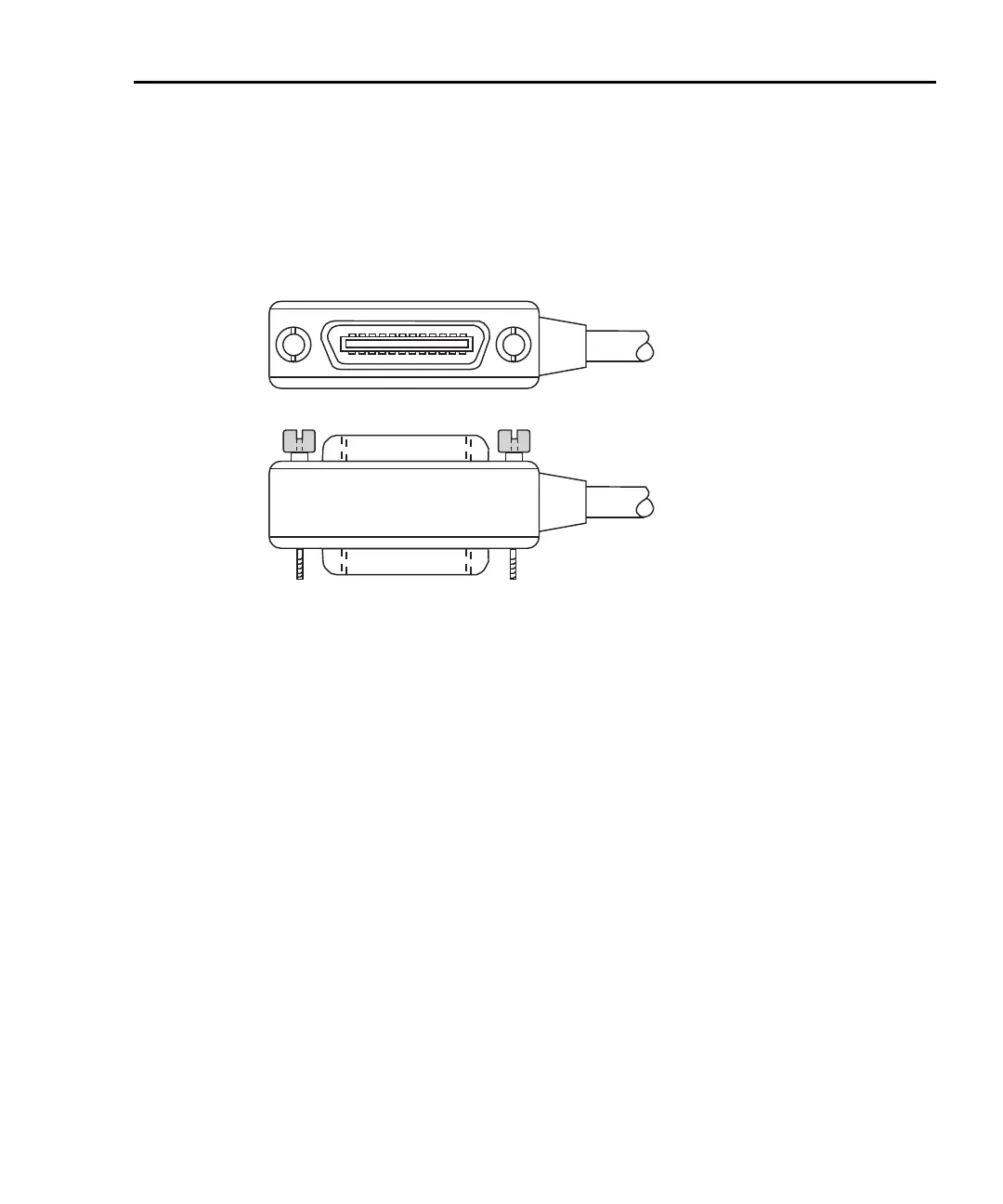Model 2700 Multimeter/Switch System User’s Manual Remote Operations 10-5
GPIB connections
To connect the Model 2700 to the GPIB bus, use a cable equipped with standard IEEE-488
connectors as shown in
Figure 10-1.
Figure 10-1
IEEE-488 connector
To allow many parallel connections to one instrument, stack the connectors. Two screws
are located on each connector to ensure that connections remain secure. Present standards
call for metric threads, which are identified with dark-colored screws. Earlier versions
have different screws, which are silver-colored. Do not use these types of connectors on
the Model 2700; it is designed for metric threads.
