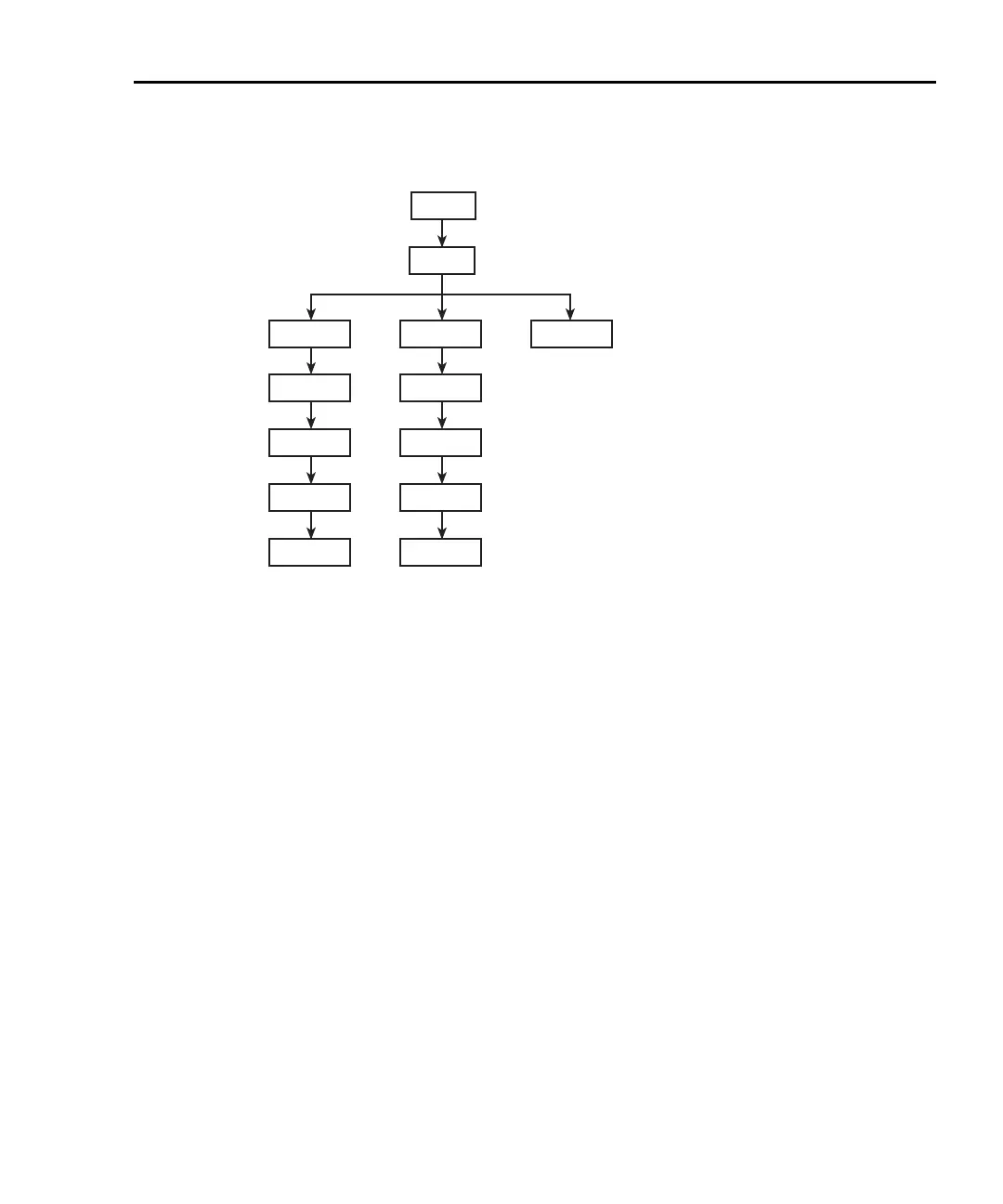Model 2700 Multimeter/Switch System User’s Manual Scanning 7-11
Figure 7-3
Scan configuration flowchart
NOTE The instrument is always configured to run a scan. On power-up, each available
channel uses the power-on default setup. For example, for factory power-on
default settings, and two Model 7700s installed, the instrument will scan
channels 101 through 220 when the scan is run. See
Section 1 for details on
power-on default settings.
There are two scan configurations: simple and advanced. When you configure the simple
scan, the instrument uses the present instrument setup for each channel in the scan. For the
advanced scan, each channel can have its own unique setup. As explained in
“Trigger
models,” page 7-4, there is a user-set delay (auto or manual) that is in effect for both the
simple and advanced scan.
Channel setup considerations
Rel — In order to use an acquired rel value for an advanced scan channel, the rel value has
to be acquired with the instrument in the normal measurement state. Details to set rel for
scan channels are provided in
“Relative,” page 5-2. Scanning examples (front panel and
remote programming) at the end of this section demonstrate how to set rel values for scan
channels.
Filter — The moving filter cannot be used in a scan; only the repeat filter can be used. If
you configure a channel (or channels) to use the moving filter, the filter will be off when
the scan is run. See
Section 4 for details on filter.
SHIFT
CONFIG
Simple
Advanced
Reset
Min Chan
Max Chan
Setup
Imm Scan?
Timer?
Rdg Cnt
Timer?
Rdg Cnt
