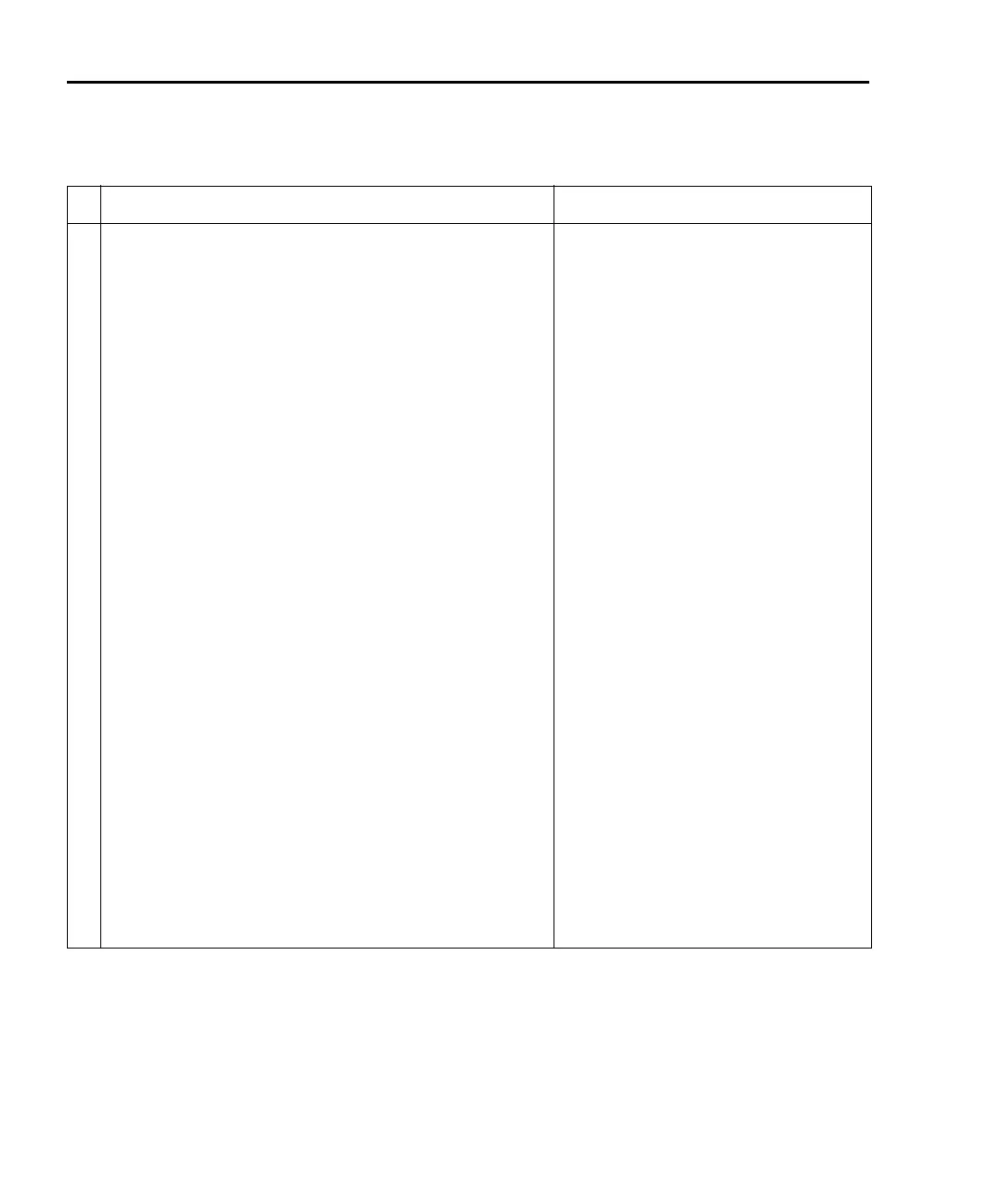7-38 Scanning Model 2700 Multimeter/Switch System User’s Manual
Table 7-3
Monitor scan example
Front panel operation Remote programming
1 Restore defaults (SHIFT SETUP > RESTORE: FACT).
SYST:PRES
2 For front panel operation, proceed to step 3.
For remote programming, clear the buffer:
TRAC:CLE
3 Configure advanced scan:
SHIFT CONFIG > ADVANCED:
a Channel 101:
Select TEMP function.
FUNC 'TEMP',(@101)
Configure temperature (SHIFT SENSOR):
Select Thermocouple sensor (SENS: TCOUPLE).
TEMP:TRAN TC,(@101)
Select type K thermocouple (TYPE: K).
TEMP:TC:TYPE K,(@101)
Select internal reference junction (JUNC: INT).
TEMP:RJUN:RSEL INT,(@101)
b Set and enable high limit 1:
Set limit to 30 (SHIFT LIMITS > HI1:+30.00000).
CALC3:LIM1:UPP 30,(@101)
Enable (on) limit (SHIFT OFF/ON > LIMITS: ON).
CALC3:LIM1:STAT ON,(@101)
Close channel 101.
ROUT:CLOS (@101)
Enable Channel Average (SHIFT CH AVG).
CAV ON,(@101)
c Channel 102, 103, and 104:
Select DCV function.
FUNC 'VOLT',(@102:104)
Select 10V range.
VOLT:RANG 10,(@102:104)
Set filter count to 20 (SHIFT TYPE > 020 RDGS).
VOLT:AVER:COUN 20,(@102:104)
Enable filter (FILTER).
VOLT:AVER:STAT ON,(@102:104)
d Disable (off) channels 105 through 222
(SHIFT CH OFF).
ROUT:SCAN (@101:104)
e Disable immediate scan (IMM SCAN: N), and enable
high limit 1 (HLIM1 SCAN:Y).
ROUT:SCAN:TSO HLIM1
f Disable timer (TIMER? NO).
g Set reading count to 4.
ROUT:MON:POIN 4
4 Select and enable monitor channel
(SHIFT MONITOR >101).
ROUT:MON (@101)
ROUT:MON:STAT ON
