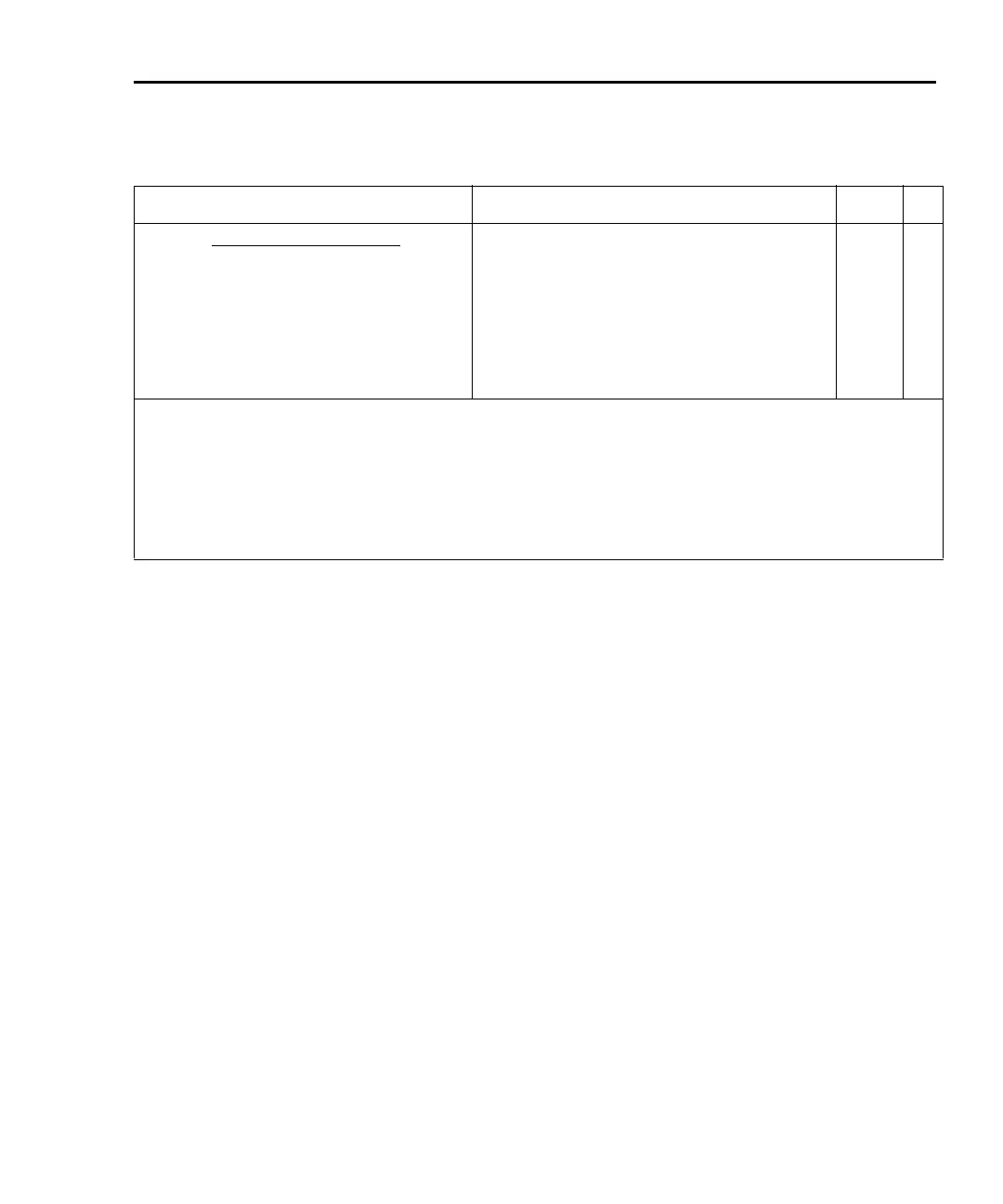Model 2700 Multimeter/Switch System User’s Manual Limits and Digital I/O 9-13
NOTE When measurements are performed, the readings are fed to other enabled
operations, including Limits.
Appendix D explains “Data flow (remote
operation)” and the commands used to read the result of limit tests.
Reference
a. CALCulate3:LIMit1:STATe <b> [, <clist>]
CALCulate3:LIMit2:STATe <b> [, <clist>]
Unlike front panel operation, Limit 1 and Limit 2 can be controlled (on/off)
separately for remote programming. The front panel limit indicators are affected as
follows:
Limit 1 enabled — The front panel HIGH/IN/LOW indicators work the same as
they do for front panel operation.
Limit 1 disabled and Limit 2 enabled — The status indicators pertain to Limit 2.
When the reading is within Limit 2, the message “I2” is displayed. When the read
-
ing reaches or exceeds the high or low limit, the HIGH or LOW annunciator will
turn on, and the number “2” will be displayed.
NOTE When limits are disabled from the front panel, both Limit 1 and Limit 2 disable
for remote operation.
Commands
*
Description Def Ref
Digital output commands
CALCulate3:OUTPut:LSENse <name> Set logic sense; <name> = AHIGh or ALOW. AHIGh
CALCulate3:OUTPut:[STATe] <b> Enable/disable digital outputs; <b> = ON or
OFF.
OFF
CALCulate3:OUTPut:PULSe:TIME
<NRf>
Set output pulse time in secs; <NRf> = 0.001
to 99999.999.
0.002
CALCulate3:OUTPut:PULSe[:STATe] <b> Enable/disable pulse output; <b> = ON or OFF. OFF
CALCulate3:MLIMit:LATChed <b> Enable/disable master limit latch. OFF
Channel list parameter:
<clist> = (@SCH)
where: S = Mainframe slot number (1 or 2)
CH = Switching module channel number (must be 2 digits)
Examples: (@101) = Slot 1, Channel 1
(@101, 203) = Slot 1, Channel 1 and Slot 2, Channel 3
(@101:110) = Slot 1, Channels 1 through 10
*The <clist> parameter is used to configure one or more channels for a scan.
Table 9-2 (continued)
Limits and digital I/O commands
