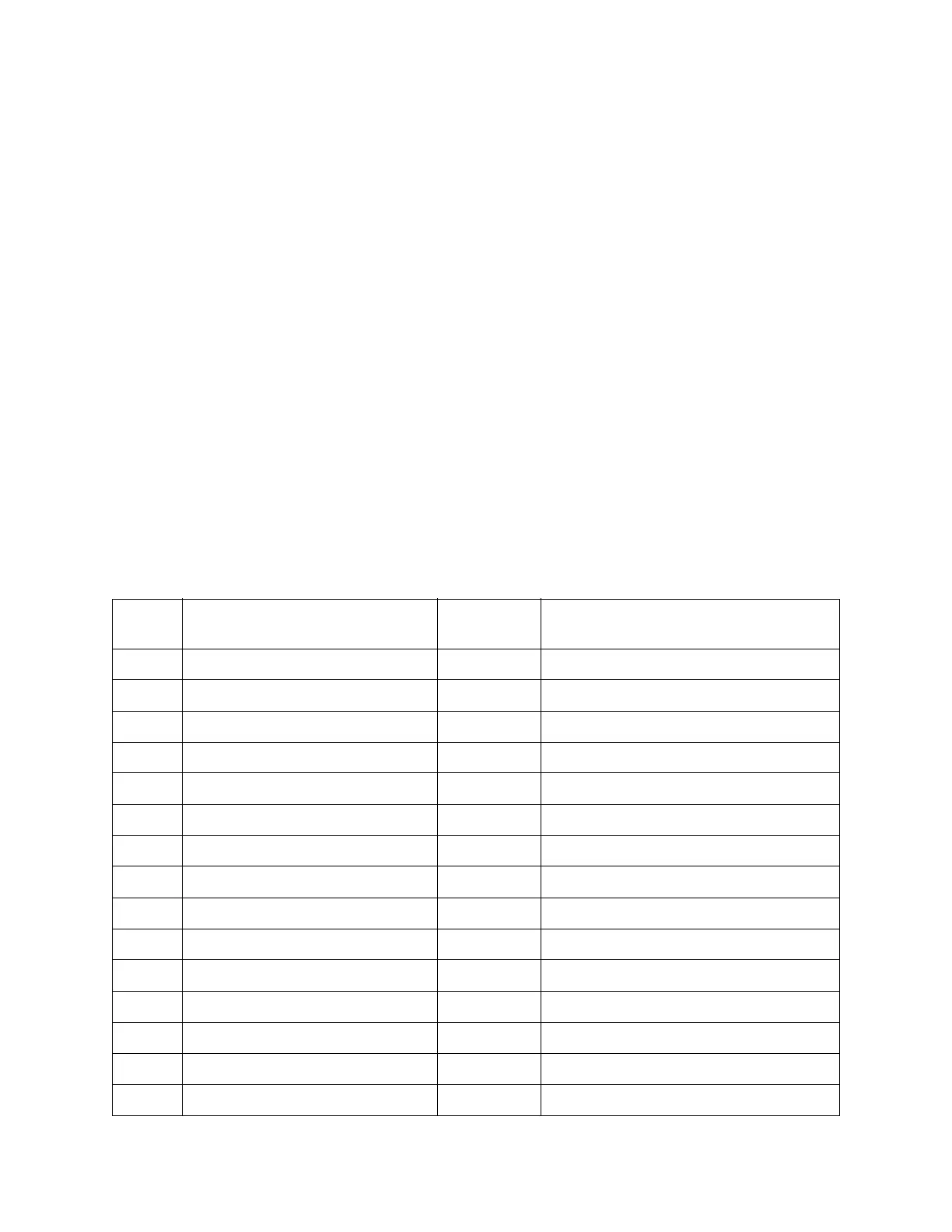116 Keysight N9010A EXA Service Guide
Instrument Messages
Condition Errors 1 to 99, Calibration
Condition Errors 1 to 99, Calibration
Condition Errors 6 to 34, Calibration Skipped
Errors with instrument internal alignment routines being skipped. (Selected to
not be executed.)
An event with the error number shown in the table means the condition has
been detected.
When the condition is cleared, an event with the error number plus 1000 is
generated.
For example, error 6 indicates that the RF Alignment not being done during
alignments has been detected, error 1006 indicates that failure has been
cleared.
An E in the Error or Warning column means that an error is put up on the front
panel and sent out to SCPI when this condition is detected. A W in this column
means that a Warning is put up on the front panel but nothing goes out to
SCPI. Nothing in this column means nothing is put up; status bit only.
Err# Message Error or
Warning
Verbose/Correction Information
6 Align RF Skipped W
8 unused bit4 is set
10 unused bit4 is set
12 unused bit4 is set
14 unused bit4 is set
16 unused bit5 is set
18 unused bit6 is set
20 unused bit7 is set
22 unused bit8 is set
24 unused bit9 is set
26 unused bit10 is set
28 unused bit11 is set
30 unused bit12 is set
32 unused bit13 is set
34 unused bit14 is set
