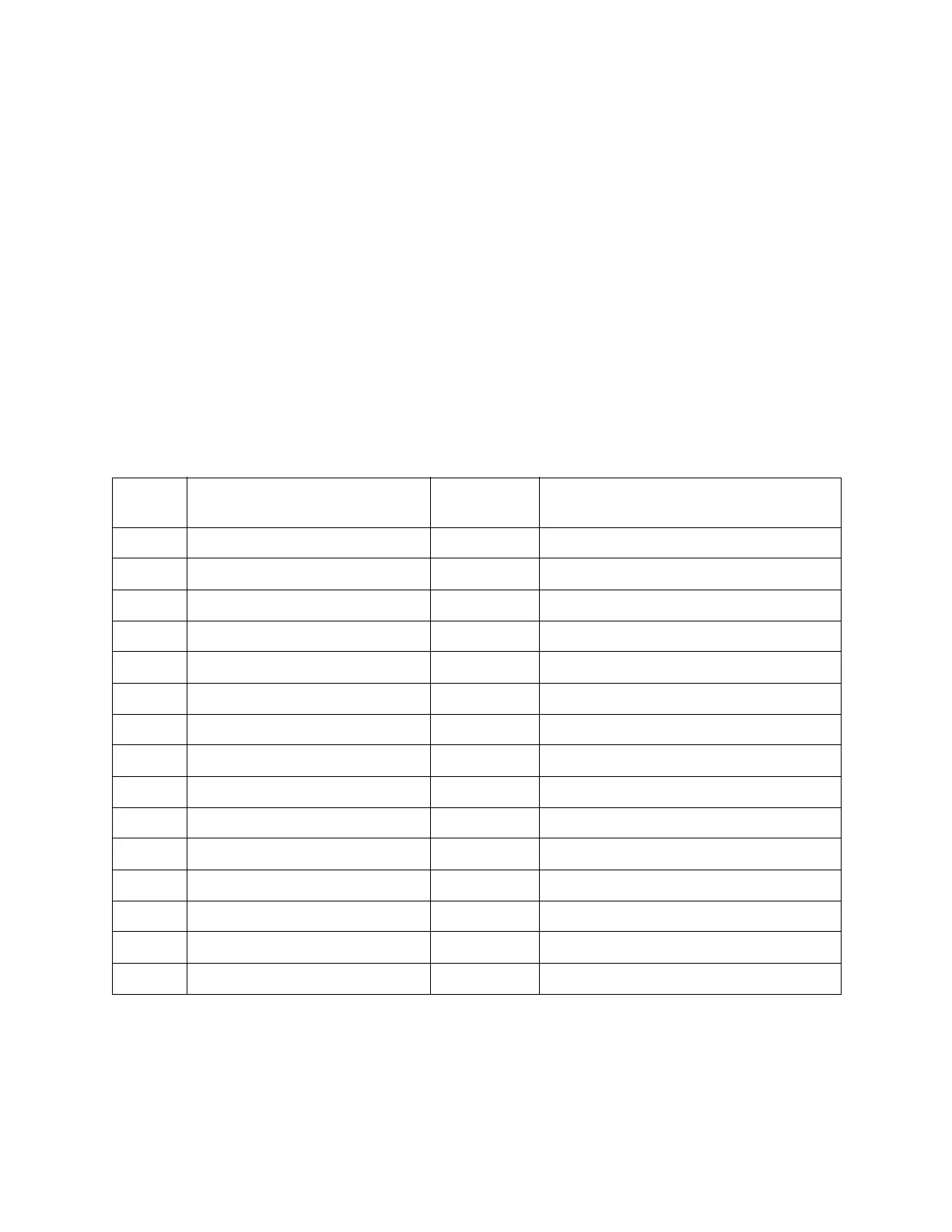Keysight N9010A EXA Service Guide 137
Instrument Messages
Condition Errors 701 to 799, Operation
Condition Errors 701 to 799, Operation
Errors showing that the instrument is busy doing something.
An event with the error number shown in the table means the condition has
been detected.
When the condition is cleared, an event with the error number plus 1000 is
generated.
For example, error 711 indicates that the Waiting for Trigger condition has
been detected; error 1711 indicates that condition has been cleared.
An E in the Error or Warning column means that an error is put up on the front
panel and sent out to SCPI when this condition is detected. A W in this column
means that a Warning is put up on the front panel but nothing goes out to
SCPI. Nothing in this column means nothing is put up; status bit only.
Err# Message Error or
Warning
Verbose/Correction Information
701 Calibrating
703 Setting
705 Ranging
707 Sweeping
709 Measuring
711 Waiting for Trigger
713 Waiting for ARM
715 Correcting
717 Paused
719 NMR Ready Summary
721 DC Coupled W
723 Printing
725 Mass Memory Busy
727 Instrument Summary
729 Program Running
