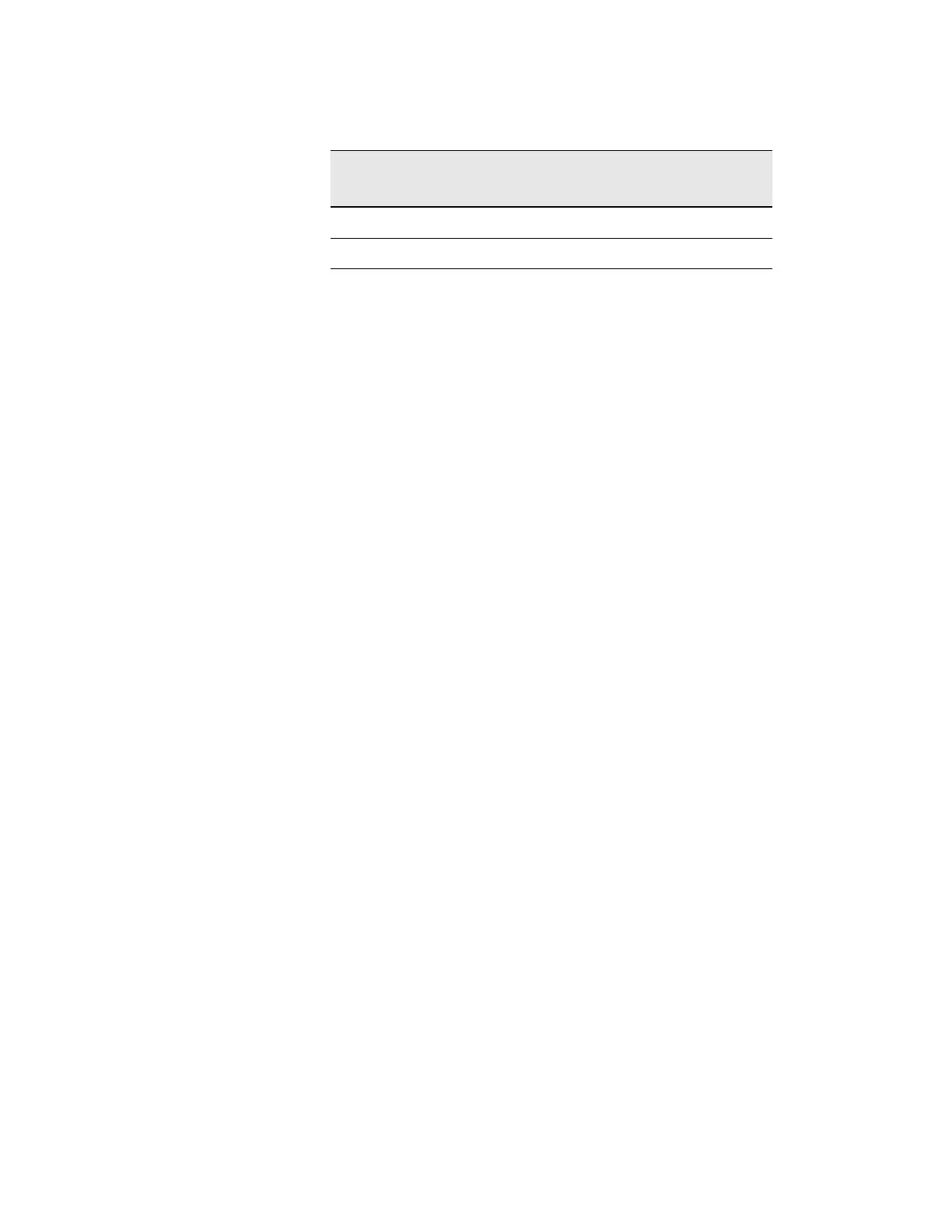Keysight N9010A EXA Service Guide 251
Front End Control Troubleshooting
A15 Front End Control Assembly Troubleshooting
Even if the voltages listed in the table are correct it does not guarantee the
proper control current is getting to the YTF. There is not a convenient way to
measure the control current, so if a high band issue is suspect it is
recommended that the A15 is changed out first before changing the YTF since
the A15 board has easy access.
Verifying Microwave Preselector Bypass Switch (Option MPB)
If the analyzer has frequency range option 507, 513, or 526, the switches which
perform the microwave preselector bypass are SW1 and SW2, which operate in
unison. If the frequency range option is 532 or 544 SW4 performs this function.
SW1, SW2, and SW4 can be verified three different ways:
—“Click” Test
— Oscilloscope
— R.F. Signal Tracing
“Click” Test
This test changes between two different path modes. When this is done a
distinct “click” noise from SW1 and SW2 or SW4 can be heard. In the case of
SW1 and SW2, since both switches switch at the same time, it is difficult to
decipher if one is switching and the other is not.
Press Mode, Preset on the analyzer. Press FREQ, 5 GHz, SPAN, 1 MHz,
AMPTD, More 1 of 2, uW Path Ctrl. Standard Path is the default. Select uW
Preselector Bypass and you should hear a distinct “click” noise if the control
logic from the A15 Front End Control board is getting to the appropriate switch.
Oscilloscope Test
Measurements can be made to verify the current logic is getting to the
appropriate switch from the A15. In order to perform this measurement, the
outer cover and chassis RF bracket on the right hand side of the instrument
must be removed. Refer to Chapter 15, “Assembly Replacement Procedures”
for the removal procedures.
42.5 7.75 544
43.5 8.0 544
Table 6-12 Preselector Tune Output Voltages (Option 532, 550)
Center Frequency
(GHz)
~ Tune Voltage
(VDC)
Valid Frequency
Range Option
